Yaskawa MP3200 Troubleshooting Manual User Manual
Page 79
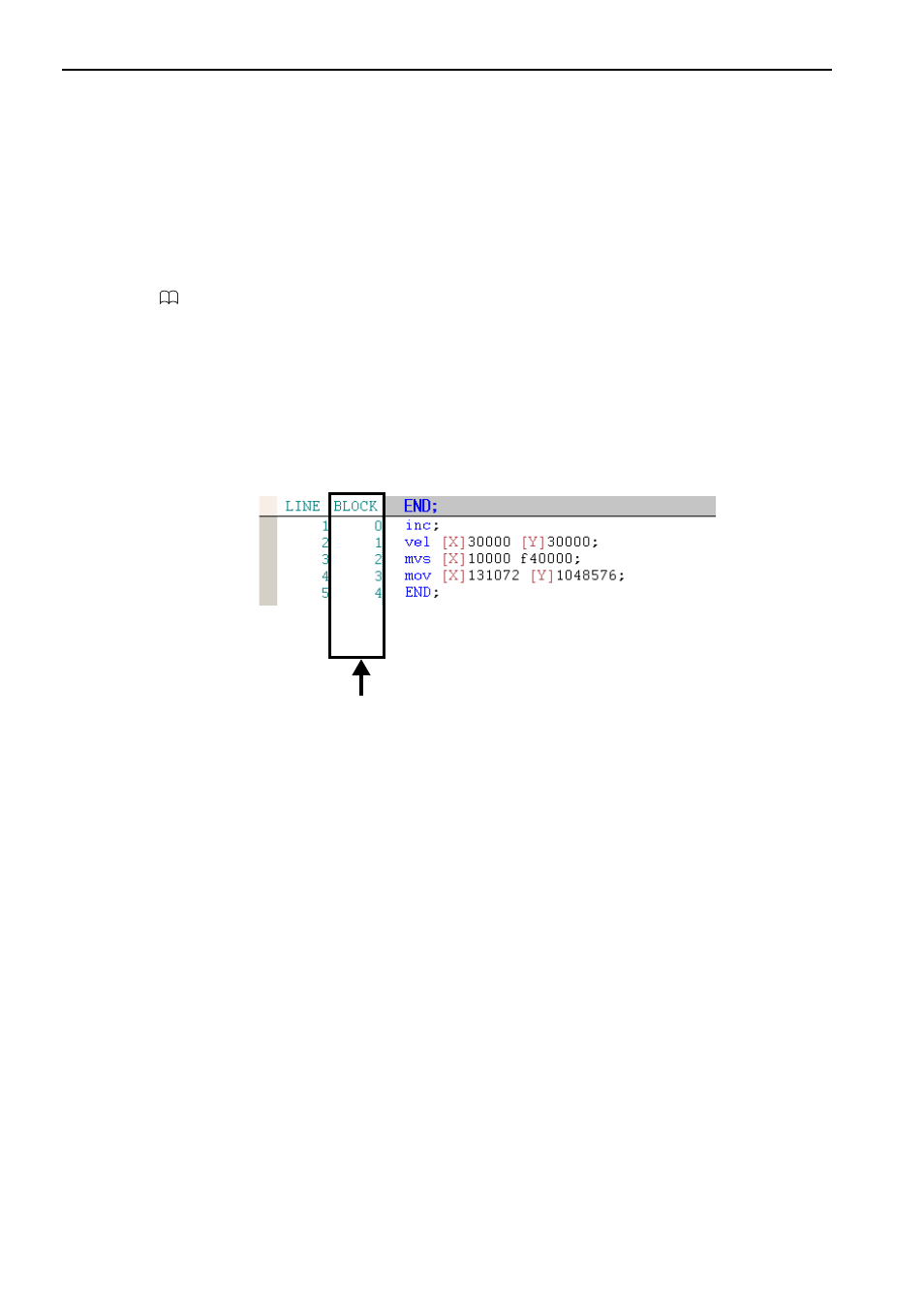
5.1 Troubleshooting Motion Program Alarms
Checking for Motion Program Alarms
5-4
Program Name
If the alarm occurred in a motion program that was registered for execution in the M-EXECUTOR, then this
box will show the name of the program registered in the M-EXECUTOR.
If the alarm occurred in a motion program that was called from a ladder program with an MSEE instruction,
then this box will show ---.
Fork
When parallel execution (PFORK) is used in a motion program, sometimes more than one alarm will occur
at the same time. Refer to the following manual for details on parallel execution instructions.
MP3000 Series Motion Programming Manual (Manual No. SIEP C880725 14)
Alarm Code
The alarm code is displayed here.
Status (Alarm Name)
This column displays the status and the names of the alarms.
Block Number
This column displays the numbers of the blocks where the errors occurred.
Double-click the block number to jump to the program where the error occurred.
The block numbers are displayed in the Motion Editor Tab Page.
Alarm Contents
This box displays a description of the alarm.
Correction
This box displays instructions to correct the error that caused the alarm to occur.
If an alarm occurs in motion program, use the alarm code to isolate the cause.
Block Number