Display, Display -7 – Yaskawa MP3200 Troubleshooting Manual User Manual
Page 29
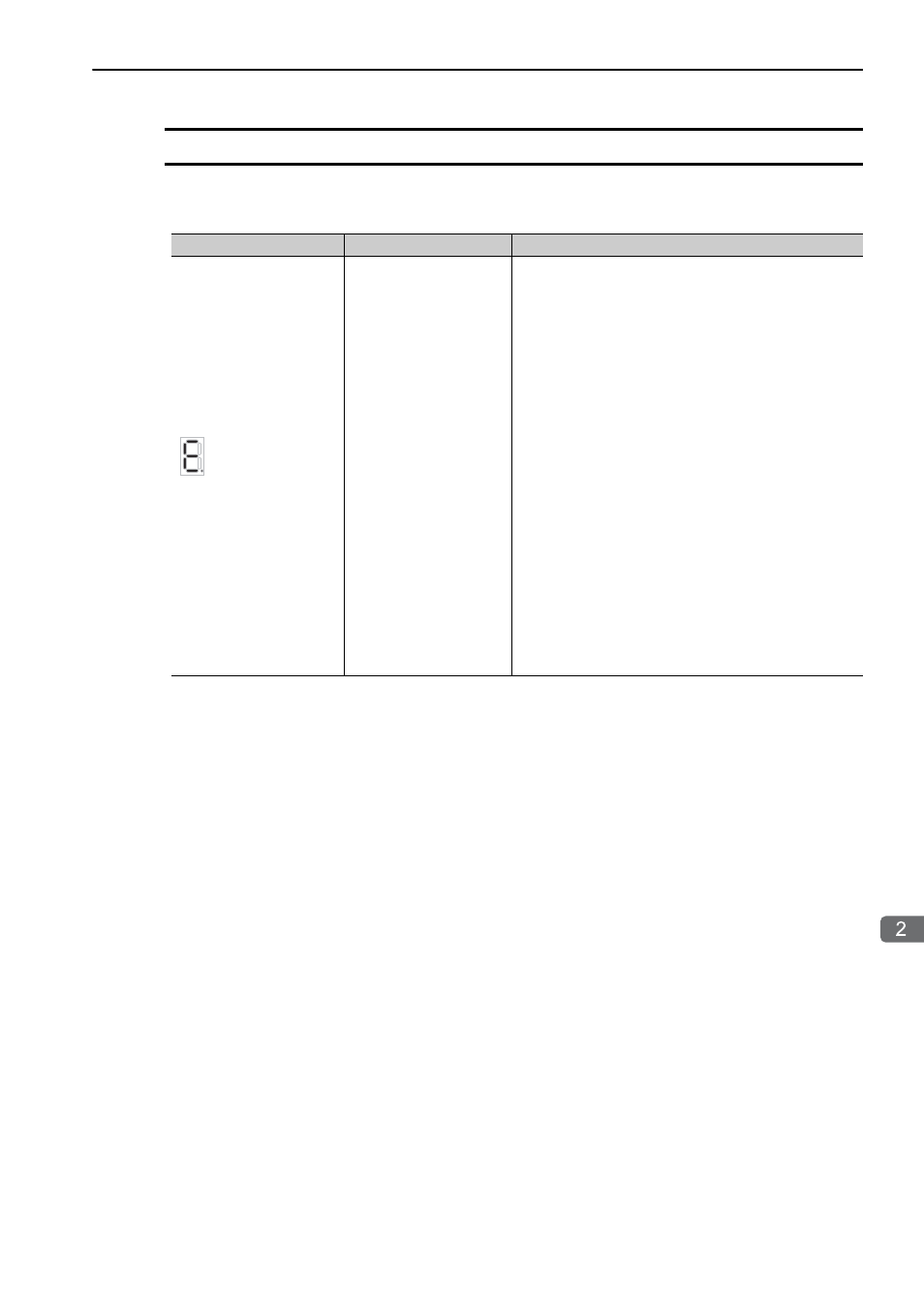
2.2 CPU Unit/CPU Module Indicators and Display
Display
2-7
T
roubleshooting with Indicators and Displays
Display
If an error or alarm occurs, details will be displayed on the display. This section describes the display pat-
terns and corresponding errors.
Display
Category
Description
followed by error
code
System error
A 3-digit error code is displayed after E, like this:
E001: Watchdog timer error
E051: Module synchronization error
E052: Main CPU Unit system down detected
E061: Unit configuration error on Rack 1
E062: Unit configuration error on Rack 2
E063: Unit configuration error on Rack 3
E064: Unit configuration error on Rack 4
E065: Unit configuration error on Rack 5
E066: Unit configuration error on Rack 6
E067: Unit configuration error on Rack 7
E070: Unsupported Sub CPU mode
E071: Unsupported Module detected
E080: CPU mode mismatch
E081: CPU stopped for internal temperature error 1
E082 CPU stopped for internal temperature error 2
E083: Fan stopped
E090: Hardware error 1
E091: Hardware error 2
E092: Hardware error 3
Continued on next page.