Yaskawa MP3200 Troubleshooting Manual User Manual
Page 189
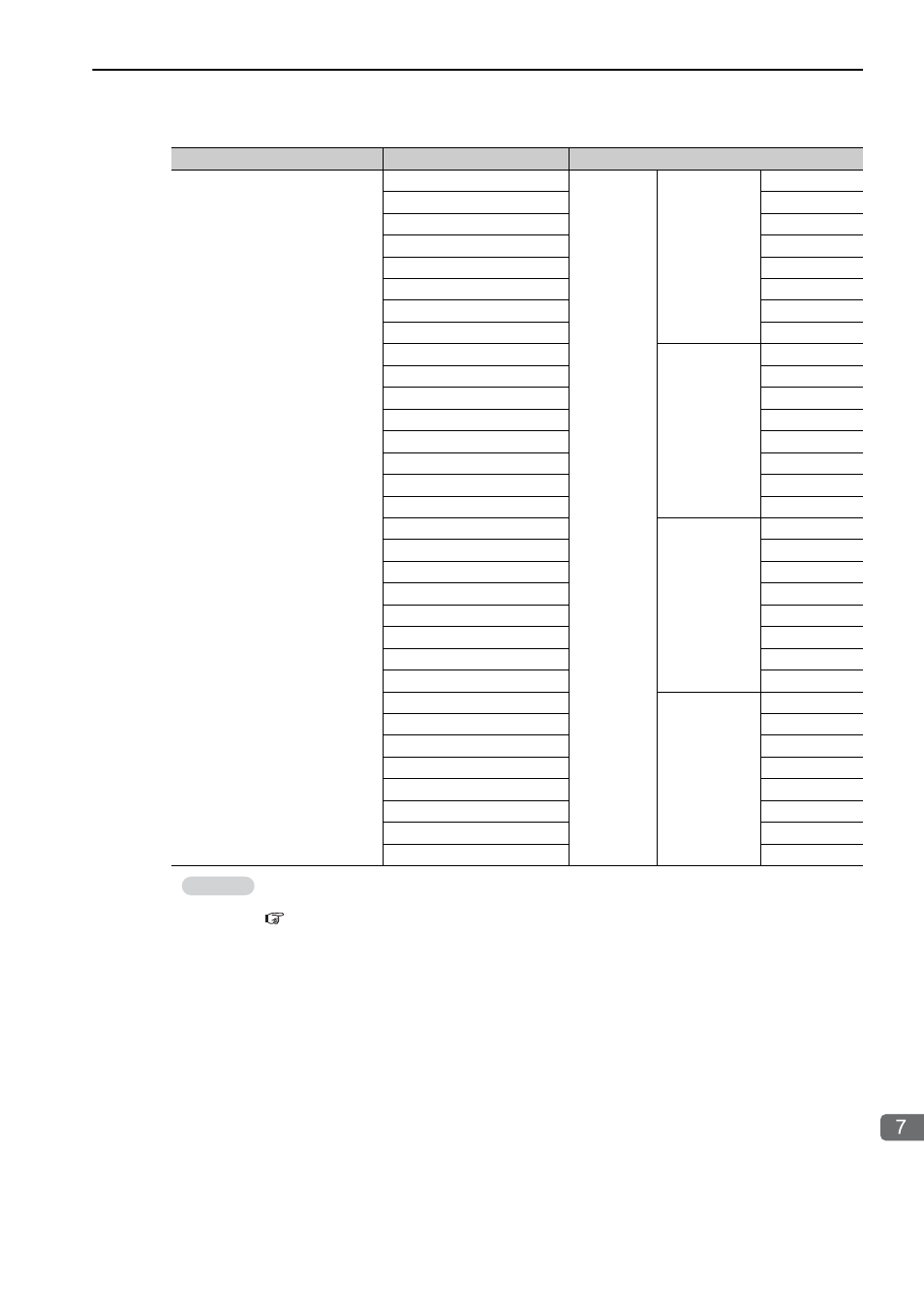
7.5 System Register Configuration and Error Status
Extended System I/O Error Status
7-63
T
roubleshooting System Errors
Extended I/O Error Status
SW12676 to SW12707
Rack 7
Unit 1
Slot 1
SW12708 to SW12739
Slot 2
SW12740 to SW12771
Slot 3
SW12772 to SW12803
Slot 4
SW12804 to SW12835
Slot 5
SW12836 to SW12867
Slot 6
SW12868 to SW12899
Slot 7
SW12900 to SW12931
Slot 8
SW12932 to SW12963
Unit 2
Slot 1
SW12964 to SW12995
Slot 2
SW12996 to SW13027
Slot 3
SW13028 to SW13059
Slot 4
SW13060 to SW13091
Slot 5
SW13092 to SW13123
Slot 6
SW13124 to SW13155
Slot 7
SW13156 to SW13187
Slot 8
SW13188 to SW13219
Unit 3
Slot 1
SW13220 to SW13251
Slot 2
SW13252 to SW13283
Slot 3
SW13284 to SW13315
Slot 4
SW13316 to SW13347
Slot 5
SW13348 to SW13379
Slot 6
SW13380 to SW13411
Slot 7
SW13412 to SW13443
Slot 8
SW13444 to SW13475
Unit 4
Slot 1
SW13476 to SW13507
Slot 2
SW13508 to SW13539
Slot 3
SW13540 to SW13571
Slot 4
SW13572 to SW13603
Slot 5
SW13604 to SW13635
Slot 6
SW13636 to SW13667
Slot 7
SW13668 to SW13699
Slot 8
The I/O error status data for Racks 2 to 4 is stored in SW00288 to SW00503. Refer to the follow-
ing section for details.
System I/O Error Status (page 7-15)
Continued from previous page.
Name
Register Address
Remarks
Information