Rack status details, Unit status details – Yaskawa MP3200 Troubleshooting Manual User Manual
Page 200
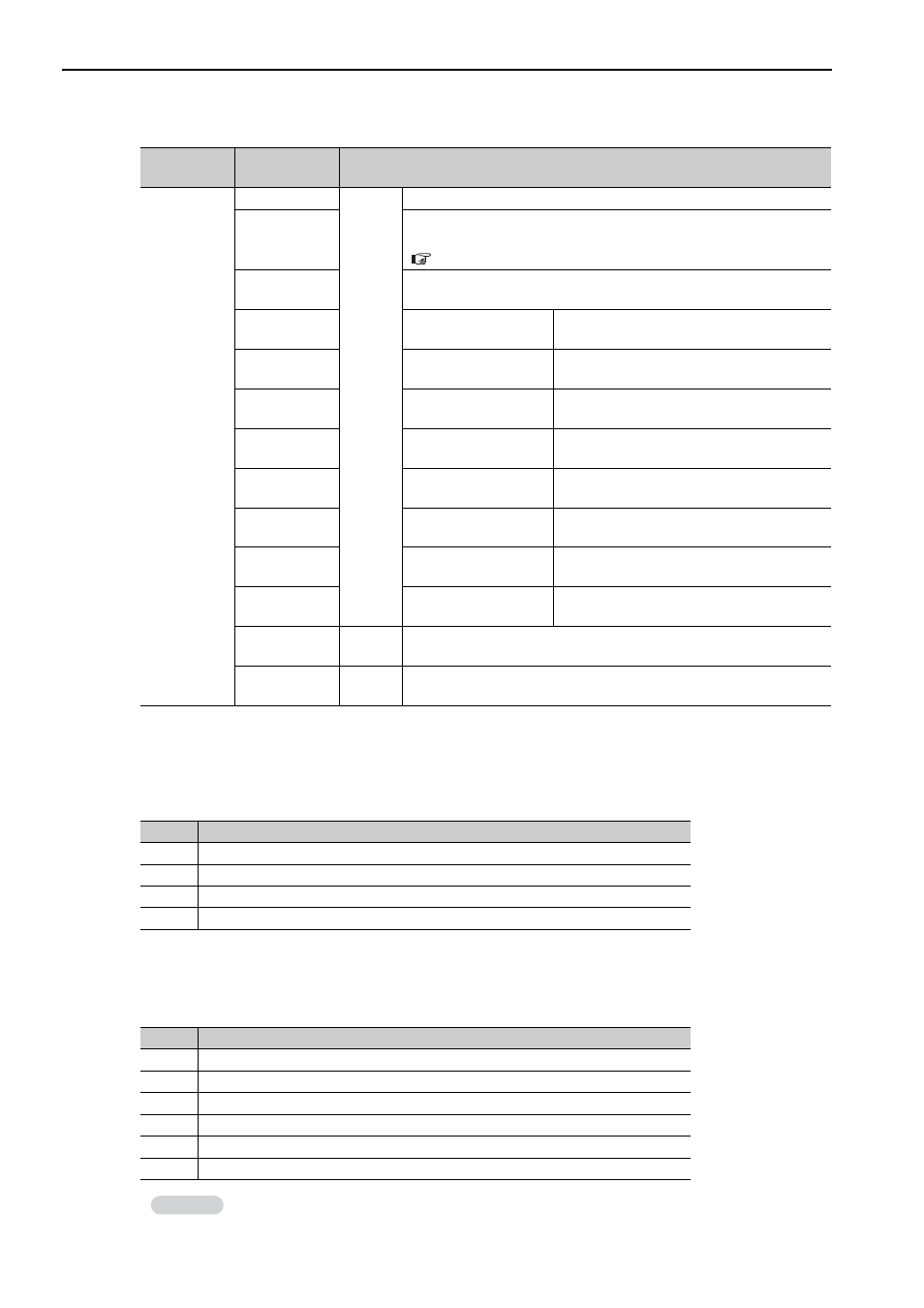
7.5 System Register Configuration and Error Status
Unit and Rack Information
7-74
* For the MP3300, this information is for the Base Unit of each Rack and not the Power Supply Unit of each Rack.
Rack Status Details
The possible Rack status values are listed in the following table.
Unit Status Details
The possible Unit status values are listed in the following table.
Rack
Information
SW23040
Rack 5
0: Rack not mounted, 1: Rack mounted
SW23041
Rack Status
Refer to the following sections for details.
Rack Status Details (page 7-74)
SW23042 to
SW23047
Reserved for system.
SW23048 to
SW23051
Rack Expansion Inter-
face Unit
Same as above.
SW23052 to
SW23055
Power Supply Unit
Same as above.
SW23056 to
SW23059
Unit 1
Same as above.
SW23060 to
SW23063
Unit 2
Same as above.
SW23064 to
SW23067
Unit 3
Same as above.
SW23068 to
SW23071
Unit 4
Same as above.
SW23072 to
SW23075
Unit 5
Same as above.
SW23076 to
SW23079
Unit 6
Same as above.
SW23080 to
SW23119
Rack 6
Same as above.
SW23120 to
SW23159
Rack 7
Same as above.
Value
Status
0
No Rack has been set up.
1
A Rack has been set up, but has not been mounted.
2
A Rack has been set up, and a Rack that matches the settings has been mounted.
3 to
Reserved for system.
Value
Status
0
No Unit has been set up.
1
A Unit has been set up, but it has not been mounted.
2
A Unit has been set up, and a Unit that matches the settings has been mounted.
3 and 4 Reserved for system.
5
A Unit has been set up, but the Unit mounted does not match the settings.
6 to
Reserved for system.
Refer to the Module Configuration Definitions Tab Page for details on Unit settings.
Continued from previous page.
Name
Register
Addresses
Remarks
Information