4 checking the communications settings, Checking the communications settings -7 – Yaskawa MP3200 Troubleshooting Manual User Manual
Page 121
Advertising
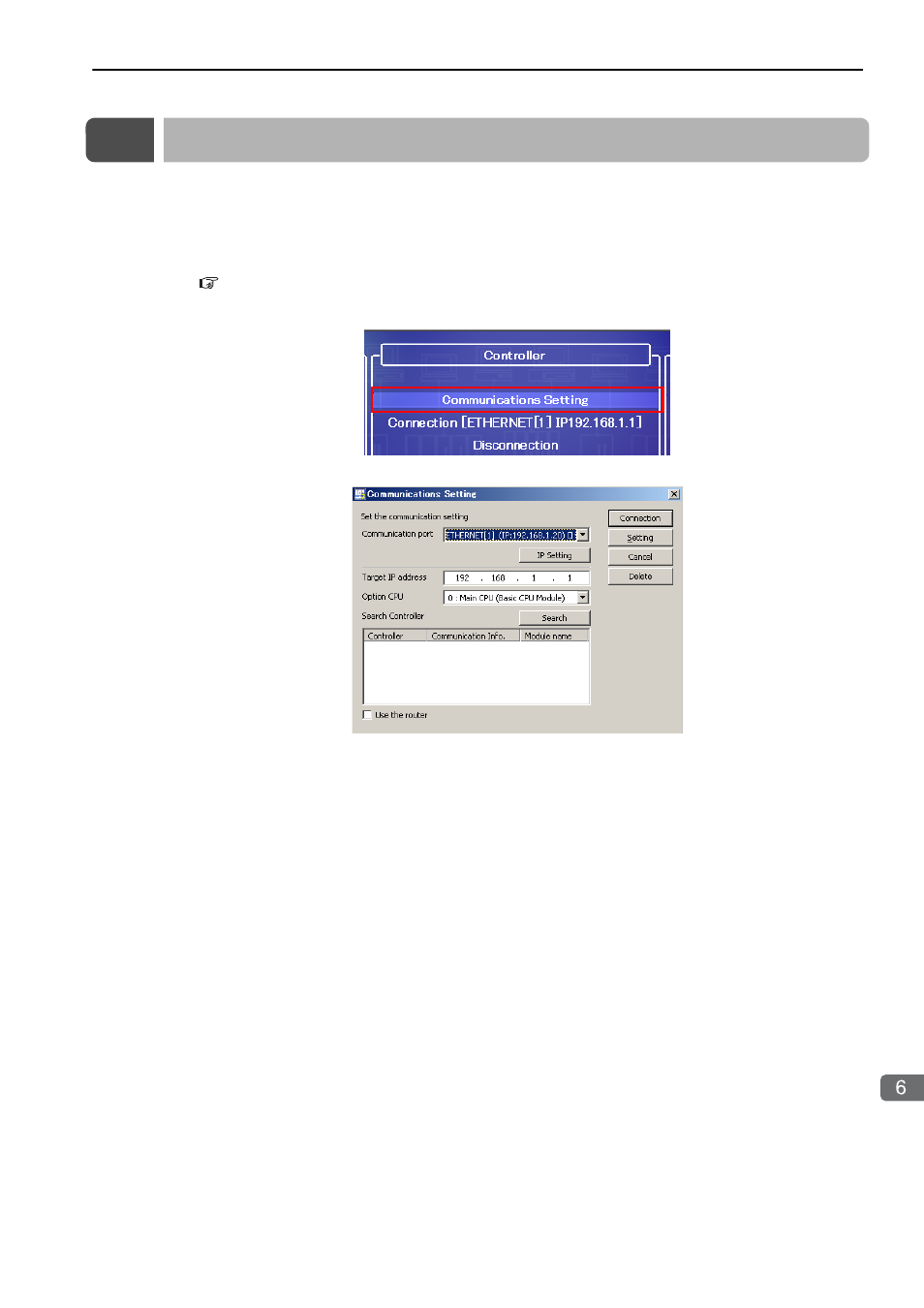
6.4 Checking the Communications Settings
6-7
T
roubleshooting Connections with the MPE720
6.4
Checking the Communications Settings
The procedure for checking and correcting the communications settings of MPE720 version 7 is given
below.
1.
Display the dialog box to set the IP address on the PC.
Refer to the following section for details on checking the IP address.
6.3 Checking the IP Address of the PC (page 6-5)
2.
After MPE720 version 7 starts, select Communications Setting.
The Communications Setting Dialog Box will be displayed.
Communications Setting Dialog Box of MPE720 Version 7
Advertising
This manual is related to the following products: