Yaskawa MP3200 Troubleshooting Manual User Manual
Page 90
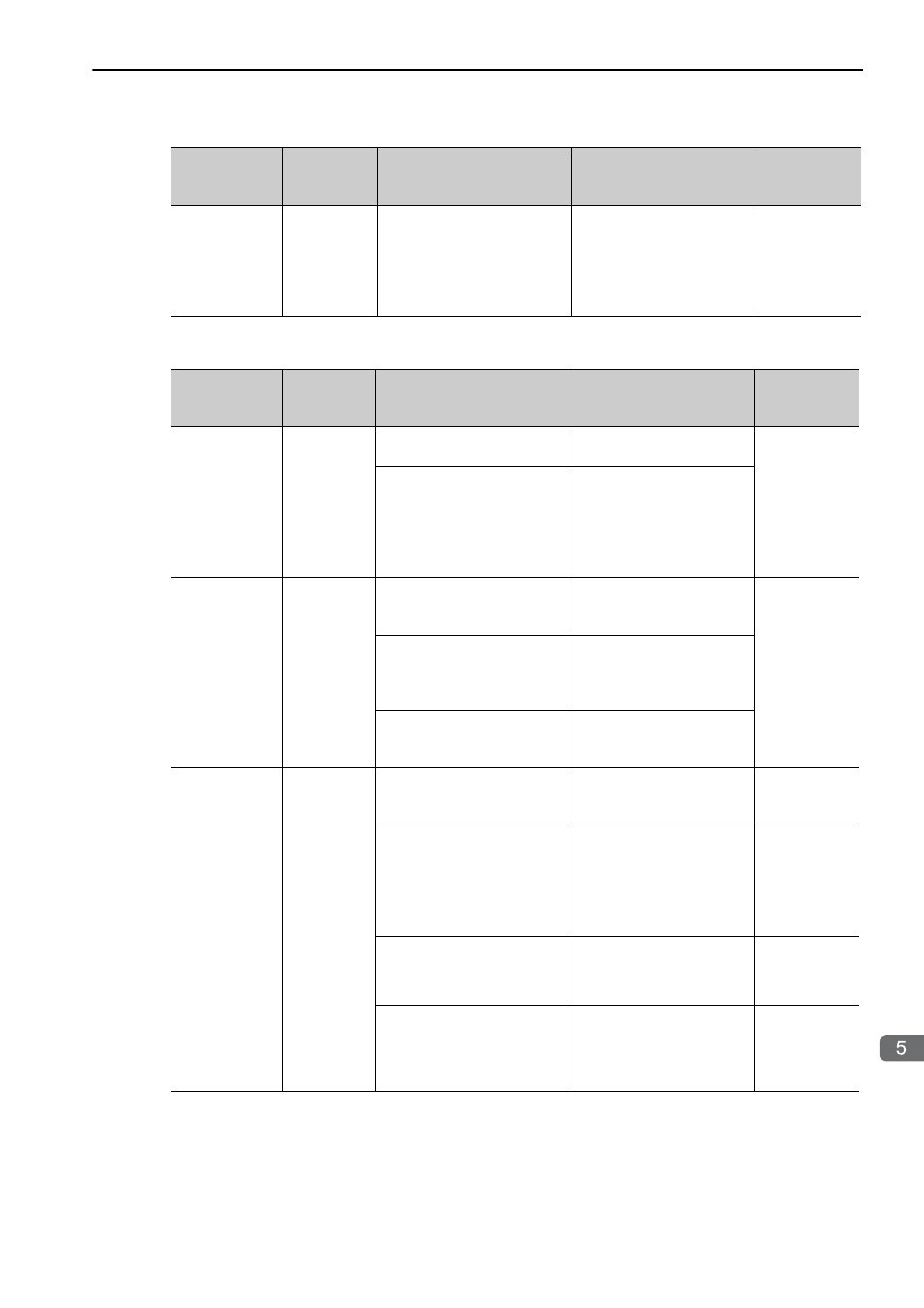
5.2 Troubleshooting Message Communications
Message Communications Errors
5-15
T
roubleshooting Programming and Debugging
When the UDP Protocol Is Selected
CONNECT
Data commu-
nications
with the
remote
device are
enabled.
There is an error in the com-
munications protocol.
Check the error status of the
message function.
Checking Mes-
sage Functions
(MSG-SNDE and
MSG-RCVE)
(page 5-20)
Trans Status
(Transmission
Status)
Status
Cause
Correction
Reference
- - - - -
Message
communica-
tions are not
set.
Connection parameters have
not been set.
Set the connection parame-
ters.
Checking the
Connection
Parameters (page
5-17)
The data was not saved to
flash memory or the power
supply to the Module was not
turned OFF and ON again
after changing the connection
parameters.
Save the data to flash mem-
ory and turn the power sup-
ply OFF and ON again to the
Module after setting connec-
tion parameters.
IDLE
Standby
mode for
executing
message
functions.
No message functions have
been created in the ladder pro-
gram.
Create message functions in
the ladder program.
Checking Mes-
sage Functions
(MSG-SNDE and
MSG-RCVE)
(page 5-20)
Message functions have been
created in the ladder program
but they have not been exe-
cuted.
Create and execute message
functions in the ladder pro-
gram.
There is an error in a message
function parameter setting
(PARAM).
Set the message function
parameter (PARAM)
correctly.
CONNECT
Data com-
munications
with the
remote
device are
enabled.
The remote device is not con-
nected or the power to the
remote device is OFF.
Connect the remote device
and turn ON the power to
the remote device.
−
The remote device does not
have a communications func-
tion or setting for communi-
cating with the Machine
Controller or there is an error
in communications settings.
Check the communications
function or setting and the
communication settings of
the remote device.
−
There is an error in the con-
nection parameter settings in
the Machine Controller.
Check the connection
parameter settings in the
Machine Controller.
Checking the
Connection
Parameters (page
5-17)
There is an error in the com-
munications protocol.
Check the error status of the
message function.
Checking Mes-
sage Functions
(MSG-SNDE and
MSG-RCVE)
(page 5-20)
Continued from previous page.
Trans Status
(Transmission
Status)
Status
Cause
Correction
Reference