1 overview of the system monitor, Overview of the system monitor -2 – Yaskawa MP3200 Troubleshooting Manual User Manual
Page 42
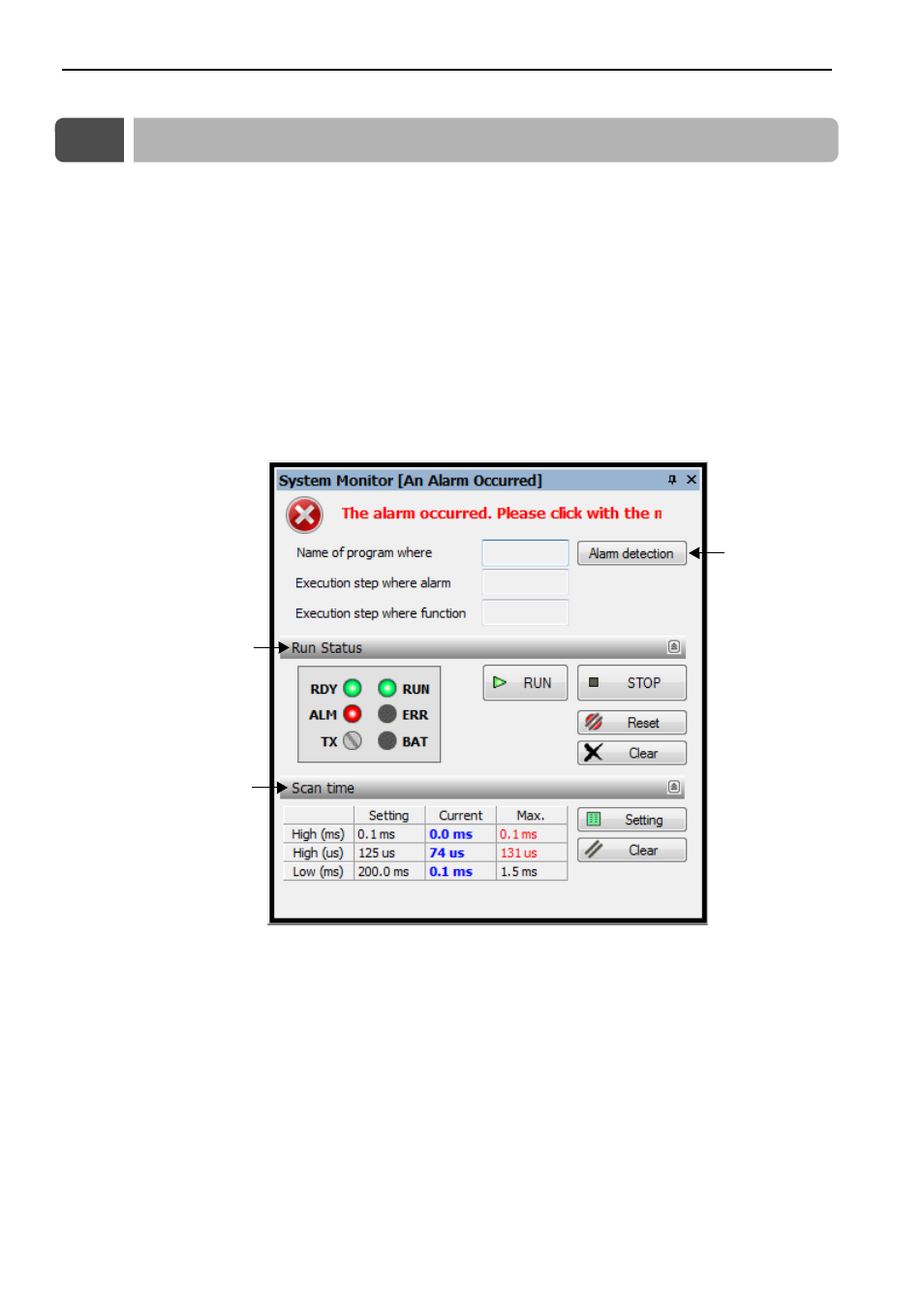
3.1 Overview of the System Monitor
3-2
3.1
Overview of the System Monitor
The System Monitor allows you to monitor the status of the indicators, CPU Unit, and scan time values of
the Machine Controller by going online with the Machine Controller from the MPE720. The System Mon-
itor Dialog Box is displayed if an error exists in the Machine Controller when you go online with the
Machine Controller from the MPE720. The System Monitor can detect the following errors.
• RUN status of the Machine Controller
• Scan time errors
• Operation errors
• I/O errors
The System Monitor Dialog Box displays the following information.
Run Status
This area shows the run status of the Machine Controller. The ALM or ERR indicator will be lit if a sys-
tem error or alarm exists.
Scan Time
Normally, this area shows the scan times. If the current or maximum values exceed the set values, the
values will be displayed in red.
Alarm detection
This area shows the operation errors that occur in ladder programs, motion programs, and sequence pro-
grams, and the I/O errors that occur with the Input Modules and Output Modules. This information will
allow you to analyze operation errors and I/O errors.