Checking ethernet cables, Checking the ethernet communications mode – Yaskawa MP3200 Troubleshooting Manual User Manual
Page 54
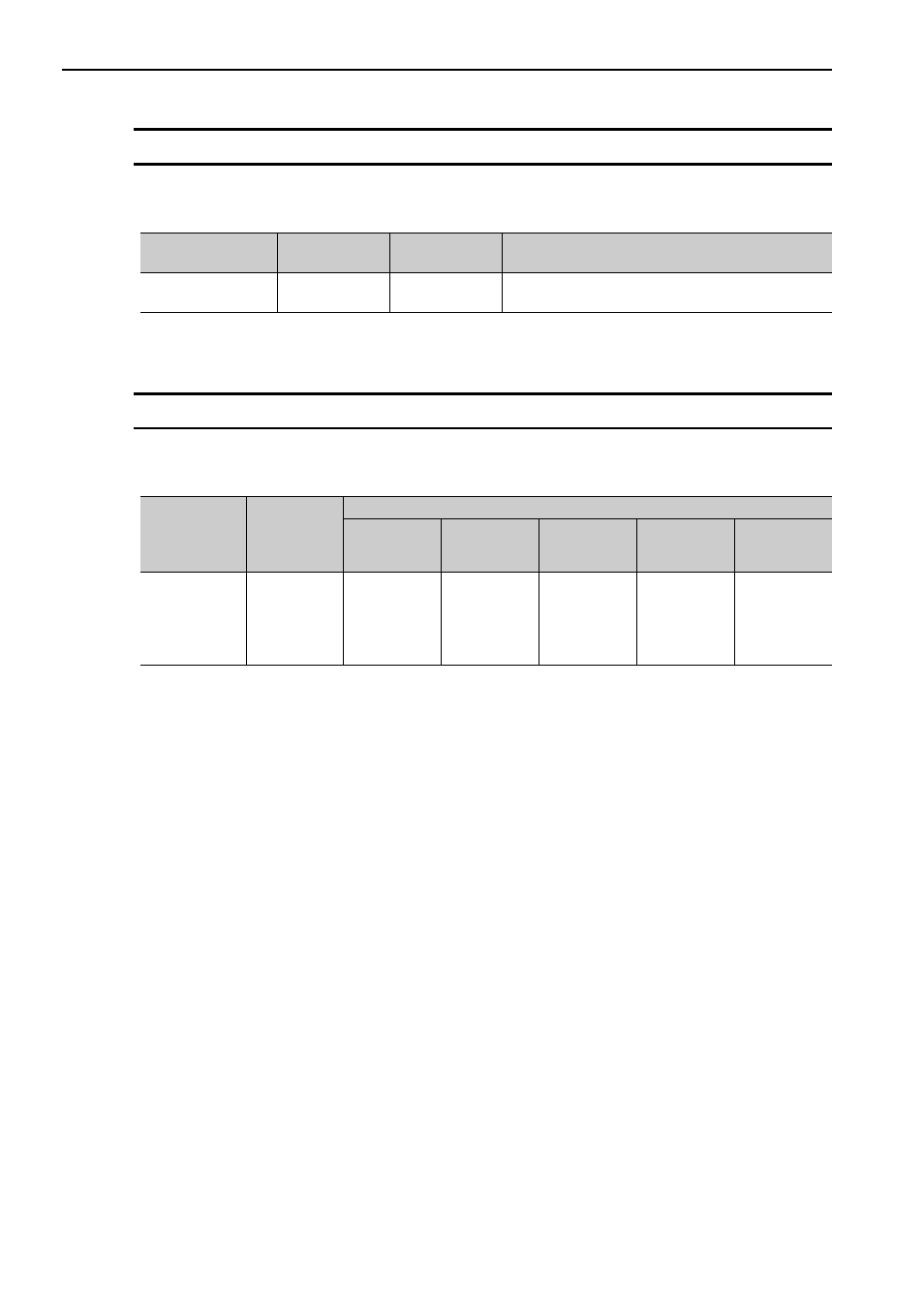
4.1 Troubleshooting Ethernet Communications
Checking Ethernet Cables
4-4
Checking Ethernet Cables
The use of incorrect Ethernet cables may interfere with connecting from the MPE720 or with message
communications. For Ethernet cables, use the following twisted-pair cable with RJ-45 connectors.
* Some commercially available devices, such as switching hubs, support automatic MDI/MDI-X configuration, which
enables the use of either straight or crossover cables.
Checking the Ethernet Communications Mode
The following table lists the communications modes of the remote device (a directly connected hub or non-
Yaskawa controller) for which communications are possible.
* Auto-negotiation automatically detects the Ethernet communications mode (including the baud rate and duplex mode
(half/full)).
Communications
Function Module
Ethernet
Standard
Category
Remarks
218 IFD
100Base-TX
Category 5 or
higher
Use a straight or crossover cable.
Communica-
tions Func-
tion Module
Communica-
tions Mode
of Local
Station
Communications Mode of Remote Station
Auto-negoti-
ation
10Base-T
Half-duplex
10Base-T
Full-duplex
100Base-TX
Half-duplex
100Base-TX
Full-duplex
218 IFD
Auto-negotia-
tion*
Depends on
the remote
device.
Communi-
cates only in
10Base-T
half-duplex
mode.
Communica-
tions are not
possible.
Communi-
cates only in
100Base-TX
half-duplex
mode.
Communica-
tions are not
possible.