Yaskawa MP3200 Troubleshooting Manual User Manual
Page 97
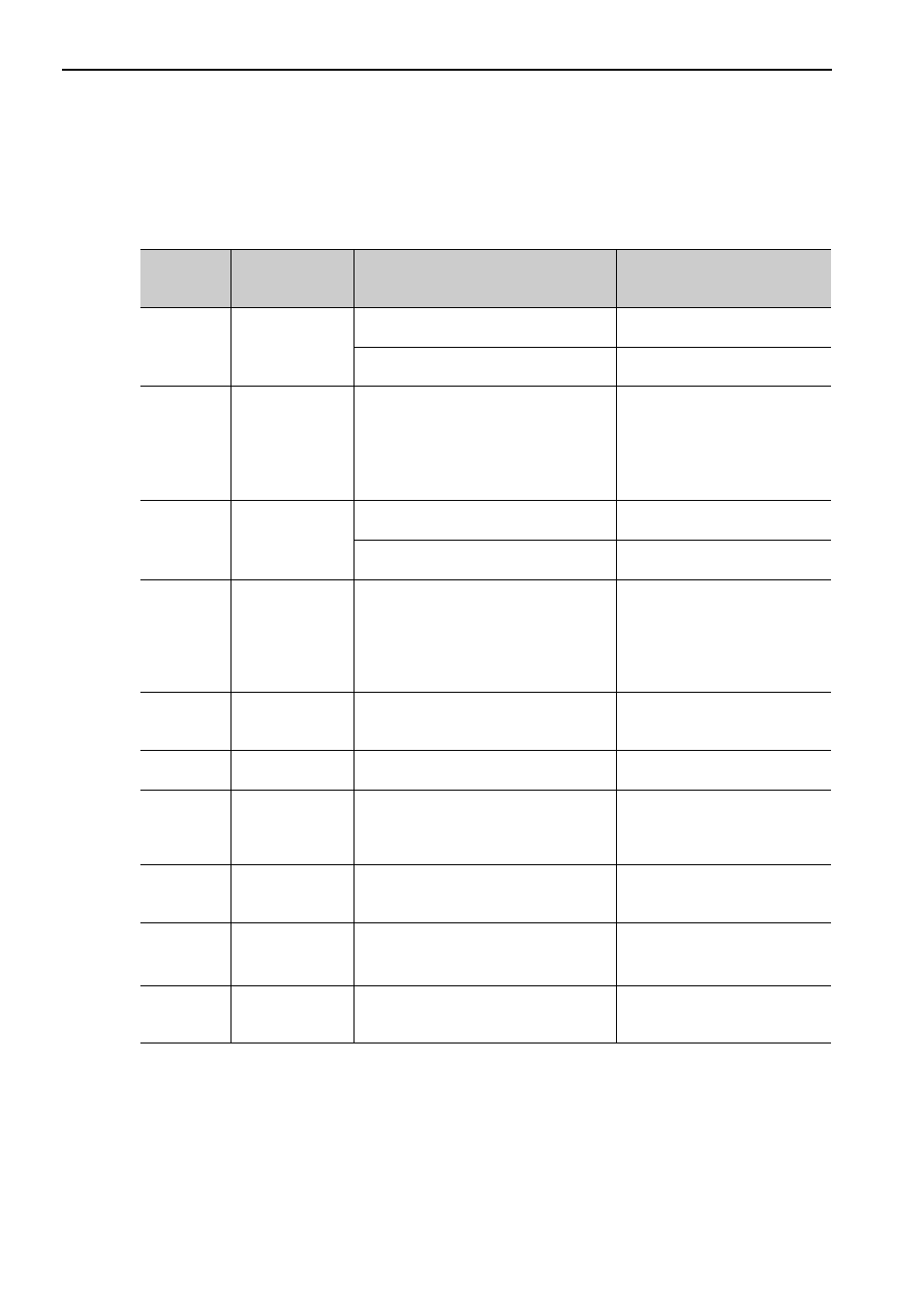
5.2 Troubleshooting Message Communications
Message Communications Errors
5-22
Checking the Processing Result (PARAM00) for the Send Message Function (MSG-
SNDE)
The errors that may be given by the processing result of the Send Message function are listed in the fol-
lowing table.
• Processing Results Other Than a Communications Section Error (88 Hex)
Processing
Result
Value
Error
Cause
Correction
81 hex
Function code
error
An unused function code was sent from
the local station.
Check PARAM12 (function
code).
An unused function code was received
from a remote station.
Check whether the remote station
sent valid data.
82 hex
Address setting
error
One of the following parameter settings is
outside of the setting range.
PARAM14 and PARAM15
(remote data address)
PARAM20 and PARAM21
(local data address)
Check the parameter settings that
are given on the left.
83 hex
Data size error
The send data size of the local station is
outside of the setting range.
Check PARAM17 (data size).
The receive data size from the remote sta-
tion is outside of the setting range.
Check whether the remote station
is sending data of a valid size.
84 hex
Circuit number
setting error
The circuit number is outside of the set-
ting range.
Check Cir-No (circuit number) in
MSG-SNDE.
The device may be set incorrectly.
Also check the communications
device type (Dev-Typ) in the
MSG-SNDE function.
85 hex
Channel number
setting error
The communications buffer channel num-
ber is outside of the setting range.
Check Ch-No (communications
buffer channel number) in MSG-
SNDE.
86 hex
Connection num-
ber error
The connection number is outside of the
setting range.
Check PARAM10 (connection
number).
89 hex
Device select
error
An unavailable device is set.
Check Dev-Typ (communica-
tions device type) in MSG-SNDE
and select the appropriate device
type.
C0 hex
Register type error
The register type for the remote station is
outside of the setting range.
Check PARAM16 (remote sta-
tion register type) and set the cor-
rect register type.
C1 hex
Data type error
The data type is outside of the setting
range. This error occurs when using func-
tion code 434D hex or 434E hex.
Check the remote address table
and set the correct data type.
C2 hex
Local register type
error
The register type for the local station is
outside of the setting range.
Check PARAM22 (local station
register type) and set the correct
register type.