4 troubleshooting for the alm indicator, Troubleshooting for the alm indicator -6 – Yaskawa MP3200 Troubleshooting Manual User Manual
Page 132
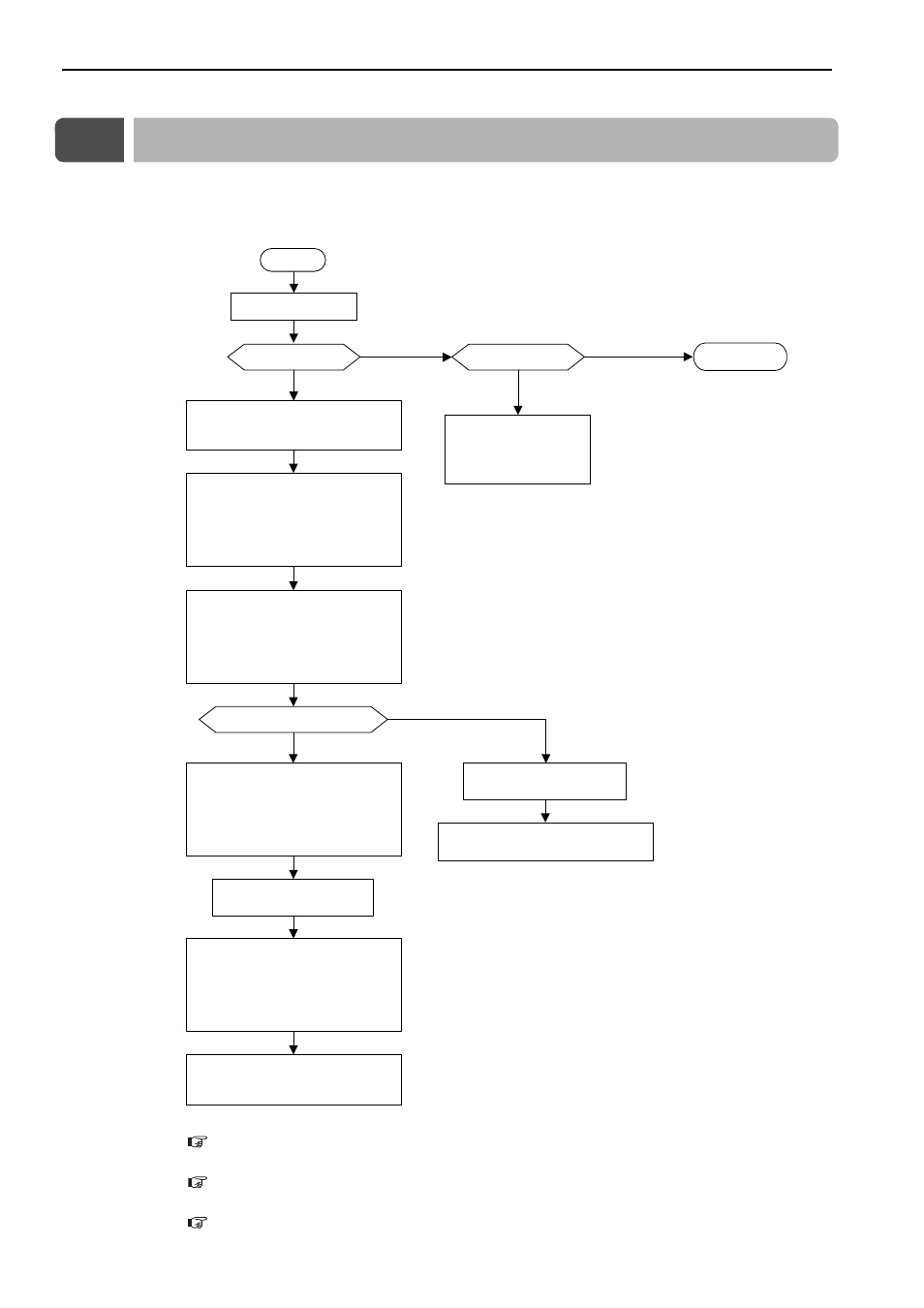
7.4 Troubleshooting for the ALM Indicator
7-6
7.4
Troubleshooting for the ALM Indicator
If the ALM indicator on the CPU Unit/CPU Module is lit, a serious error (hardware failure, user operation error,
or I/O error) may have occurred. (The RDY and RUN indicators may also be lit.) Stop the CPU Unit/CPU Mod-
ule (turn ON pin 6 on the DIP switch) and use the following flowchart to investigate the problem.
Note: 1. Refer to the following section for the contents of SW00041.
System Error Status (page 7-9)
2. Refer to the following section for the contents of SW00080 to SW00088 and SW00110 to SW00188.
User Operation Error Status in Ladder Programs (page 7-11)
3. Refer to the following section for the contents of SW00200 to SW00247.
System I/O Error Status (page 7-15)
START
No
SW00041 Bit 8 = 1?
SW00041 Bit 9 = 1?
: SW00111
: SW00127
: SW00143
: SW00175
: SW00123
: SW00139
: SW00155
: SW00187
: SW00122
: SW00138
: SW00154
: SW00186
: SW00124
: SW00140
: SW00156
: SW00188
Check SW00041.
Yes (User operation error)
Check SW00080 to SW00088 to
determine type of drawing where
error count is increasing (1).
Check I/O Error Status
in SW00200 to
SW00247 to identify
and correct I/O error.
Drawing number = 8000 hex?
Open drawing with drawing
number on MPE720 Ladder Editor.
Debug drawing based
on error code (2).
Open drawing with drawing
number on MPE720 Ladder Editor.
Debug the function at step
based on error code (2).
No (Operation error in drawing)
Yes (Operation error in function)
Check following register for drawing
type to obtain error code (2).
DWG.A
DWG.I
DWG.H
DWG.L
Check following register for drawing
type (1) to obtain error drawing number.
DWG.A
DWG.I
DWG.H
DWG.L
Check following register for drawing type
(1) to obtain number of calling drawing.
DWG.A
DWG.I
DWG.H
DWG.L
Check following register for drawing type (1)
to obtain step number in calling drawing.
DWG.A
DWG.I
DWG.H
DWG.L
Yes (I/O error)
No (Hardware failure)
Replace the CPU
Unit/CPU Module.