2 cpu unit/cpu module indicators and display, Status indicators, Status indicators -3 – Yaskawa MP3200 Troubleshooting Manual User Manual
Page 25: Cpu unit/cpu module indicators and display -3
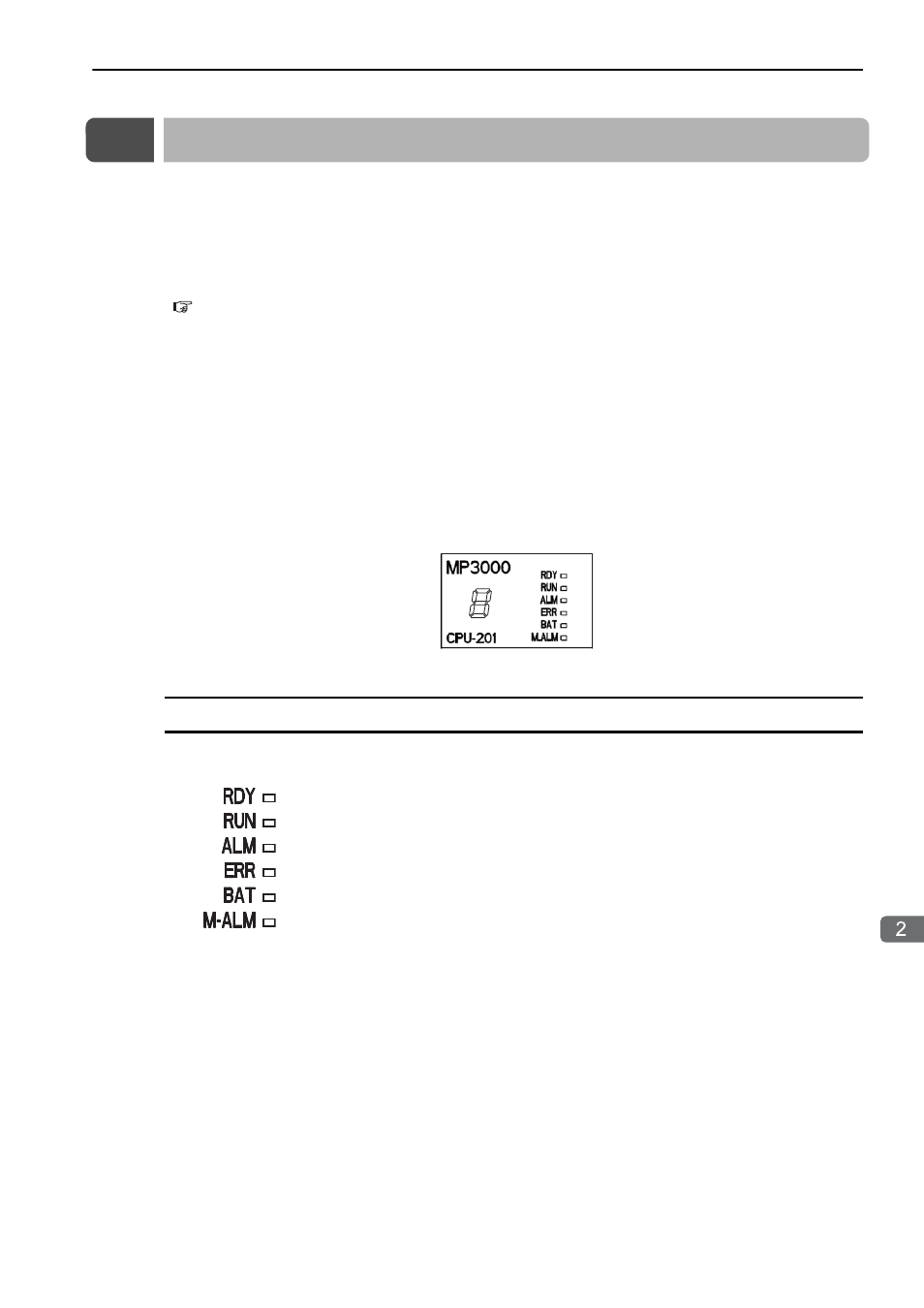
2.2 CPU Unit/CPU Module Indicators and Display
Status Indicators
2-3
T
roubleshooting with Indicators and Displays
2.2
CPU Unit/CPU Module Indicators and Display
You can use the indicators on the CPU Unit/CPU Module to check the error status of the CPU Unit/CPU
Module.
After you check the error status, the system (S) registers will help you isolate the program location that
needs to be corrected.
Refer to the following chapter for details on system registers.
Chapter 7 Troubleshooting System Errors
The CPU Unit/CPU Module has the following display and four types of indicators.
• Display
• Status indicators
• USB status indicator
• MECHATROLINK-III status indicators
• Ethernet status indicators
The error status and error details can be checked using the above display and indicators.
The display and indicators will give you a general idea of what the error is and the system (S) registers will
help you isolate the program location that needs to be corrected.
Status Indicators
These indicators show the status of the CPU Unit/CPU Module.