2 viewing the contents of the system registers, Viewing the contents of the system registers -4 – Yaskawa MP3200 Troubleshooting Manual User Manual
Page 130
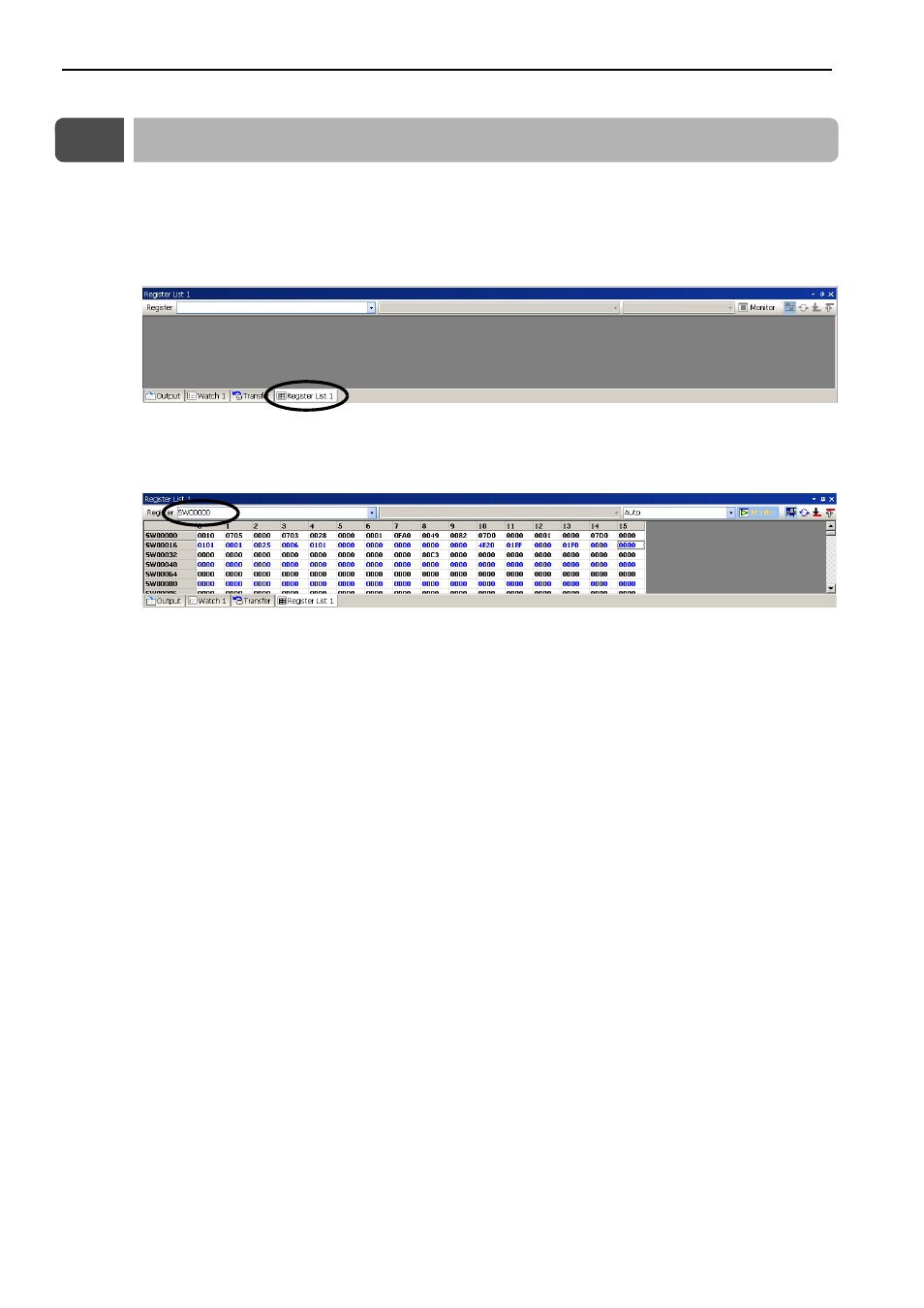
7.2 Viewing the Contents of the System Registers
7-4
7.2
Viewing the Contents of the System Registers
To view the contents of the system registers, start the MPE720 Engineering Tool and display a register list.
Use the following procedure to display the register list.
1.
Display the Register List 1 Pane in MPE720 version 7.0.
By default, there will be a Register List 1 Tab at the bottom of the Pane.
2.
Enter the register address of the first system register to display in the Register Box in the form
SW. The contents of the system registers starting with the specified first register will be
displayed.
Note: By default, the data type will be decimal. Right-click in the list and select Hexadecimal from the pop-up menu to
display hexadecimal values (as shown above).