Checking the switch settings, Checking the switch settings -13, Checking the switch – Yaskawa MP3200 Troubleshooting Manual User Manual
Page 88
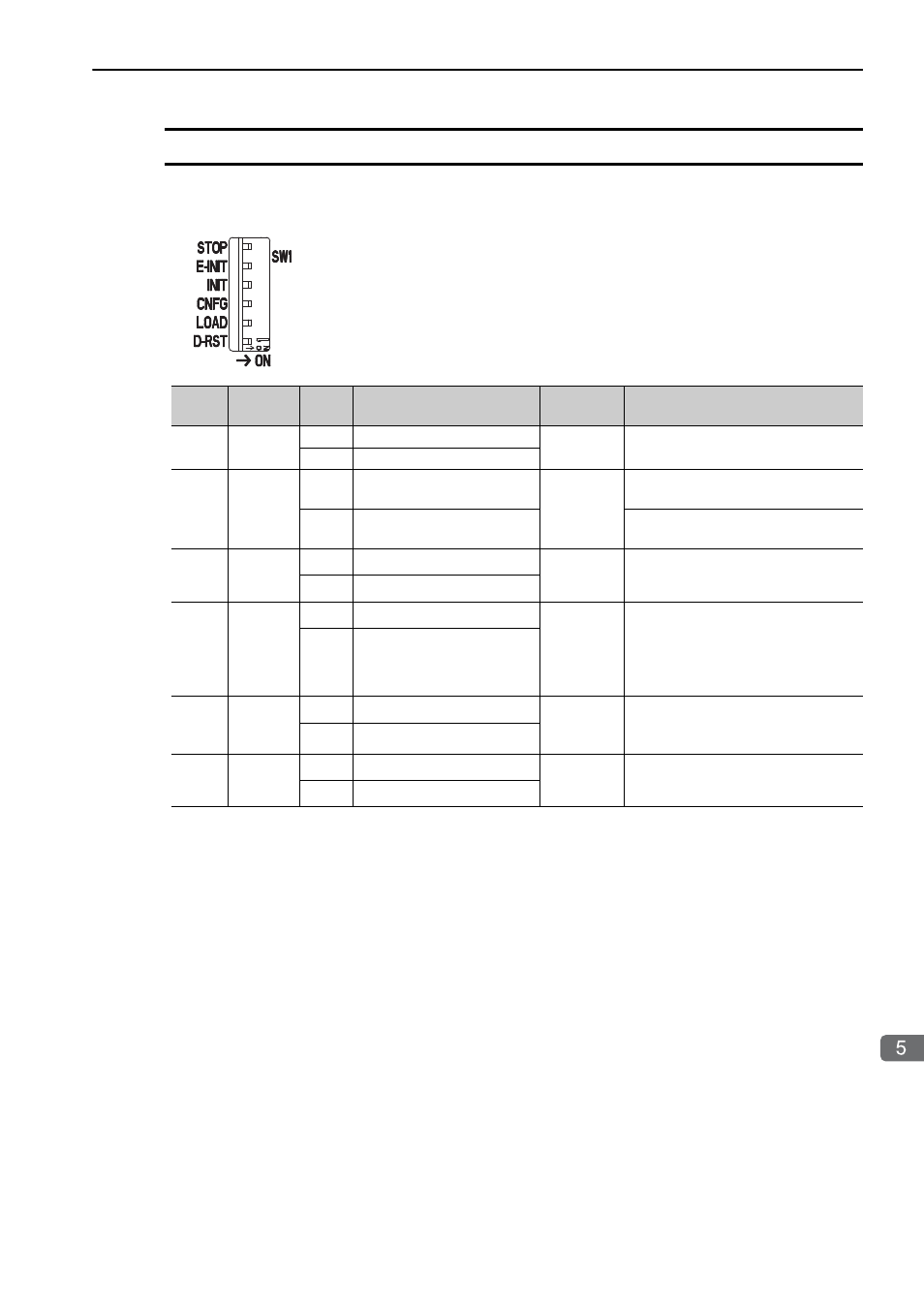
5.2 Troubleshooting Message Communications
Checking the Switch Settings
5-13
T
roubleshooting Programming and Debugging
Checking the Switch Settings
If message communications with a controller or touch panel from another manufacturer does not start even
though a connection from the MPE720 can be established properly, check the following switch settings.
Device
Code
Pin
Name
Status
Operating Mode
Default
Remarks
S1_6
STOP
ON
Stops the user programs.
OFF
Turn ON the pin to stop execution of
the user programs.
OFF
Executes the user programs.
S1_5
E-INIT
ON
Sets the IP address to
192.168.001..
OFF
The setting of is determined by
the rotary switch setting.
OFF
Sets the IP address that is set
in the MPE720.
−
S1_4
INIT
ON
Resets memory.
OFF
Turn OFF the pin to execute the pro-
grams that are stored in flash memory.
OFF
Normal operation
S1_3
CNFG
ON
Configuration Mode
OFF
Turn ON the pin to perform self con-
figuration.
Turn OFF the pin to operate according
to the definitions that are stored in
flash memory.
OFF
Normal operation
S1_2
LOAD
ON
Loads data.
OFF
Turn ON the pin and then turn ON the
power to batch load data from the
USB memory to the CPU Unit.
OFF
Does not load data.
S1_1
D-RST
ON
Reserved for system.
OFF
Keep this pin OFF at all times.
OFF
Normal operation