5 checking the communications platform, Checking the communications platform -10 – Yaskawa MP3200 Troubleshooting Manual User Manual
Page 124
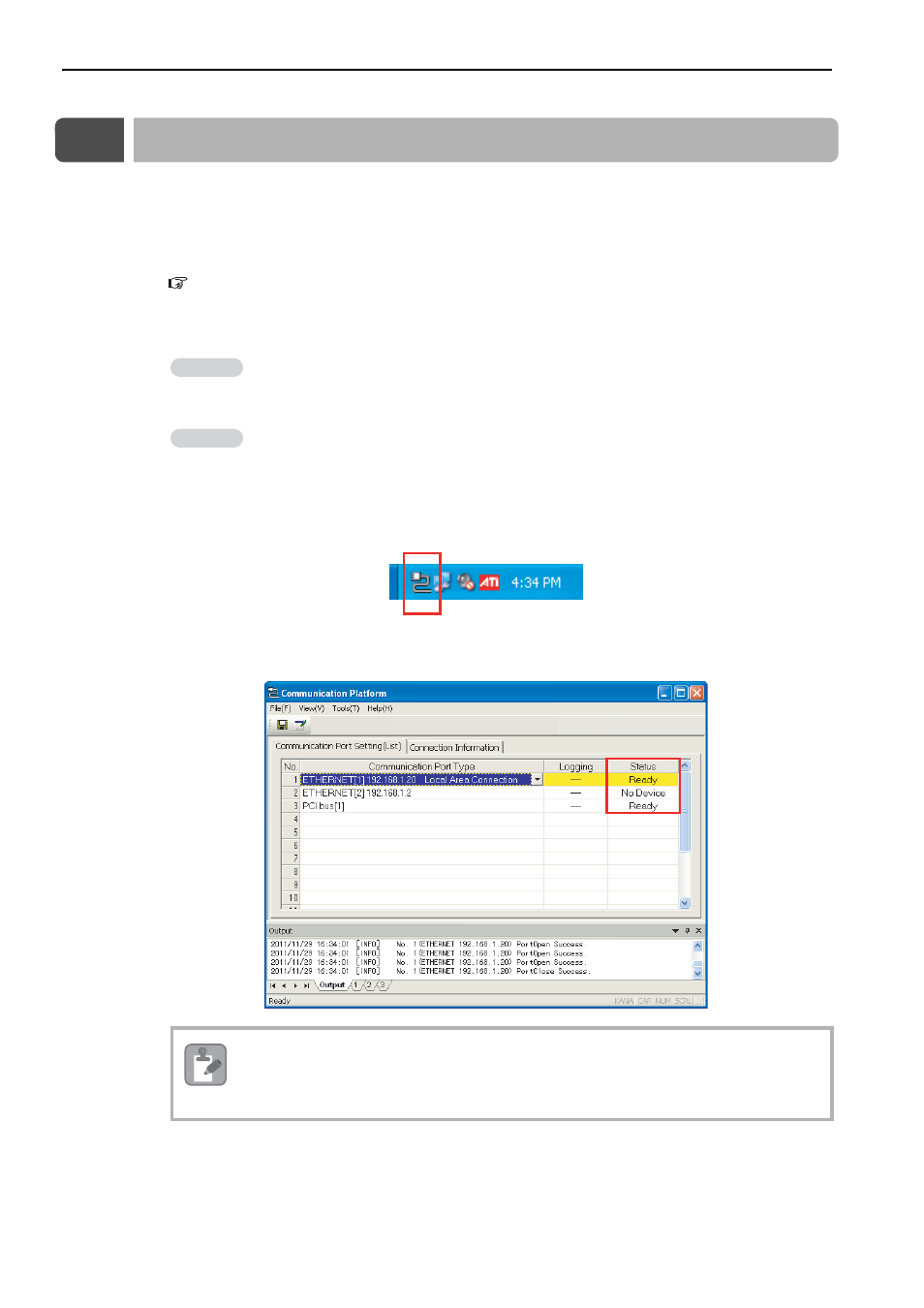
6.5 Checking the Communications Platform
6-10
6.5
Checking the Communications Platform
The procedure for checking and correcting the communications platform settings on the MPE720 is given
below.
1.
Display the dialog box to set the IP address on the PC.
Refer to the following section for details on checking the IP address.
6.3 Checking the IP Address of the PC (page 6-5)
2.
Start the communications platform.
Note: This operation can be skipped if the communications platform has already been started.
3.
Double-click the communications platform indicator in the task bar of the PC to display the Com-
munication Platform Window.
4.
Make sure that the Status Column for MPE720 version 7 in the Communication Platform Window
shows Ready.
5.
Double-click the number in the No. Column displayed in the Communication Port Setting (List)
Tab Page to display the Port Setting Dialog Box.
Windows XP
On the PC, select Programs
− YE_Applications − Communication Manager from the
Windows Start Menu.
Windows 7
On the PC, select All Programs
− YE_Applications − Communication Manager from
the Windows Start Menu.
When the Status Column Does Not Show Ready
The LAN driver of the PC may be faulty.
Perform troubleshooting in Windows Device Manager Window.
Example
Example
Note