Checking the connection parameters – Yaskawa MP3200 Troubleshooting Manual User Manual
Page 92
Advertising
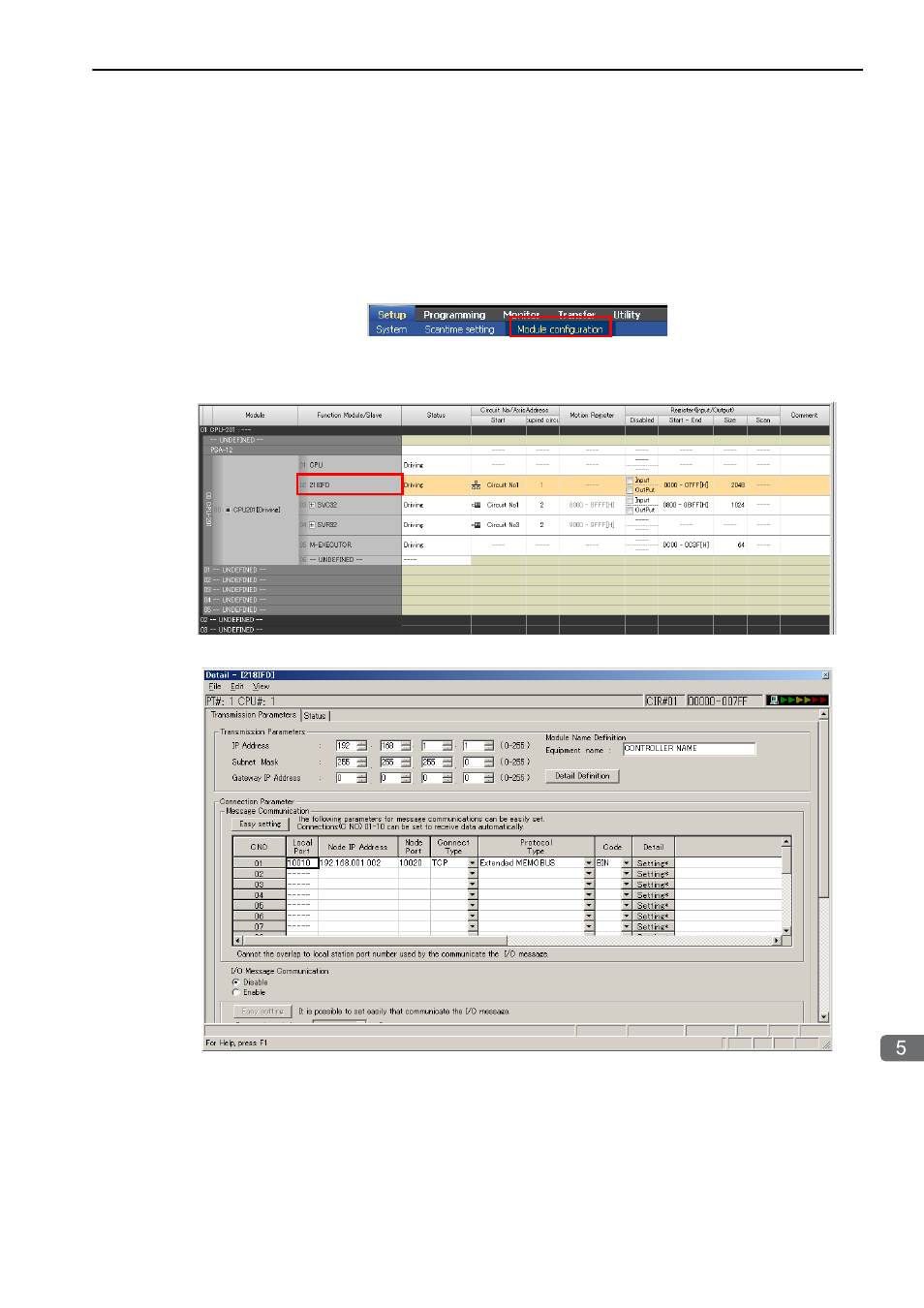
5.2 Troubleshooting Message Communications
Message Communications Errors
5-17
T
roubleshooting Programming and Debugging
Checking the Connection Parameters
If message communications with a PLC, touch panel, or PC from another manufacturer do not start, the
connection parameter settings in the Module’s Detail Definition Dialog Box may be incorrect.
Use the following procedure to check the connection parameter settings.
1.
Start MP720 version 7 and connect to the Machine Controller online.
2.
Select Module configuration from the Setup Menu.
The Module Configuration Tab Page will be displayed.
3.
Double-click the cell for 218IFD in the Module Configuration Definition Dialog Box.
The Module’s Detail Definition Dialog Box will be displayed.
Advertising
This manual is related to the following products: