Yaskawa MP3200 Troubleshooting Manual User Manual
Page 94
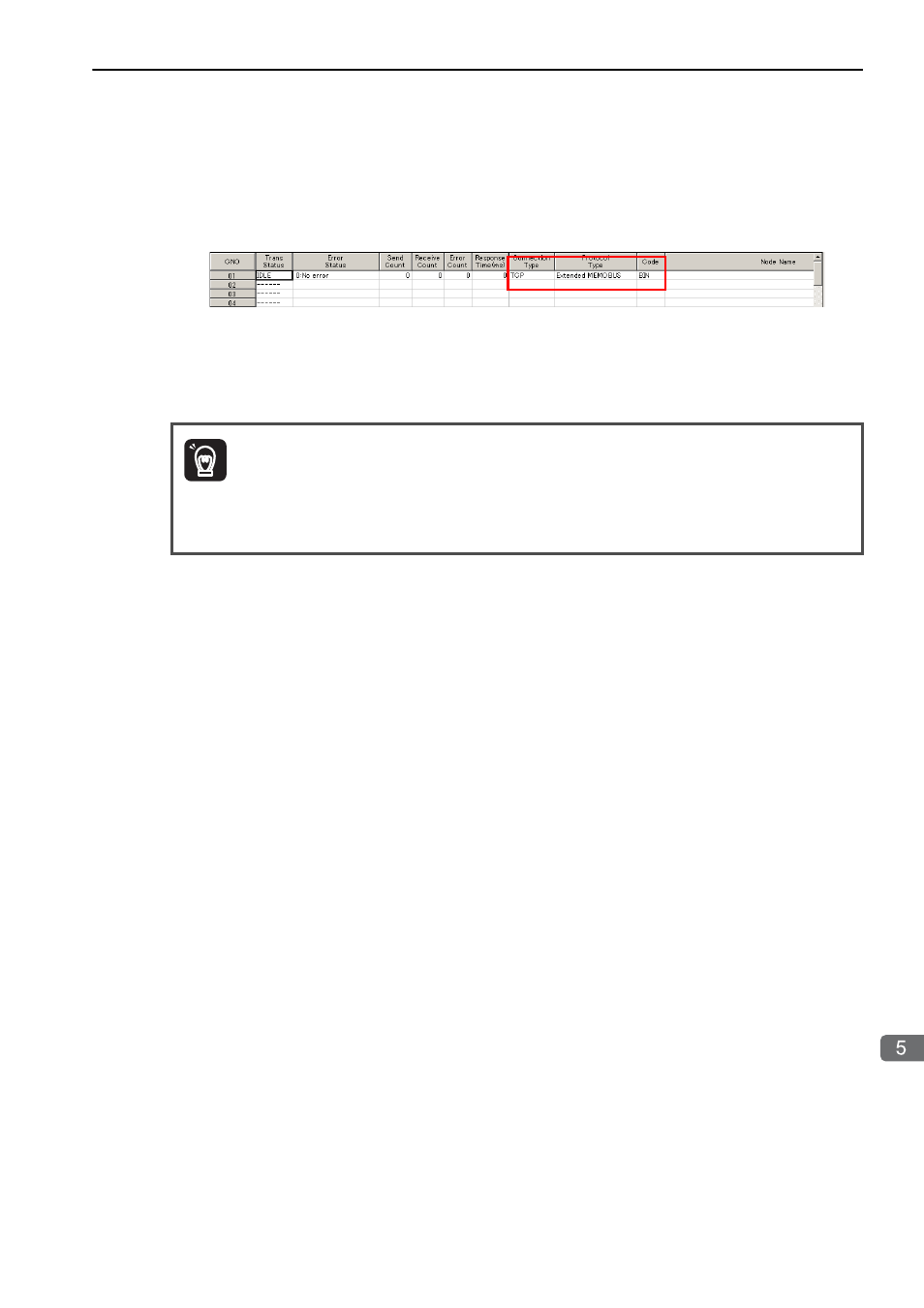
5.2 Troubleshooting Message Communications
Message Communications Errors
5-19
T
roubleshooting Programming and Debugging
5.
Click the Status Tab to display the Status Tab Page.
Make sure that the following items are the same as those on the Transmission Parameters Tab Page in the
Module’s Detail Definition Dialog Box.
• Connection Type
• Protocol Type
• Code
If the settings are different, the data may not have been saved to flash memory or the power supply to the
Module may not have been turned OFF and ON again after changing or adding connection parameter set-
tings.
Save the data to flash memory, turn the power supply to the Module OFF and ON again, and then check the
settings again.
When the transmission parameter or connection parameter settings are changed, the new settings are
enabled only after the data is saved to flash memory and the power supply to the Module is turned OFF
and ON again.
The parameter settings that are displayed on the MPE720 will be updated when you execute Save or
Save to Flash, but you must always turn the power supply to the Module OFF and ON again to
enable the new parameter settings.
Important