1 mp3200 battery replacement, Mp3200 battery replacement -2, Caution – Yaskawa MP3200 Troubleshooting Manual User Manual
Page 208
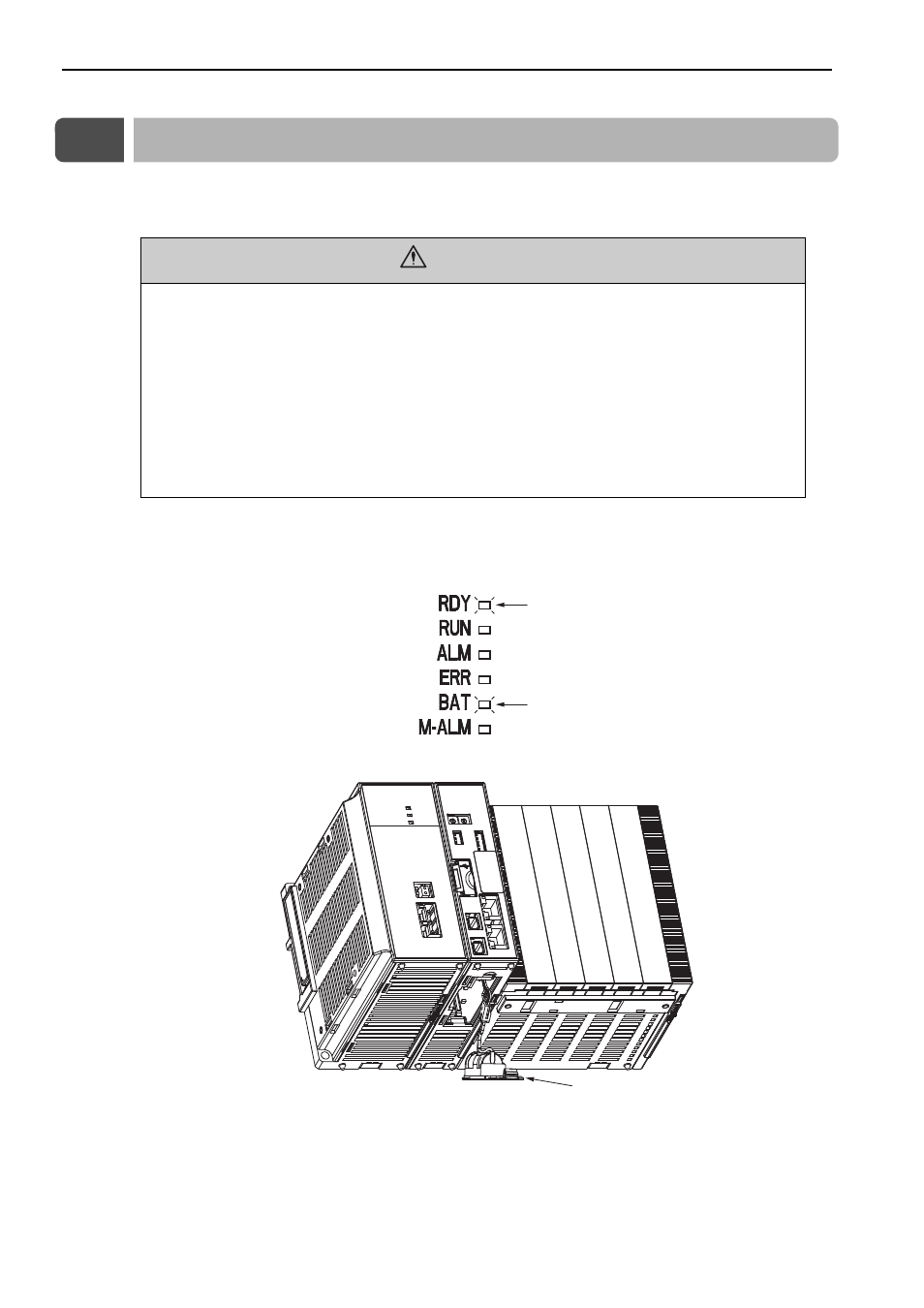
8.1 MP3200 Battery Replacement
8-2
8.1
MP3200 Battery Replacement
The replacement procedure for the Battery is given below.
This procedure assumes that the power supply is already turned ON.
1.
Back up the programs and data stored in the CPU Unit.
Note: The backup can be used to recover the data if the data accidentally gets deleted during Battery replacement.
2.
Confirm that the RDY indicator on the CPU Unit is lit.
3.
Open the battery holder on the bottom of the CPU Unit.
• Suitable battery replacement must be performed and it must be performed only by an
experienced technician.
There is a risk of electrical shock, injury, or device damage.
• Replace the Battery only while power is supplied to the Machine Controller.
Replacing the Battery while the power supply to the Machine Controller is turned OFF may
result in loss of the data stored in memory in the Machine Controller.
• Do not touch the electrodes when replacing the Battery.
Static electricity may damage the electrodes.
• Observe all local laws and ordinances when you dispose of used Batteries.
CAUTION
Lit.
Lit.
Battery holder