Yaskawa MP3200 Troubleshooting Manual User Manual
Page 33
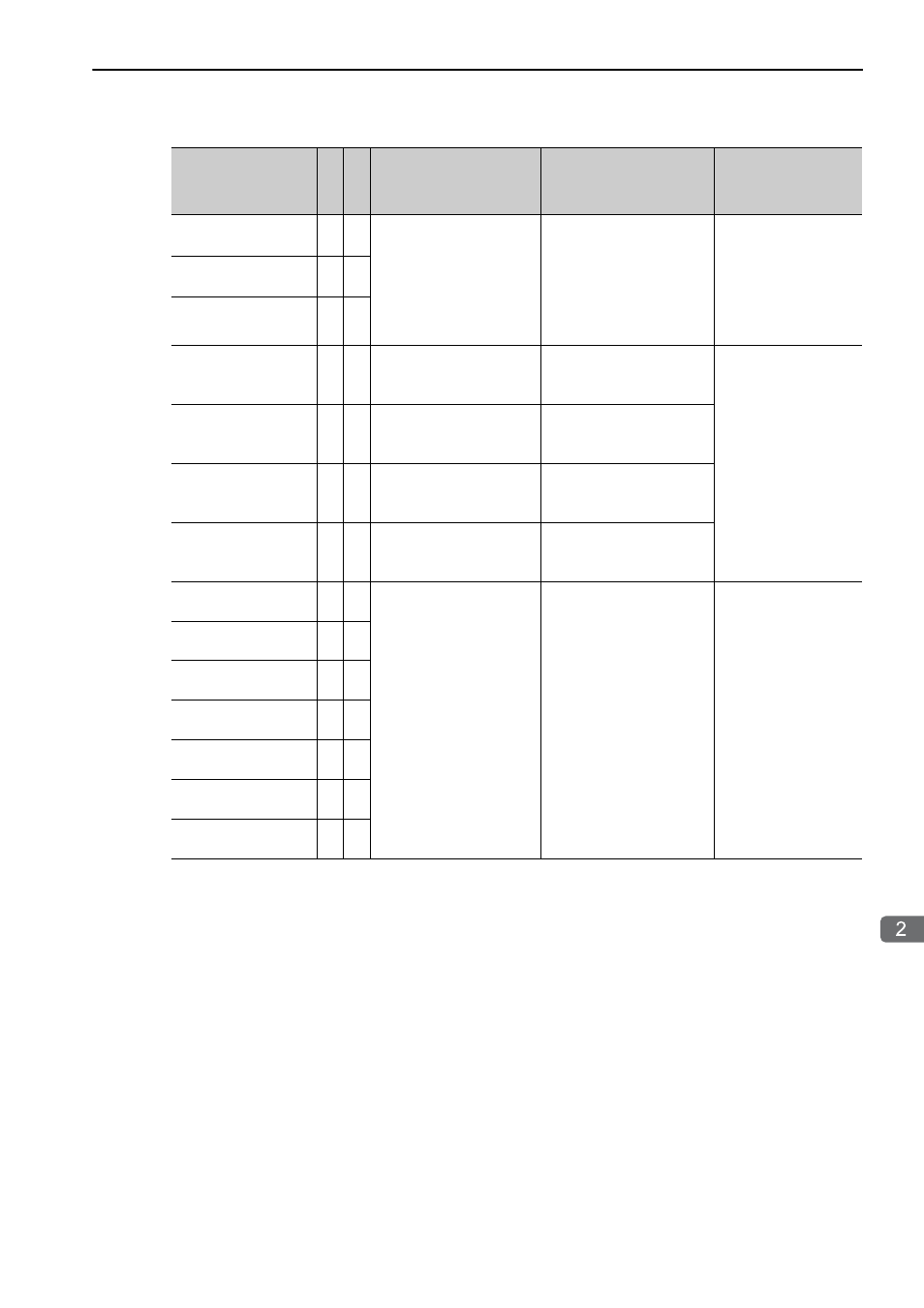
2.2 CPU Unit/CPU Module Indicators and Display
Display
2-11
T
roubleshooting with Indicators and Displays
E090:
Hardware error 1
A hardware error
occurred.
Turn the power supply
OFF and ON again.
If the error persists
even when you turn
the power supply OFF
and ON again a few
times, there is a hard-
ware failure.
Replace the Unit.
E091:
Hardware error 2
E092:
Hardware error 3
A001
Operation error in
DWG.A
There is an operation error
in DWG.A.
Check the error code in
SW00081.
Correct the ladder pro-
gram.
A002
Operation error in
DWG.I
There is an operation error
in DWG.I.
Check the error code in
SW00083.
A003
Operation error in
DWG.H
There is an operation error
in DWG.H.
Check the error code in
SW00085.
A005
Operation error in
DWG.L
There is an operation error
in DWG.L.
Check the error code in
SW00089.
A101:
I/O error on Rack 1
There is an I/O error on a
Main Rack (Rack ).
: 1 to 7
Check the error in
SW09560 to SW13699
(System I/O Error Status)
to identify the Module
with the error.
Remove the cause of
the I/O error based on
the error status.
A102:
I/O error on Rack 2
−
A103:
I/O error on Rack 3
−
A104:
I/O error on Rack 4
−
A105:
I/O error on Rack 5
−
A106:
I/O error on Rack 6
−
A107:
I/O error on Rack 7
−
Continued on next page.
Continued from previous page.
Alarm Code
Alarm Name
MP3200
MP3300
Cause
Confirmation Method
Correction