Yaskawa MP3200 Troubleshooting Manual User Manual
Page 34
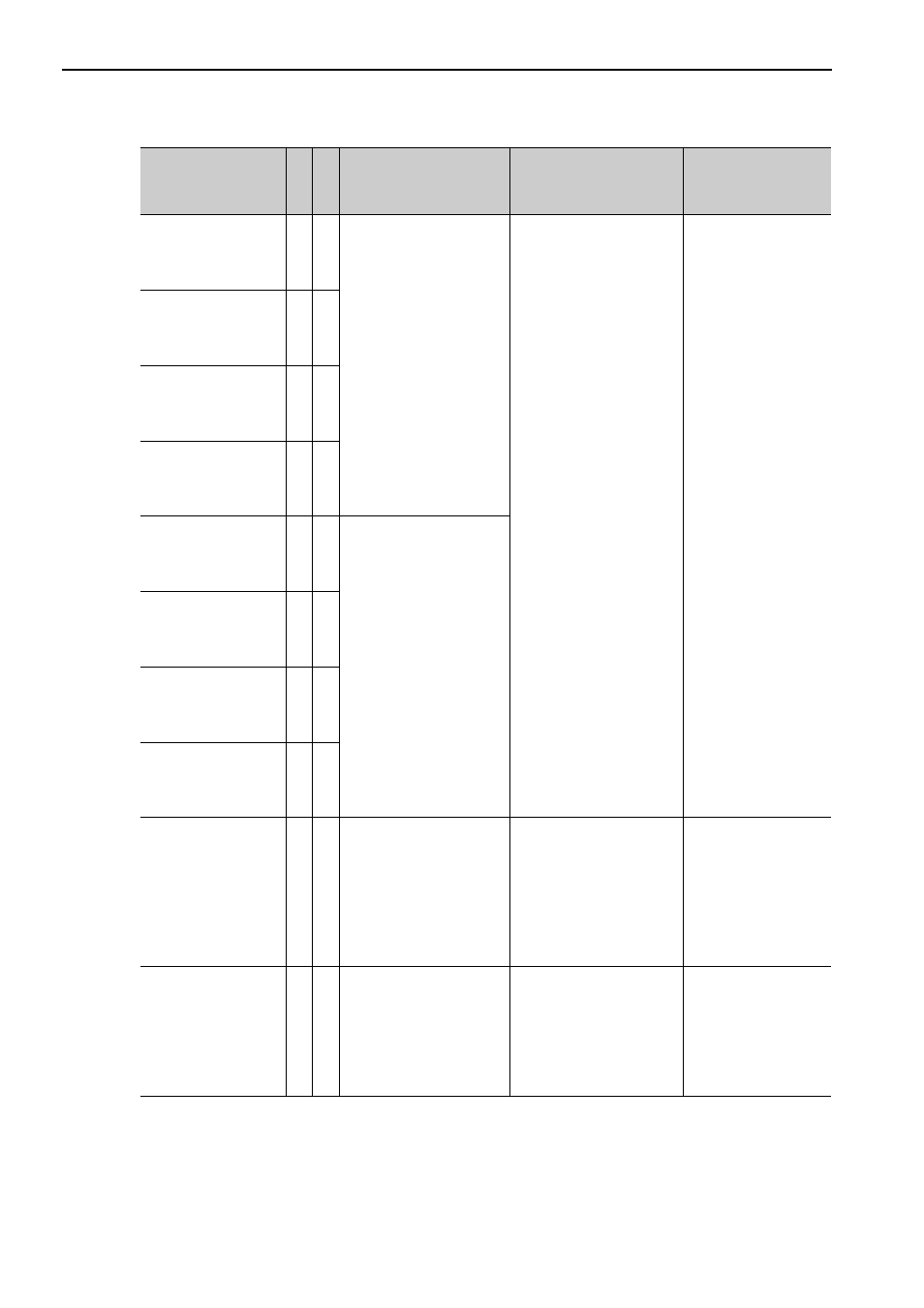
2.2 CPU Unit/CPU Module Indicators and Display
Display
2-12
A201:
Insufficient power
supply capacity warn-
ing 1 for Rack 1
An Insufficient Power
Supply Capacity 1 Warn-
ing was detected on the
Main Rack (Rack ).
: 1 or 5 to 7
Check the indicators on the
Power Supply Unit.
Check the configura-
tion of the Optional
Modules and either
reduce the number of
Optional Modules or
replace the Power
Supply Unit.
A205:
Insufficient power
supply capacity warn-
ing 1 for Rack 5
−
A206:
Insufficient power
supply capacity warn-
ing 1 for Rack 6
−
A207:
Insufficient power
supply capacity warn-
ing 1 for Rack 7
−
A211:
Insufficient power
supply capacity warn-
ing 2 for Rack 1
An Insufficient Power
Supply Capacity 2 Warn-
ing was detected on the
Main Rack (Rack ).
: 1 or 5 to 7
A215:
Insufficient power
supply capacity warn-
ing 2 for Rack 5
−
A216:
Insufficient power
supply capacity warn-
ing 2 for Rack 6
−
A217:
Insufficient power
supply capacity warn-
ing 2 for Rack 7
−
A230:
Hardware error 4
A hardware error
occurred.
Turn the power supply
OFF and ON again.
If the error persists
even when you turn
the power supply OFF
and ON again a few
times, there is a hard-
ware failure.
Replace the Unit with
the hardware failure.
A240:
Fan stopped
− The fan stopped.
Check to see if the Fan is
operating.
Or, check SB00041E (Fan
error).
• Connect the Fan cor-
rectly.
• If the Fan is not
operating, turn OFF
the power supply to
the Controller and
replace the Fan.
Continued on next page.
Continued from previous page.
Alarm Code
Alarm Name
MP3200
MP3300
Cause
Confirmation Method
Correction