Yaskawa MP3200 Troubleshooting Manual User Manual
Page 125
Advertising
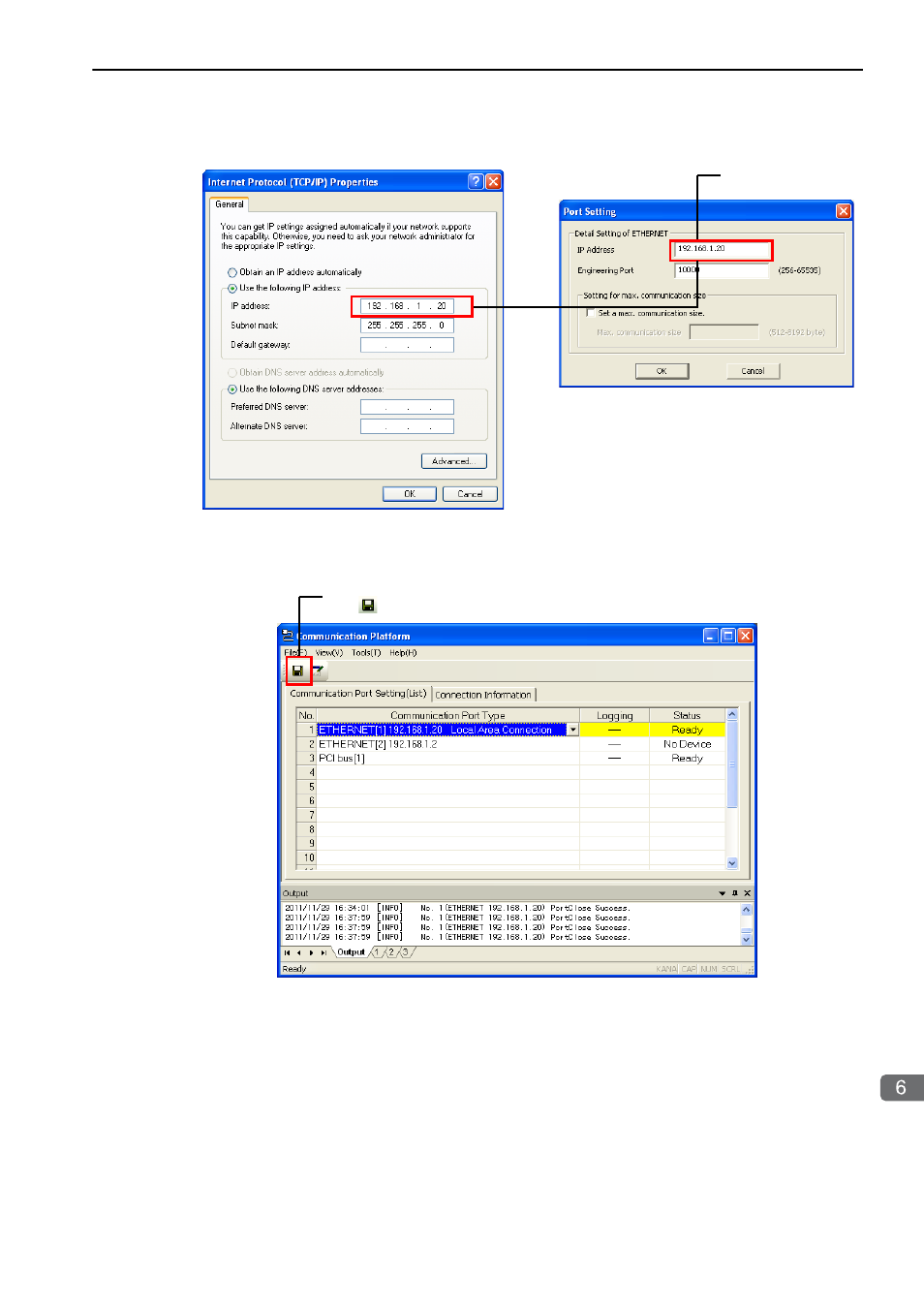
6.5 Checking the Communications Platform
6-11
T
roubleshooting Connections with the MPE720
6.
Make sure that the IP address of the PC is displayed in the IP Address Box in the Port Setting
Dialog Box.
• If the IP Address Box shows any address other than the IP address of the PC, enter the IP address of the
PC in the box and then click the OK Button.
7.
Save the communications platform. The settings are enabled immediately.
IP address of PC
Click
icon to save the communications process.
Advertising
This manual is related to the following products: