2 troubleshooting message communications, Troubleshooting message communications -10 – Yaskawa MP3200 Troubleshooting Manual User Manual
Page 85
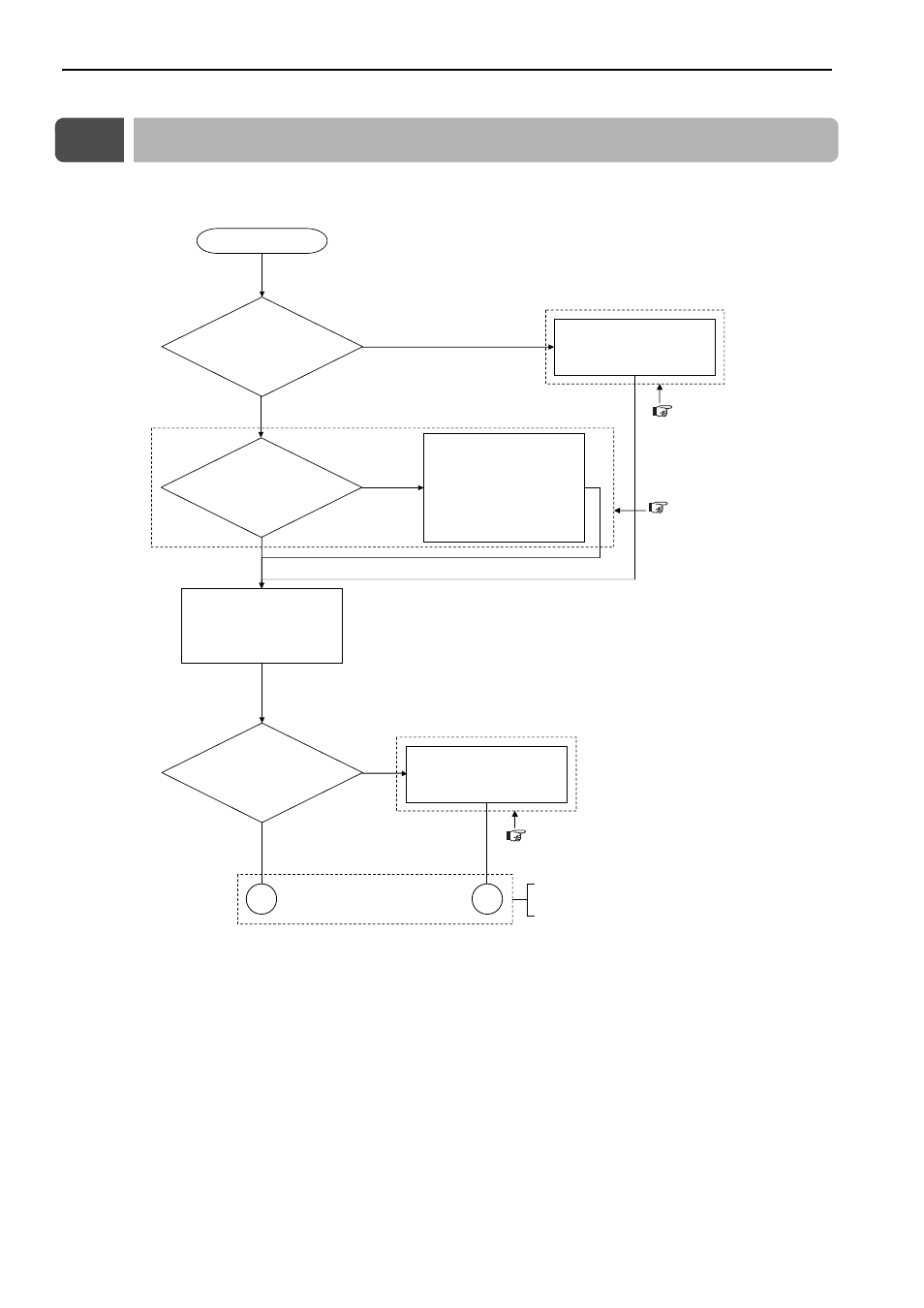
5.2 Troubleshooting Message Communications
5-10
5.2
Troubleshooting Message Communications
Use the following flowchart to troubleshoot problems in message communications with other controllers,
touch panel, or PC.
No
No
Yes
A1
Yes
No
Yes
A2
START
Message communi-
cations do not start.
Check the message
functions and Ethernet
communication modes.
Is the E-INIT switch on
the CPU Unit/CPU
Module set to OFF?
Turn OFF the E-INIT switch on
the front of the CPU Unit/CPU
Module, and then turn the
power supply OFF and ON
again. (This does not apply
when the local IP address is
set on the rotary switches.)
Check the Transmission
Status and Error Status
Boxes on the Module’s
Detail Definition Dialog
Box on MPE720 version 7.
Is 0: No error
displayed in the
Error Status Box?
Check the error status.
To the next page
during Message Commu-
nications (page 5-36)
Checking the Error Status and
Transmission Status (page 5-14)