Checking message functions, Checking message functions (msg-snde and msg-rcve), Checking the processing results and status – Yaskawa MP3200 Troubleshooting Manual User Manual
Page 95
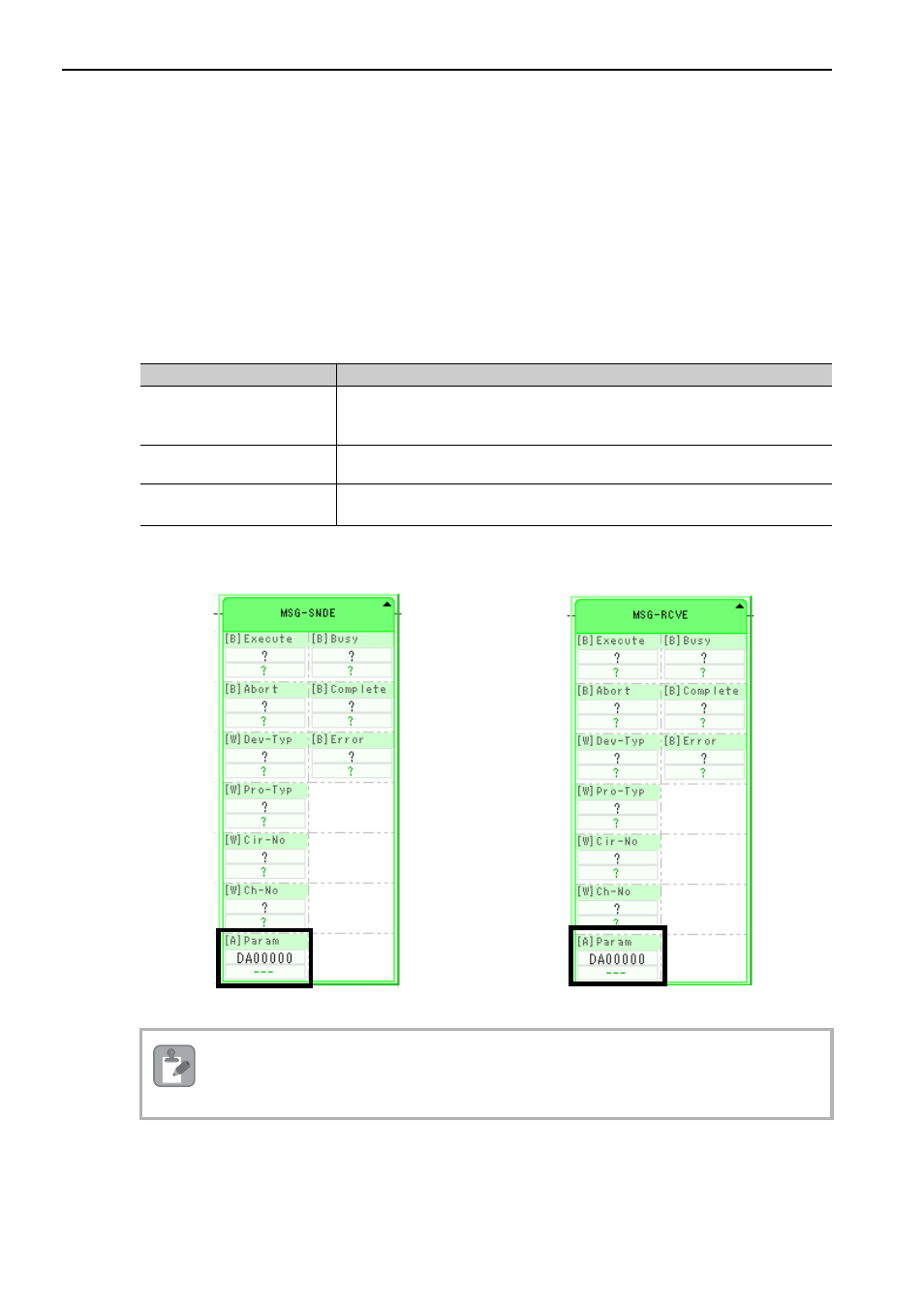
5.2 Troubleshooting Message Communications
Message Communications Errors
5-20
Checking Message Functions (MSG-SNDE and MSG-RCVE)
If message communications with a PLC, touch panel, or PC do not start, the specific error can be deter-
mined by checking the processing results and status of the message functions.
The procedures for checking the processing results, status, and parameter settings of the message func-
tions are given below.
Checking the Processing Results and Status
The processing results and status of a message function can be checked with the parameters in the follow-
ing table.
The procedures for checking the processing results, status, and corrections when using the Send Message
and Receive Message functions are given below.
Item
Description
Processing Result
(PARAM00)
Gives the error that has occurred when the message function was executed.
This information is useful for troubleshooting errors that can occur when message
function parameters are not properly set.
Status (PARAM01)
This information is useful when a Communications Section Error (88 hex),
which cannot be isolated with the processing results in PARAM00, has occurred.
Detail Error Code (PARAM02
and PARAM03)
Supplemental information for PARAM00 (Processing Result).
These parameters give the error code from the remote device.
Send Message Function
Receive Message Function
Use the register list on the MPE720 to check the contents of the registers.
Note