Managing storage media, Managing the storage space, Mounting/unmounting a storage medium – H3C Technologies H3C S12500 Series Switches User Manual
Page 103
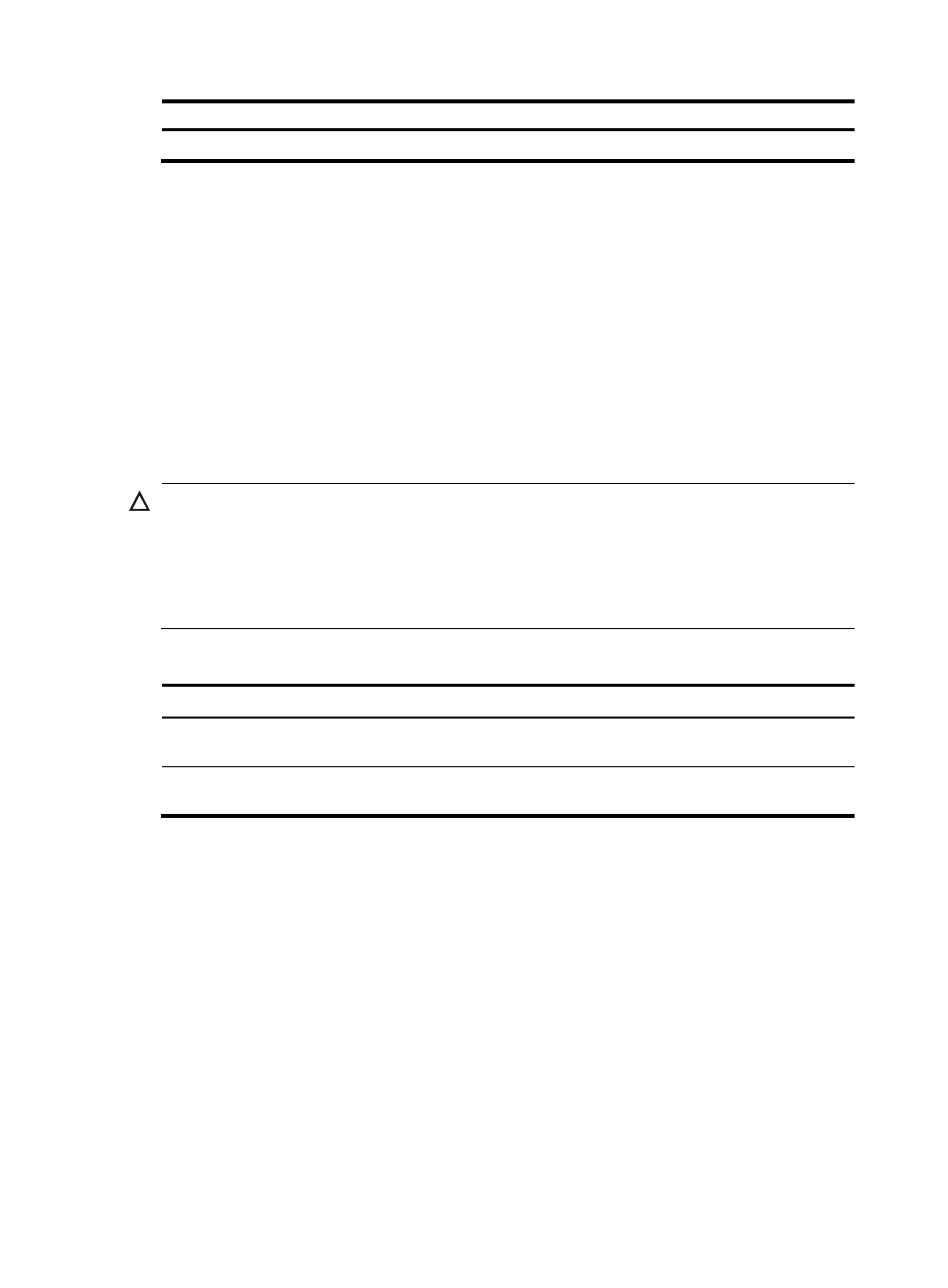
91
Task Command
Remove a directory.
rmdir directory
Managing storage media
Storage media management includes space assignment, storage media mounting and unmounting, and
space partitioning.
Managing the storage space
If part of a storage medium is inaccessible, use the fixdisk command to examine the medium for any
damage and repair the medium.
To format a storage medium that has been partitioned, you must format all the partitions individually,
instead of formatting the medium as a whole.
CAUTION:
•
After a storage medium is formatted, all the files on it are erased and cannot be restored. If a startup
configuration file exists on the storage medium, formatting the storage medium results in loss of the
startup configuration file.
•
H3C recommends that you use the default format for the storage medium after the medium is
partitioned. Changing the format might result in lower read and write efficiency.
To manage the space of a storage medium, perform one of the following tasks in user view:
Task Command
Remarks
Restore the space of a storage
medium.
fixdisk device
N/A
Format a storage medium.
format device [ FAT16 | FAT32 ]
FAT16 and FAT32 are not
applicable to a Flash.
Mounting/unmounting a storage medium
You can mount or unmount a hot-swappable storage medium (excluding Flash), such as a CF card.
By default, a storage medium is automatically mounted when connected to the device. However, when
a storage medium is connected to a lower version system, the system cannot recognize the storage
medium. To perform read and write operations to the storage medium, you must mount it.
An unmounted device is in disconnected state, and can be removed safely. If you remove a storage
medium without unmounting it, files on the storage medium or even the storage medium might be
damaged.
An unmounted storage medium can be used only when it is mounted again.