Scheduled job configuration example, Network requirements, Configuration procedure – H3C Technologies H3C S12500 Series Switches User Manual
Page 180
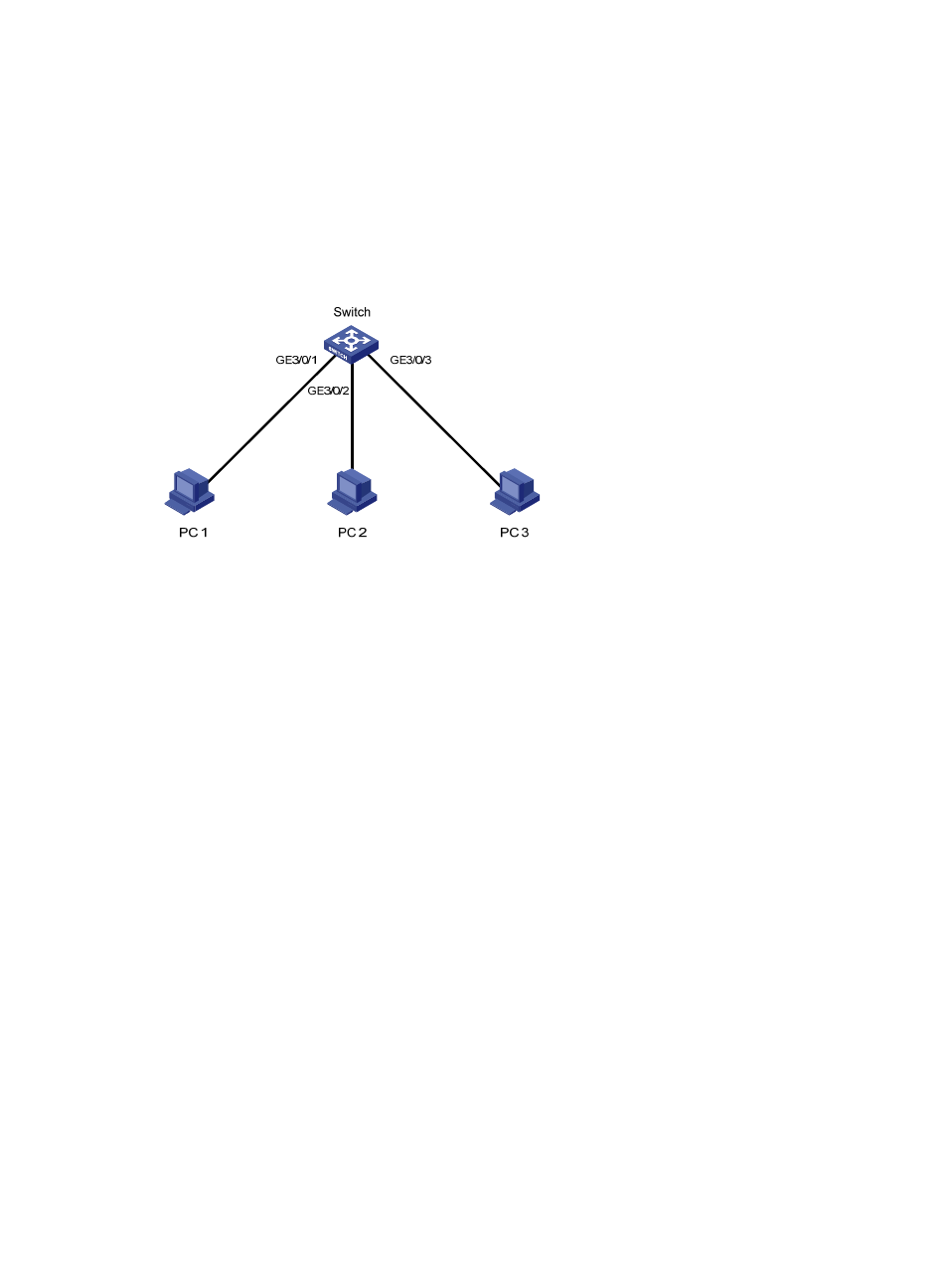
168
Scheduled job configuration example
Network requirements
Configure scheduled jobs on the device to enable interfaces GigabitEthernet 3/0/1, GigabitEthernet
3/0/2, and GigabitEthernet 3/0/3 at 8:00 and disabled them at 18:00 on working days every week,
to control the access of the PCs connected to these interfaces.
Figure 55 Network diagram
Configuration procedure
# Enter system view.
<Sysname> system-view
# Create scheduled job pc1, and enter its view.
[Sysname] job pc1
# Configure the job to be executed in the view of GigabitEthernet 3/0/1.
[Sysname-job-pc1] view GigabitEthernet 3/0/1
# Configure the device to start GigabitEthernet 3/0/1 at 8:00 on working days every week.
[Sysname-job-pc1] time 1 repeating at 8:00 week-day mon tue wed thu fri command undo
shutdown
# Configure the device to shut down GigabitEthernet 3/0/1 at 18:00 on working days every week.
[Sysname-job-pc1] time 2 repeating at 18:00 week-day mon tue wed thu fri command shutdown
[Sysname-job-pc1] quit
# Create scheduled job pc2, and enter its view.
[Sysname] job pc2
# Configure the job to be executed in the view of GigabitEthernet 3/0/2.
[Sysname-job-pc2] view GigabitEthernet 3/0/2
# Configure the device to start GigabitEthernet 3/0/2 at 8:00 on working days every week.
[Sysname-job-pc2] time 1 repeating at 8:00 week-day mon tue wed thu fri command undo
shutdown
# Configure the device to shut down GigabitEthernet 3/0/2 at 18:00 on working days every week.
[Sysname-job-pc2] time 2 repeating at 18:00 week-day mon tue wed thu fri command shutdown
[Sysname-job-pc2] quit
# Create scheduled job pc3, and enter its view.