Bootware shortcut keys – H3C Technologies H3C S12500 Series Switches User Manual
Page 224
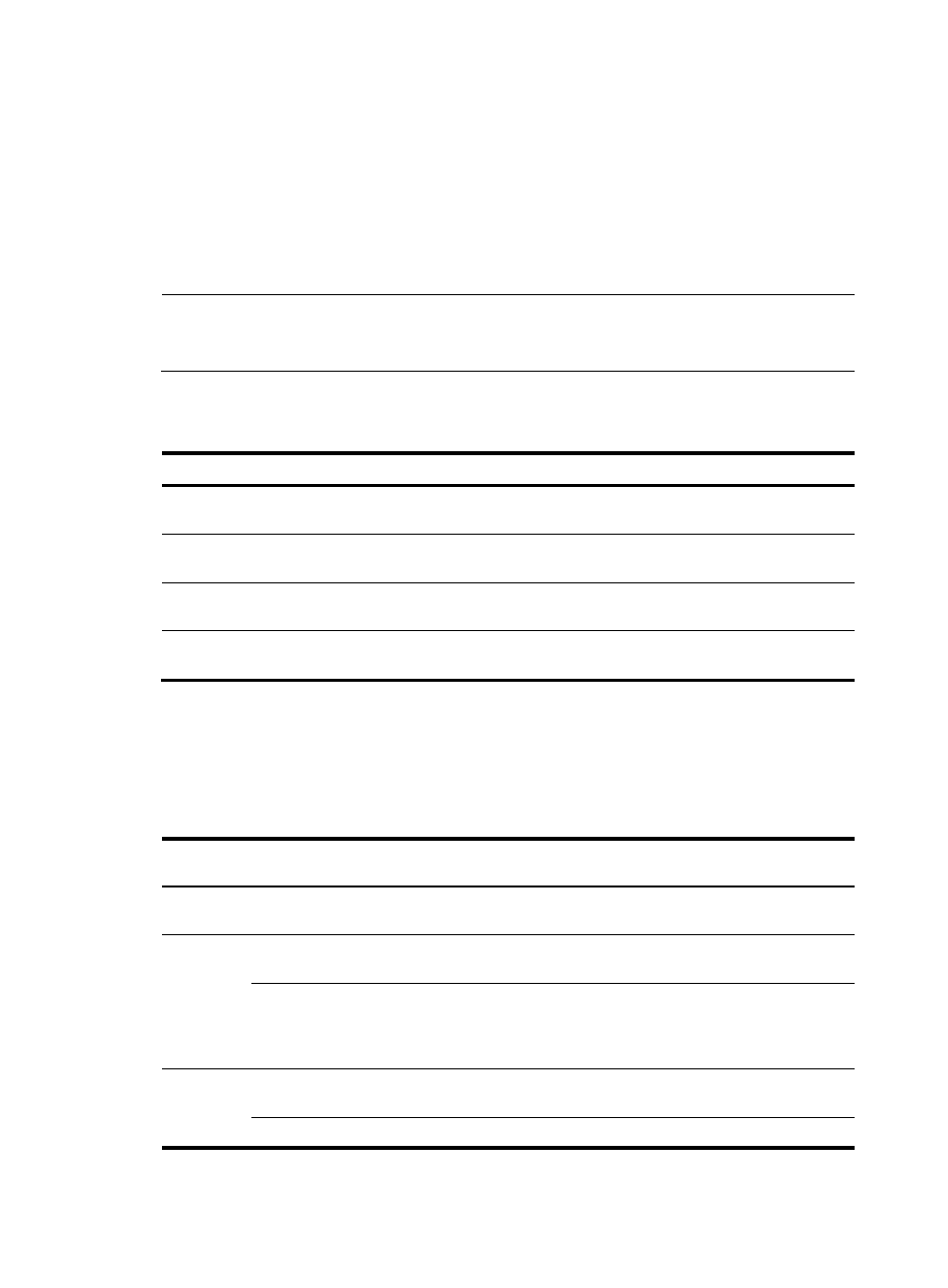
212
4.
To view CF card information, enter 3.
Enter your choice(0-3): 3
CF card 0:
Model: CactusFlashCard
Firm: 23-11-06
Ser#: KC203 00144608
Capacity: 247.5 MB
Current CF Card 0:
NOTE:
The device displays and searches for memory information in 4-byte mode. If a memory address that you
enter is not a multiple of 4 bytes, the device automatically adjusts it.
describes the error messages that might appear when you use the EXTEND-ASSISTANT menu.
Table 33 Error messages
Error message
Description
Invalid address.
The entered start or end address is beyond the memory space or the end address
is lower than the start address.
Invalid length
The entered memory length is so great that the calculated end address is beyond
the memory space.
Invalid value.
No value is provided at the prompt Enter the value to search for: before Enter is
pressed.
The value not fount.
The specified value is not found in the specified memory space, or the length of the
specified value is not valid because it is not a multiple of 4 bytes.
BootWare shortcut keys
BootWare provides the shortcut keys in
.
Table 34 BootWare shortcut keys
Shortcut
keys
Prompt message
Function
Ctrl+B
Press Ctrl+B to enter extended boot menu…
Accesses the EXTEND-BOOTWARE menu
while the device is starting up.
Ctrl+C
Please Start To Transfer File, Press <Ctrl+C> To
Exit
Stops the ongoing file transfer and exits the
current operation interface.
Info: Press Ctrl+C to abort or return to
EXTEND-ASSISTANT MENU
Returns to the EXTEND-ASSISTANT menu. If the
system is outputting the result of an operation,
this shortcut key combination aborts the
display first.
Ctrl+D
Press Ctrl+D to access BASIC-BOOTWARE
MENU
Accesses the BASIC-BOOTWARE menu.
Ctrl+D = Quit
Exits the parameter settings menu.