Configuration prerequisites, Installing and running a patch in one step – H3C Technologies H3C S12500 Series Switches User Manual
Page 125
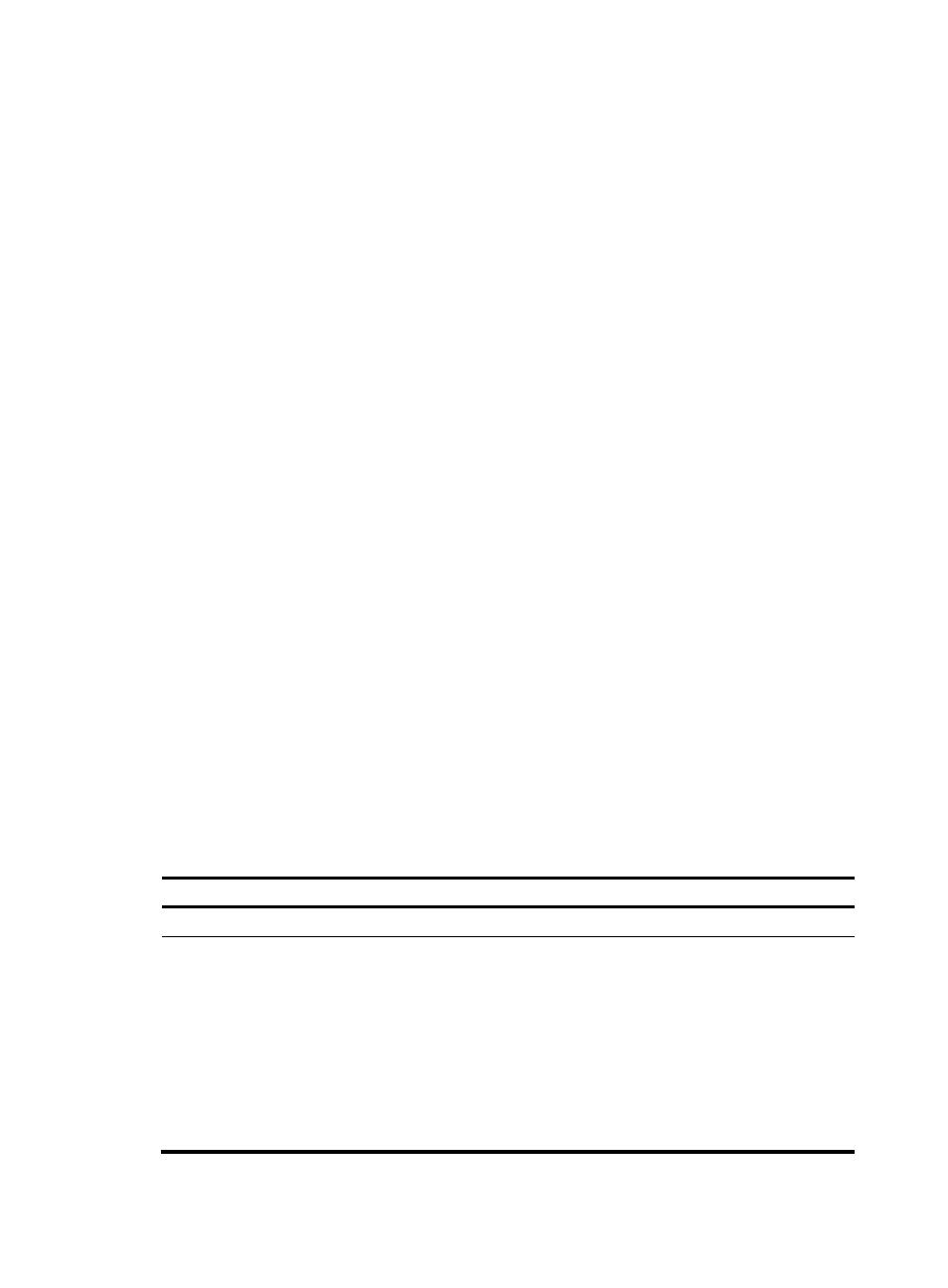
113
Configuration prerequisites
To ensure a successful hotfix operation and normal switch operation after the hotfix operation:
•
Make sure each patch file you are installing matches the switch model, card type, and software
version.
•
In standalone mode, save the patch files for the active MPU, interface cards, or switching fabric
modules to the root directory of the active MPU's storage media, and save the patch files for the
standby MPU to the root directory of the standby MPU's storage media.
•
In IRF mode, save the patch files for the active MPU, interface card, or switching fabric module to
the root directory of the storage media on each member device's active MPU, and save the patch
files for the standby MPU to the root directory of the storage media on each member device's
standby MPU.
•
Make sure the patch files for the active MPU and the standby MPU are the same.
•
To use a patch package file, save the patch package file to the root directory of a storage medium
on each MPU before patch installation.
•
If a partitioned CF card is used, save the patch files or patch package files to the root directory of
the first partition.
•
Correctly name a patch file in the patch_PATCH-FLAG suffix.bin format. The PATCH-FLAG suffix is
pre-defined and must be the same as the letters (digits are excluded) displayed for the Version field
in the output from the display patch information command. The system searches the root directory
of the storage media (Flash by default) for patch files based on the PATCH-FLAG. If a patch file is not
correctly named, the system cannot identify the file.
Installing and running a patch in one step
To install and run patches in one step, execute the patch install command. This command changes the
state of installed patches from IDLE to ACTIVE or RUNNING, depending on your choice.
When executing the patch install command, you must choose to run installed patches or disable running
them after a reboot. If you choose to have installed patches continue to run after a reboot, the installed
patches are set in RUNNING state and remain in this state after a reboot. If not, the installed patches are
set in ACTIVE state and change to the DEACTIVE state at a reboot.
To install and run patches in one step:
Step Command
Remarks
1.
Enter system view.
system-view
N/A
2.
Install and run patches in
one step.
patch install { patch-location |
file filename }
In FIPS mode, the patch file or the patch
package file must pass authenticity
verification before the command is
executed.
In this command:
•
patch-location—Specifies the
directory where the patch file is
located.
•
file filename—Specifies a patch
package file name.