H3C Technologies H3C S12500 Series Switches User Manual
Page 44
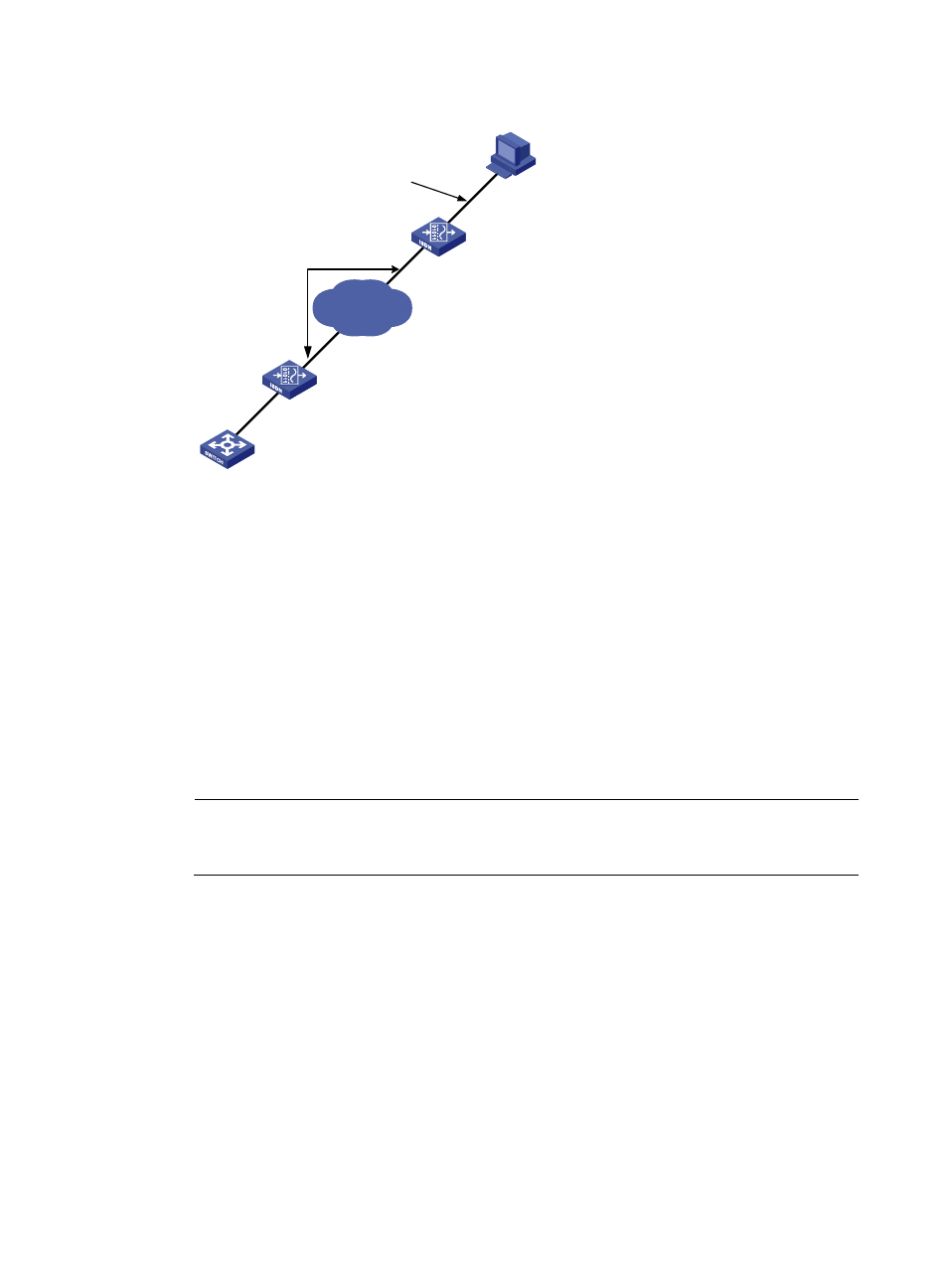
32
Figure 13 Setting up a configuration environment
3.
Obtain the telephone number of the modem connected to the device.
4.
Configure the following settings on the modem directly connected to the device:
{
AT&F—Restores the factory default.
{
ATS0=1—Configures auto-answer on first ring.
{
AT&D—Ignores data Terminal Ready signals.
{
AT&K0—Disables local flow control.
{
AT&R1—Ignores Data Flow Control signals
{
AT&S0—Forces DSR to remain on.
{
ATEQ1&W—Disables the modem from returning command responses and execution results,
and saves configuration.
To verify your configuration, enter AT&V to display the configuration results.
NOTE:
The configuration commands and output vary by modem. For more information, see the modem user
guide.
5.
To avoid data loss, verify that the speed of the AUX port is slower than the transmission rate of the
modem, and the default parity check, stop bits, and data bits settings are used.
6.
Launch the terminal emulation program and create a connection by using the telephone number of
the modem connected to the device.
to
shows the configuration procedure in Windows XP HyperTerminal.
IP network
Modem
Modem serial cable
Remote telephone
number: 12345678
Telephone cable