Deleting/restoring a file, Emptying the recycle bin, Computing the digest of a file – H3C Technologies H3C S12500 Series Switches User Manual
Page 101
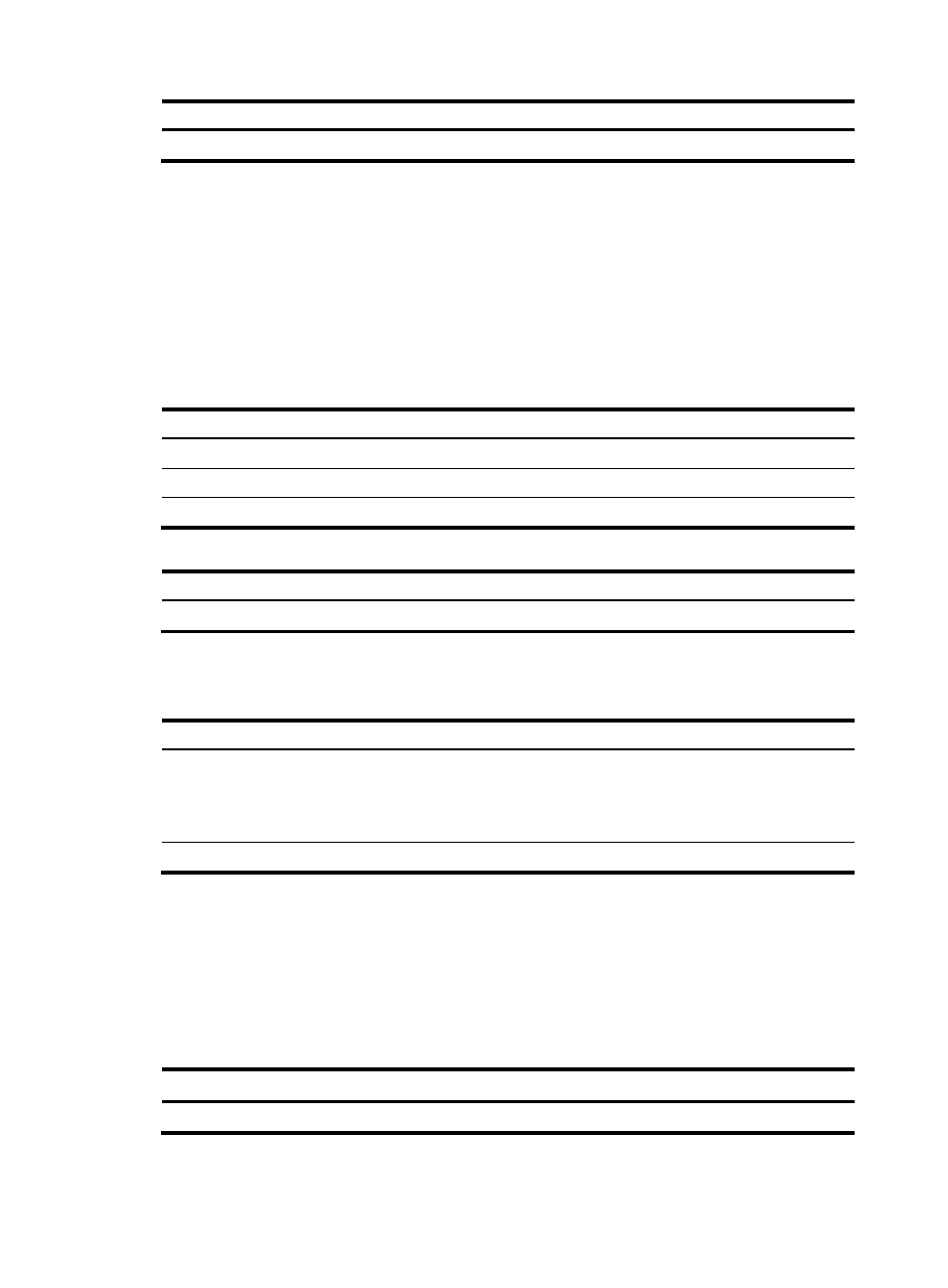
89
Task Command
Move a file.
move fileurl-source fileurl-dest
Deleting/restoring a file
You can delete a file permanently or just move it to the recycle bin. A file moved to the recycle bin can
be restored, but a permanently deleted file cannot.
A file in the recycle bin occupies storage space. To release the occupied space, execute the reset
recycle-bin command in the directory that holds the file. To save storage space, periodically empty the
recycle bin with the reset recycle-bin command.
Perform this task in user view:
Task Command
Delete a file by moving it to the recycle bin.
delete file-url
Restore a file from the recycle bin.
undelete file-url
Delete a file permanently.
delete /unreserved file-url
Task Command
Move a file to the recycle bin or delete it permanently. delete [ /unreserved ] file-url
Emptying the recycle bin
Step Command
Remarks
1.
Enter the original working
directory of the file to be
deleted.
cd { directory | .. | / }
Skip this step if the original
directory of the file is the current
working directory.
Available in user view.
2.
Empty the recycle bin.
reset recycle-bin [ /force ]
Available in user view.
Computing the digest of a file
The digest of a file can be used to verify the integrity of the file. For example, you can compute the digest
of the software image file of a device, and compare the digest with that on the website of the device
vendor to verify whether the file is valid.
To compute the digest of a file, perform the following command in user view:
Task Command
Compute the digest of a file.
crypto-digest sha256 file file-url
- H3C S12500-X Series Switches H3C S9800 Series Switches H3C S9500E Series Switches H3C S5560 Series Switches H3C S5130 Series Switches H3C S5120 Series Switches H3C SR8800 H3C SR6600-X H3C SR6600 H3C MSR 5600 H3C MSR 50 H3C MSR 3600 H3C MSR 30 H3C MSR 2600 H3C MSR 20-2X[40] H3C MSR 20-1X H3C MSR 930 H3C MSR 900 H3C WX3000E Series Wireless Switches H3C WX5500E Series Access Controllers H3C WX3500E Series Access Controllers H3C WX2500E Series Access Controllers H3C WX6000 Series Access Controllers H3C WX5000 Series Access Controllers H3C WX3000 Series Unified Switches H3C LSWM1WCM10 Access Controller Module H3C LSUM3WCMD0 Access Controller Module H3C LSUM1WCME0 Access Controller Module H3C LSWM1WCM20 Access Controller Module H3C LSQM1WCMB0 Access Controller Module H3C LSRM1WCM2A1 Access Controller Module H3C LSBM1WCM2A0 Access Controller Module H3C WA3600 Series Access Points H3C WA2600 Series WLAN Access Points H3C SecPath F5020 H3C SecPath F5040 H3C VMSG VFW1000 H3C S10500 Series Switches