H3C Technologies H3C S12500 Series Switches User Manual
Page 208
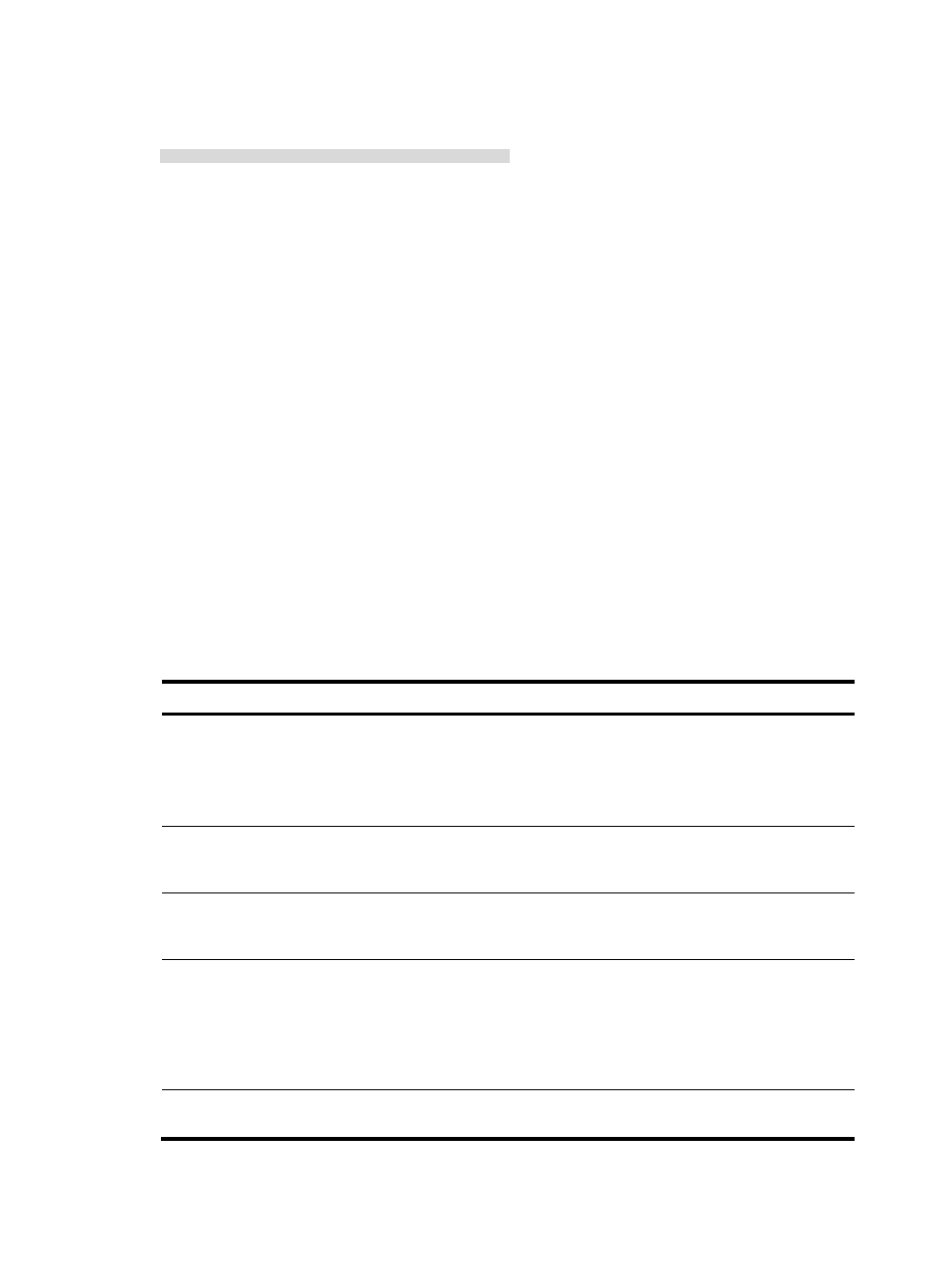
196
CF Card testing... [ PASS ]
BootWare Validating...
Press Ctrl+B to enter extended boot menu...
BootWare password: Not required. Please press Enter to continue.
The following is the EXTEND-BOOTWARE menu:
Password recovery capability is enabled.
Note: The current operating device is cfa0
Enter < Storage Device Operation > to select device.
===========================<EXTEND-BOOTWARE MENU>===========================
|<1> Boot System |
|<2> Enter Serial SubMenu |
|<3> Enter Ethernet SubMenu |
|<4> File Control |
|<5> Restore to Factory Default Configuration |
|<6> BootWare Operation Menu |
|<7> Clear Super Password |
|<8> Storage Device Operation |
|<9> Product Special Operation |
|<0> Reboot |
============================================================================
Ctrl+Z: Access EXTEND-ASSISTANT MENU
Ctrl+F: Format File System
Enter your choice(0-9):
Table 23 EXTEND-BOOTWARE menu options
Option Tasks
Reference
<1> Boot System
Run the system software without
rebooting the device.
Choose this option after completing
operations in the
EXTEND-BOOTWARE menu.
N/A
<2> Enter Serial SubMenu
Download files with XMODEM and
upgrade system software through
the console port.
Upgrading system software through
the console port
<3> Enter Ethernet SubMenu
Download files with FTP or TFTP and
upgrade system software through
the management Ethernet port.
Upgrading system software through
the management Ethernet port
<4> File Control
•
Display files on the current
storage medium.
•
Set a software image file as the
primary or backup startup
system software image file.
•
Delete file to free storage space.
<5> Restore to Factory Default
Configuration
Restore the factory-default
configuration.