Common patch and temporary patch, Patch states – H3C Technologies H3C S12500 Series Switches User Manual
Page 122
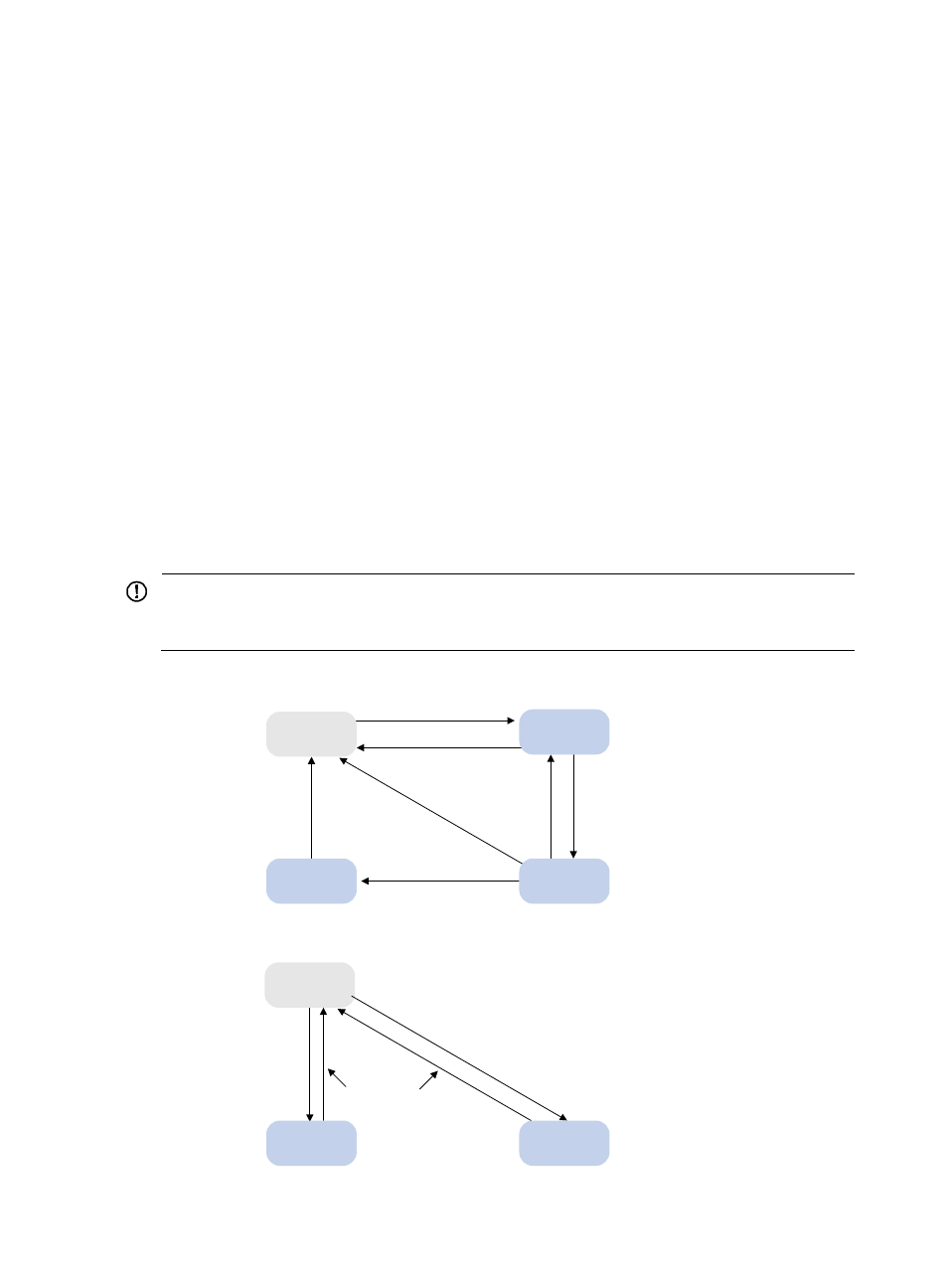
110
Patches that have been released are all incremental patches.
Common patch and temporary patch
Common patches are formally released to users.
Temporary patches are interim solutions that are provided to fix critical bugs. They are not formally
released.
A common patch always includes the functions of its previous temporary patches. The system deletes all
the temporary patches before loading the common patch.
Patch states
A patch is in IDLE, DEACTIVE, ACTIVE, or RUNNING state, depending on the patch manipulation
command.
Patch manipulation commands include patch load (load), patch active (run temporarily), patch run
(confirm running), patch deactive (stop running), patch delete (delete), patch install (install), and undo
patch install (uninstall).
For example, if you execute the patch active command, patches in DEACTIVE state change to the ACTIVE
state.
shows the patch manipulation commands and how they affect the patch state.
IMPORTANT:
Patch state information is saved in the patchstate file on the Flash. To make sure the switch can correctly
find the patches, do not edit, delete, move the file, or change the file name.
Figure 35 Impact of patch manipulation commands on patch state
Confirm running (patch
run)
IDLE
Delete
(patch delete)
Load (patch load)
Stop running
(patch deactive)
IDLE
Uninstall
(undo patch install)
Install ( patch install)
Do you want to run patches
after reboot? [Y/N]:y
Install (patch install)
Do you want to run patches
after reboot? [Y/N]:n
DEACTIVE
ACTIVE
RUNNING
Delete
(patch delete)
Delete (patch
delete)
RUNNING
ACTIVE