Telnetting from the switch to another device, Figure 8 – H3C Technologies H3C S12500 Series Switches User Manual
Page 39
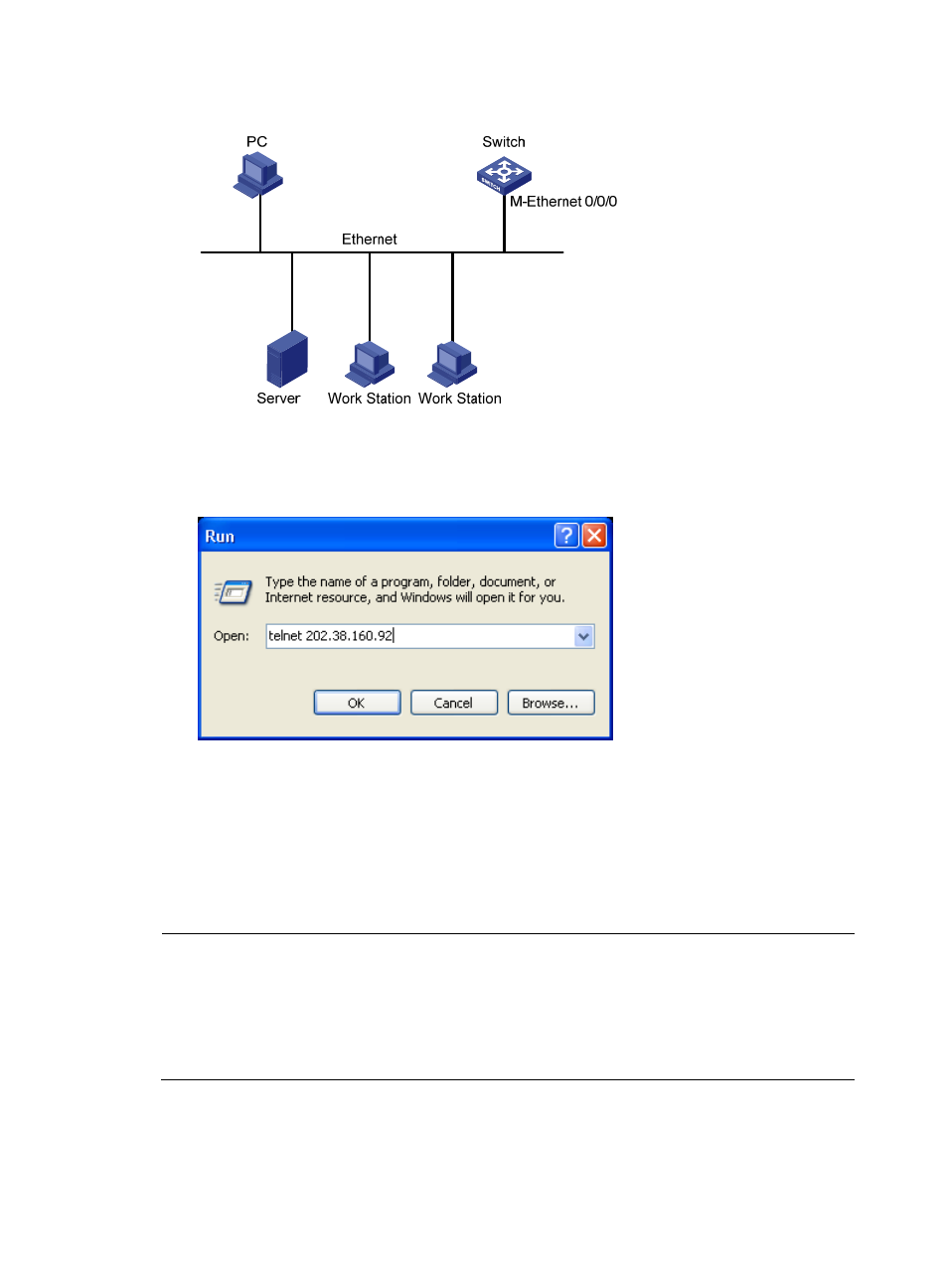
27
Figure 8 Setting up a configuration environment
6.
From your Telnet client, Telnet to the IP address of the management port of the switch, as shown
in
Figure 9 Running the Telnet program
7.
If the authentication mode is none, you can log in to the switch without any authentication. If the
authentication mode is password, the terminal prompts you to enter the login password. If the
authentication mode is scheme, you must enter the username and password to log in to the switch.
After you enter the correct username and password, if the switch prompts you to enter another
password of the specified type, you are authenticated for the second time.
8.
Execute commands to configure the switch, or check the running status of the switch. To get help,
enter ?.
NOTE:
•
When configuring your switch through Telnet, do not delete or change the IP address of the network
management port or VLAN interface corresponding to the Telnet connection. Otherwise, the Telnet
connection will be terminated.
•
If the number of Telnet login users has reached the upper limit, the message "All user interfaces are used,
please try later!" appears.
Telnetting from the switch to another device
By default, the switch is enabled with the Telnet client function.