Using the product-specific submenu, Changing the member id of the device, Using – H3C Technologies H3C S12500 Series Switches User Manual
Page 221: The product-specific submenu
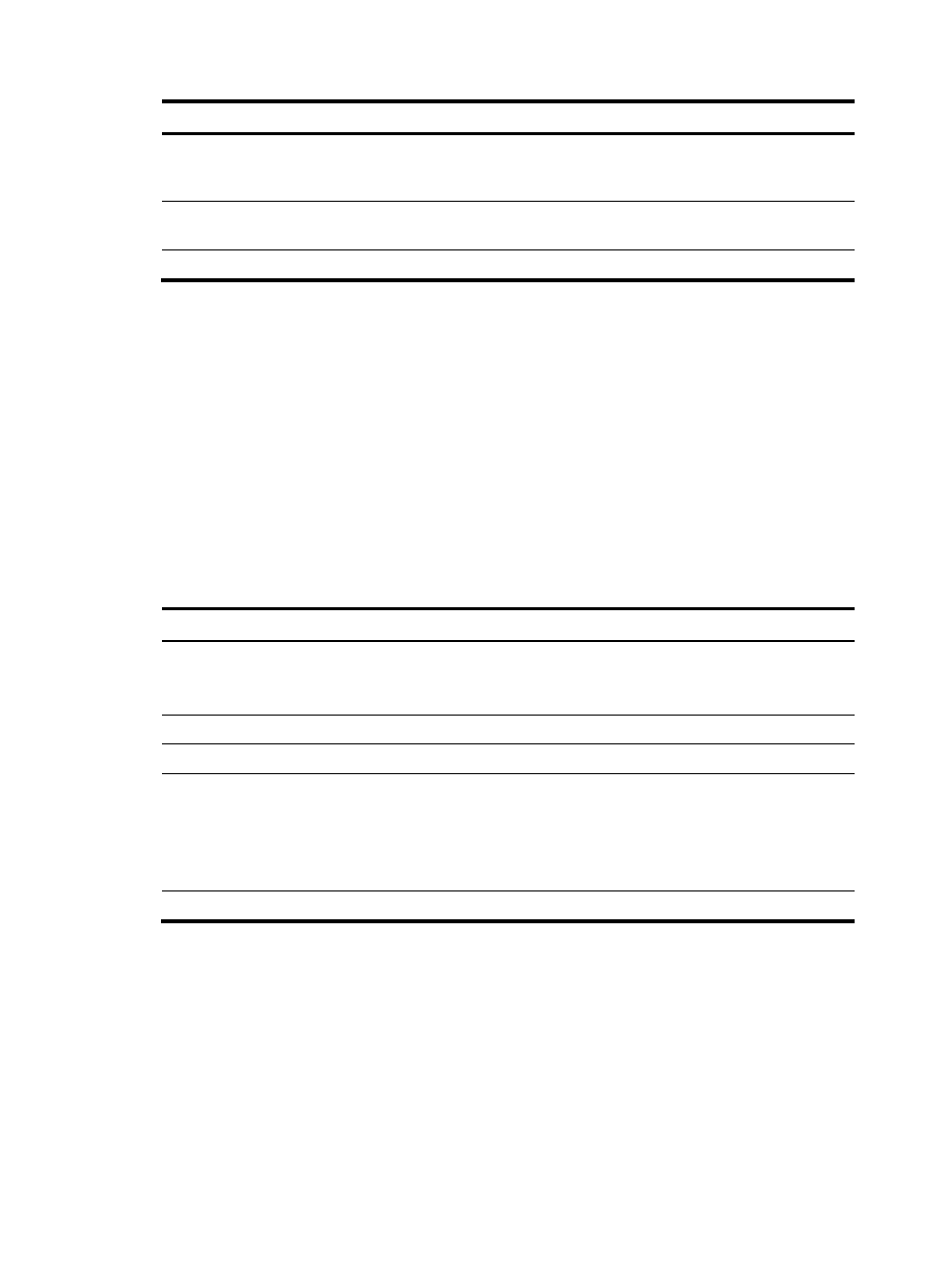
209
Option Task
<2> Set The Operating Device
Set the current storage medium. All file
operations performed using BootWare menus
are performed on the current storage medium.
<3> Set The Default Boot Device
Set the default storage medium from which the
system will start up.
<0> Exit To Main Menu
Return to the EXTEND-BOOTWARE menu.
Using the product-specific submenu
In the EXTEND-BOOTWARE menu, enter 9 to enter the product-specific submenu:
Enter your choice(0-9): 9
========================<PRODUCT SPECIAL OPERATION>=========================
|<1> Modify Chassis ID Operation |
|<2> Modify Working Mode |
|<3> Modify PCL Key |
|<4> Skip Current System Configuration |
|<0> Exit To Main Menu |
============================================================================
Table 31 Product-specific submenu options
Option Task
<1> Modify Chassis ID Operation
Change the IRF member ID of the device.
This function is not available when password recovery capability is
disabled.
<2> Modify Working Mode
Change the system operating mode.
<3> Modify PCL Key
Change the PCL key to adjust the ACL rule length setting.
<4> Skip Current System Configuration
Start the device with the factory-default configuration at the next
reboot.
This is a one-time operation and takes effect only at the next reboot.
This function is not available when password recovery capability is
disabled.
<0> Exit To Main Menu
Return to the EXTEND-BOOTWARE menu.
Changing the member ID of the device
1.
Enter 1 in the product-specific submenu.
Enter your choice(0-4): 1
==============================<CHASSIS ID SET>==============================
| Note:'*'indicates the current chassis ID |
| Change The Chassis ID Accordingly |
|-------------------------<Chassis ID Available>---------------------------|
|<1> 0* |
|<2> 1 |
|<3> 2 |