File types – H3C Technologies H3C S12500 Series Switches User Manual
Page 199
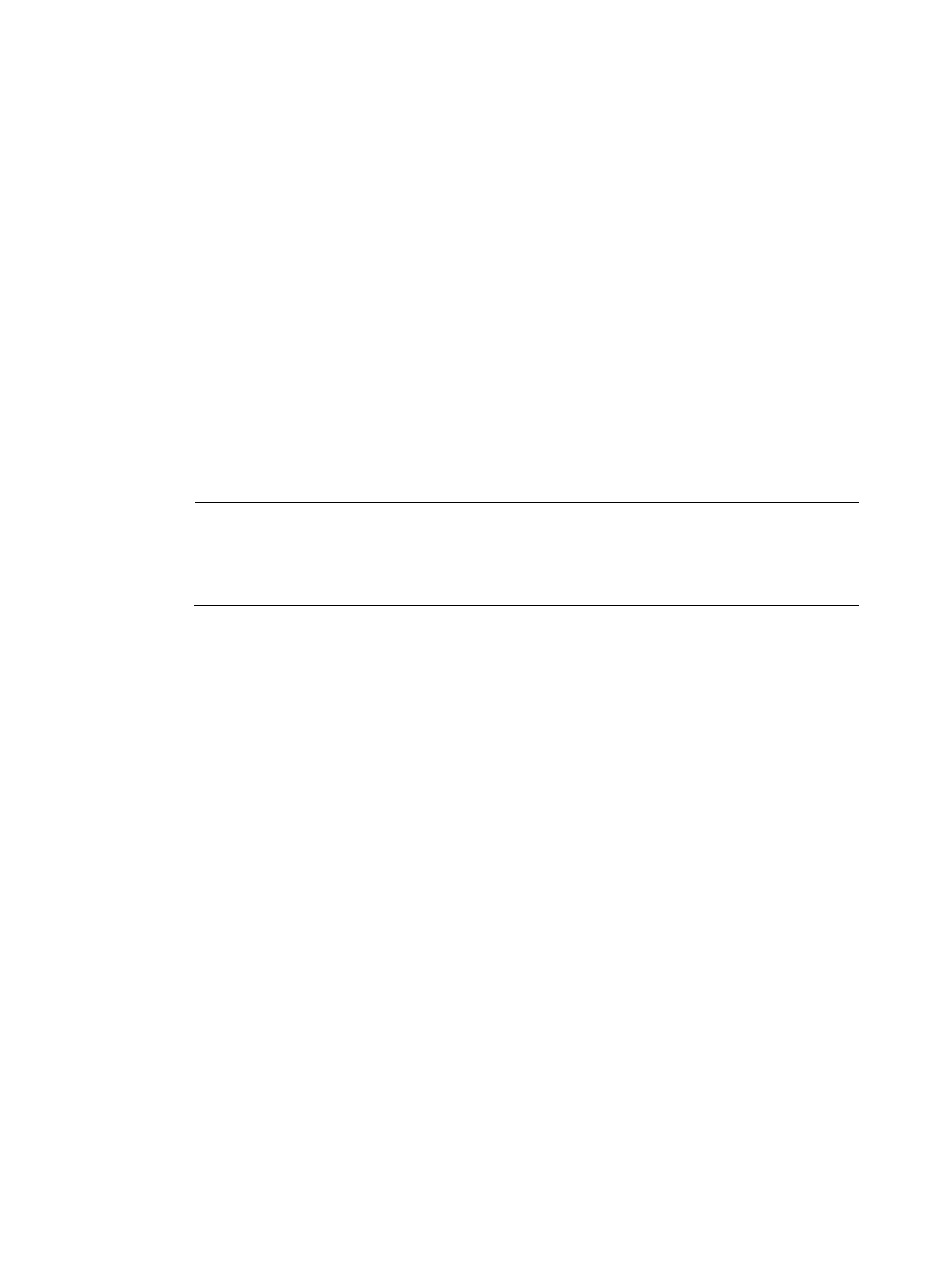
187
To configure static address pools, you must obtain corresponding client IDs. To obtain a device's client
ID, use the display dhcp server ip-in-use command to display address binding information on the DHCP
server after the device obtains its IP address through DHCP.
Obtaining the configuration file from the TFTP server
File types
A device can obtain the following files from the TFTP server during automatic configuration:
•
Configuration file specified by the Option 67 or file field in the DHCP response
•
Host name file named network.cfg. The host name file stores mappings between IP addresses and
host names.
For example, the host name file can include the following:
ip host host1 101.101.101.101
ip host host2 101.101.101.102
ip host client1 101.101.101.103
ip host client2 101.101.101.104
NOTE:
•
There must be a space before the keyword ip host.
•
The host name of a device saved in the host name file must be the same as the configuration file
name of the device, and can be identical with or different from that saved in the DNS server.
•
The configuration file of a device is named hostname.cfg, where hostname is the host name of the
device. For example, if the host name of a device is aaa, the configuration file of the device is
named aaa.cfg.
•
The default configuration file is named device.cfg.