Modem dial-in through the aux port – H3C Technologies H3C S12500 Series Switches User Manual
Page 43
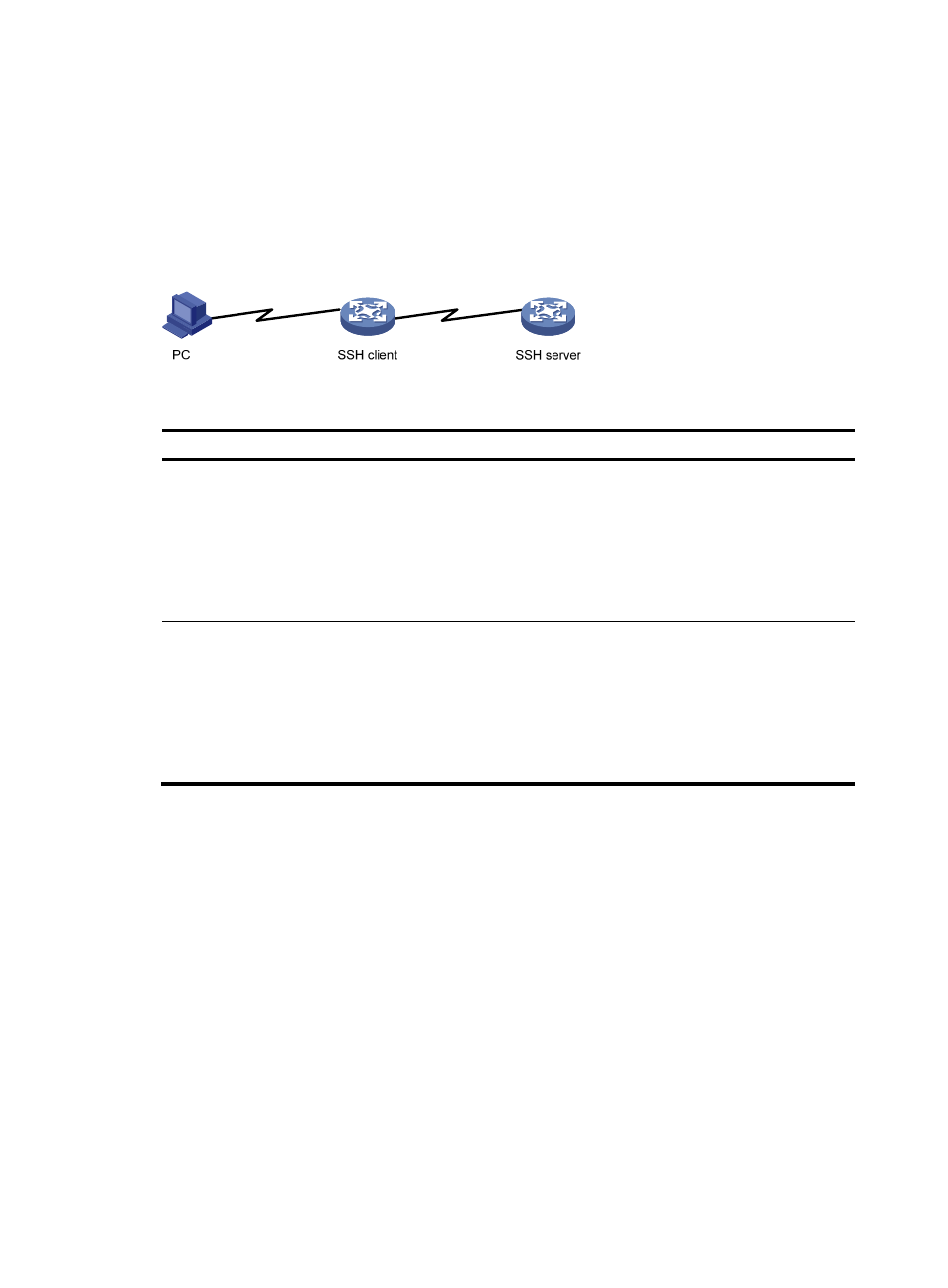
31
Using the switch as an SSH client to log in to the SSH server
You can use the device as an SSH client to log in to an SSH server. If the server is located in a different
subnet than the device, make sure the two devices have routes to reach each other.
To use the switch as the SSH client, first log in to the switch through the console port. For more information,
see "
Logging in through the console or AUX port
Figure 12 Logging in to an SSH client from the switch
Perform the following tasks in user view:
Task Command
Remarks
Log in to an IPv4 SSH server.
ssh2 server [ port-number ] [ vpn-instance
vpn-instance-name ] [ identity-key { dsa | rsa }
| prefer-ctos-cipher { 3des | aes128 | des } |
prefer-ctos-hmac { md5 | md5-96 | sha1 |
sha1-96 } | prefer-kex { dh-group-exchange |
dh-group1 | dh-group14 } | prefer-stoc-cipher
{ 3des | aes128 | des } | prefer-stoc-hmac
{ md5 | md5-96 | sha1 | sha1-96 } ] *
The server argument
represents the IPv4 address
or host name of the server.
Log in to an IPv6 SSH server.
ssh2 ipv6 server [ port-number ] [ vpn-instance
vpn-instance-name ] [ identity-key { dsa | rsa }
| prefer-ctos-cipher { 3des | aes128 | des } |
prefer-ctos-hmac { md5 | md5-96 | sha1 |
sha1-96 } | prefer-kex { dh-group-exchange |
dh-group1 | dh-group14 } | prefer-stoc-cipher
{ 3des | aes128 | des } | prefer-stoc-hmac
{ md5 | md5-96 | sha1 | sha1-96 } ] *
The server argument
represents the IPv6 address
or host name of the server.
Modem dial-in through the AUX port
An administrator can use a pair of modems to remotely connect to the switch through its AUX port over
the PSTN when the IP network connection is broken. To do so, make sure that the dial-in connection, the
switch, and the modems are correctly set up.
To set up a configuration environment as shown in
:
1.
Connect the serial port of the PC to one modem and the AUX port of the device to another modem.
2.
Connect each modem to the PSTN through a telephone cable.