Configuring the port status detection timer, Managing power supplies – H3C Technologies H3C S12500 Series Switches User Manual
Page 181
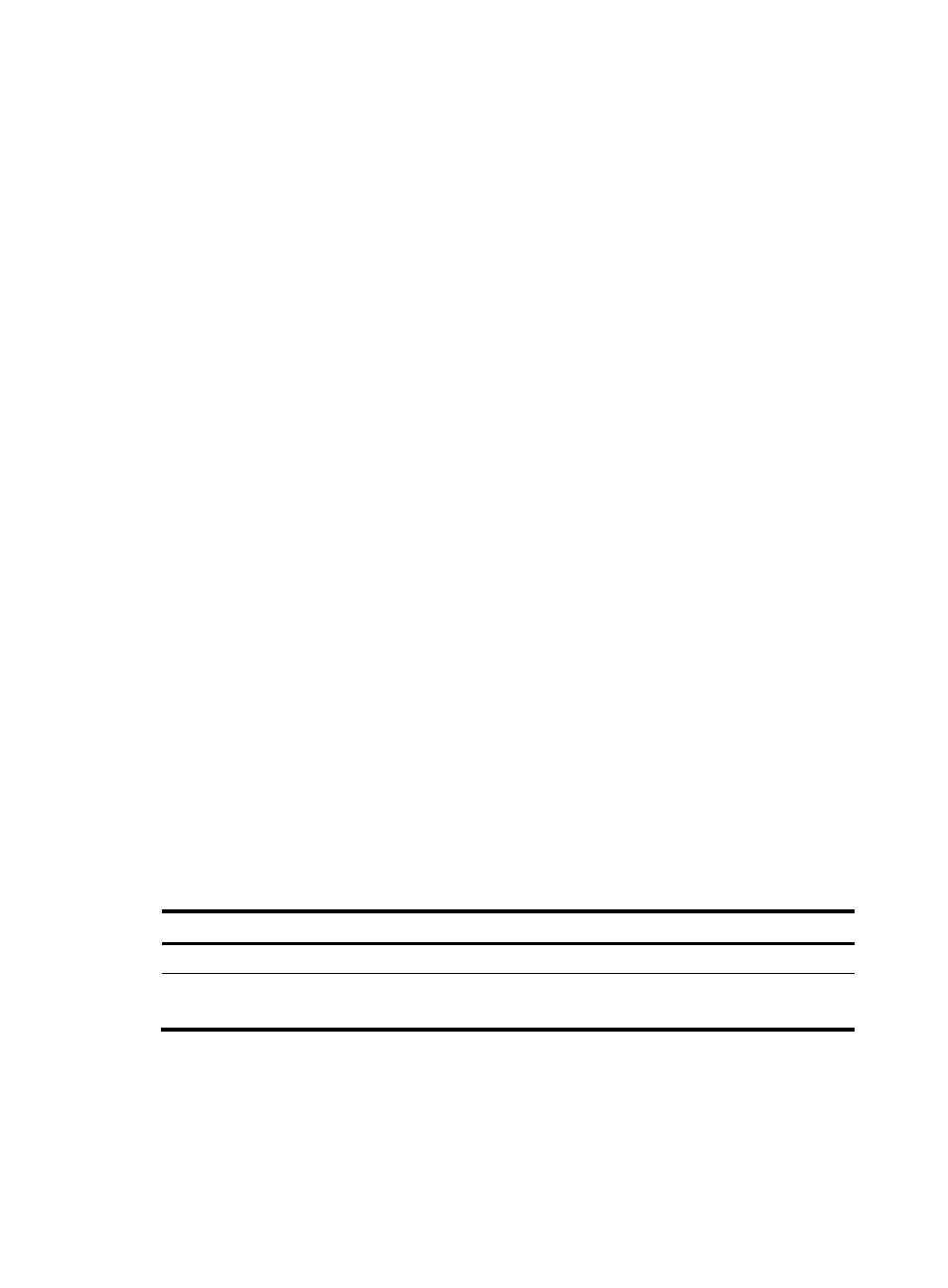
169
[Sysname] job pc3
# Configure the job to be executed in the view of GigabitEthernet 3/0/3.
[Sysname-job-pc3] view GigabitEthernet 3/0/3
# Configure the device to start GigabitEthernet 3/0/3 at 8:00 on working days every week.
[Sysname-job-pc3] time 1 repeating at 8:00 week-day mon tue wed thu fri command undo
shutdown
# Configure the device to shut down GigabitEthernet 3/0/3 at 18:00 on working days every week.
[Sysname-job-pc3] time 2 repeating at 18:00 week-day mon tue wed thu fri command shutdown
[Sysname-job-pc3] quit
# Display information about scheduled jobs.
[Sysname] display job
Job name: pc1
Specified view: GigabitEthernet3/0/1
Time 1: Execute command undo shutdown at 08:00 Mondays Tuesdays Wednesdays Thursdays
Fridays
Time 2: Execute command shutdown at 18:00 Mondays Tuesdays Wednesdays Thursdays Fridays
Job name: pc2
Specified view: GigabitEthernet3/0/2
Time 1: Execute command undo shutdown at 08:00 Mondays Tuesdays Wednesdays Thursdays
Fridays
Time 2: Execute command shutdown at 18:00 Mondays Tuesdays Wednesdays Thursdays Fridays
Job name: pc3
Specified view: GigabitEthernet3/0/3
Time 1: Execute command undo shutdown at 08:00 Mondays Tuesdays Wednesdays Thursdays
Fridays
Time 2: Execute command shutdown at 18:00 Mondays Tuesdays Wednesdays Thursdays Fridays
Configuring the port status detection timer
Some protocols might shut down ports under specific circumstances. For example, MSTP shuts down a
BPDU guard-enabled port when the port receives a BPDU, and the loop detection function in shutdown
mode shuts down a port when a loop is detected on the port. You can set the port status detection timer
so the device restores the port to its original physical status if the port is still down when the timer expires.
To configure the port status detection timer:
Step Command
Remarks
1.
Enter system view.
system-view
N/A
2.
Configure the port status
detection timer.
shutdown-interval time
Optional.
30 seconds by default.
Managing power supplies
This section describes how to manage power supplies.