Scheduled upgrade configuration example, Network requirement, Configuration procedure – H3C Technologies H3C S12500 Series Switches User Manual
Page 136
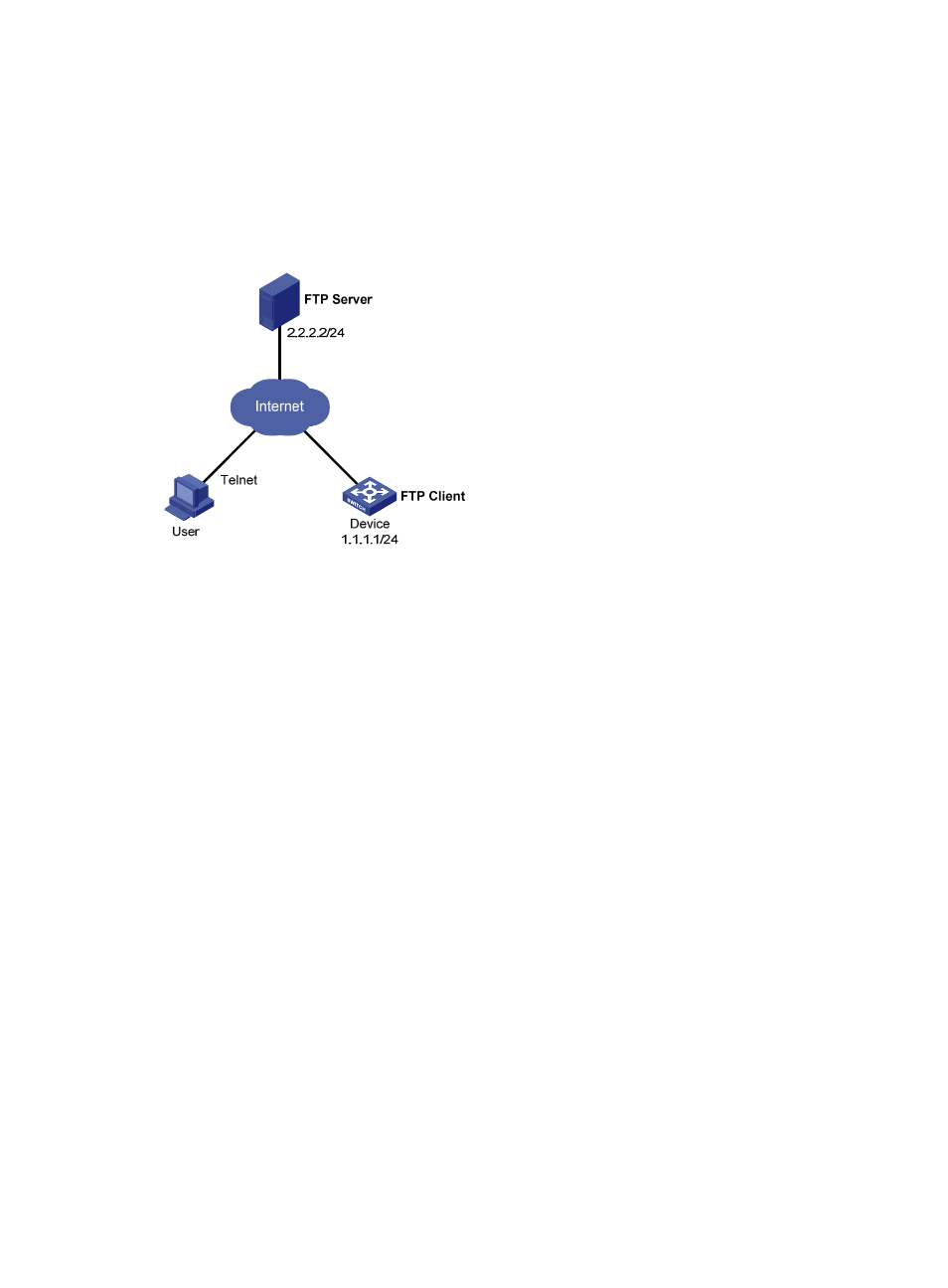
124
Scheduled upgrade configuration example
Network requirement
is running the system software version soft-version1. Download the latest
software file soft-version2.bin from the aaa directory of the FTP server for an software upgrade.
Figure 42 Network diagram
Configuration procedure
This example assumes that the device and the FTP server can reach each other, and the user and the
device can reach each other.
1.
Configure the FTP server (configuration varies with servers):
# Enable the FTP server.
<FTP-Server> system-view
[FTP-Server] ftp server enable
# Set the FTP username to aaa and password to hello.
[FTP-Server] local-user aaa
[FTP-Server-luser-aaa] password cipher hello
# Assign the FTP user the right to access the flash:/aaa directory.
[FTP-Server-luser-aaa] service-type ftp
[FTP-Server-luser-aaa] work-directory flash:/aaa
Use text editor on the FTP server to edit batch file auto-update.txt. The following is the content of
the batch file:
return
boot-loader file soft-version2.bin slot 0 main
boot-loader file slot1#flash:/soft-version2.bin slot 1 main
save
reboot
2.
Configure the device:
# Examine the free space of the Flash on the switch for memory insufficiency. If the free space is
not sufficient for the new application programs, delete unused files from the Flash. (Details not
shown.)
# Execute the save command to save the current configuration. (Details not shown.)