H3C Technologies H3C S12500 Series Switches User Manual
Page 91
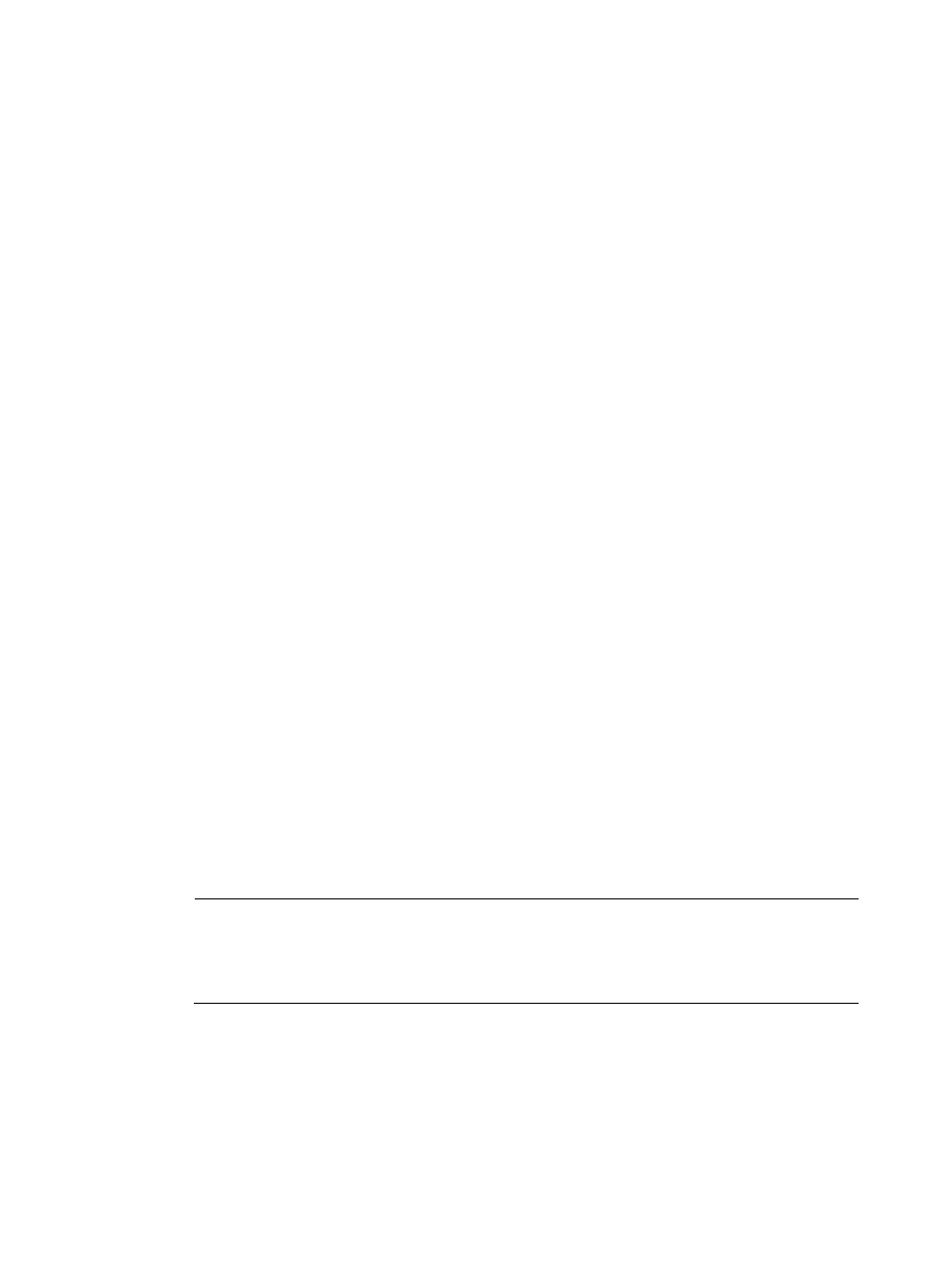
79
<Sysname> system-view
[Sysname] local-user abc
[Sysname-luser-abc] password simple abc
[Sysname-luser-abc] authorization-attribute level 3
[Sysname-luser-abc] authorization-attribute work-directory flash:/
To access a standby MPU of the IRF fabric (suppose that the member ID and slot number of the
member device where the standby MPU resides are 2 and 1 respectively), replace flash:/ with
chassis2#slot1#flash:/ in authorization-attribute work-directory flash:/.
[Sysname-luser-abc] service-type ftp
[Sysname-luser-abc] quit
# Enable FTP server.
[Sysname] ftp server enable
[Sysname] quit
2.
Configure the PC (FTP client):
# Log in to the FTP server through FTP.
c:\> ftp 1.1.1.1
Connected to 1.1.1.1.
220 FTP service ready.
User(1.1.1.1:(none)):abc
331 Password required for abc.
Password:
230 User logged in.
# Download the configuration file config.cfg of the IRF fabric to the PC for backup.
ftp> get config.cfg back-config.cfg
# Upload the configuration file newest.bin to the root directory of the storage medium on the active
MPU of the IRF fabric.
ftp> put newest.bin
200 Port command okay.
150 Opening ASCII mode data connection for /newest.bin.
226 Transfer complete.
ftp> bye
221 Server closing.
c:\>
NOTE:
•
This FTP procedure also applies to upgrading configuration files.
•
After you finish transferring the Boot ROM image through FTP, execute the bootrom upgrade
command to upgrade the BootROM.
3.
Upgrade the IRF fabric:
# Copy the system software image file newest.bin from the PC to the Flash root directories of the
IRF fabric's standby MPUs. (Suppose the IRF fabric has three standby MPUs: one in slot 1 of
member device 1, one in slot 0 of member device 2, and one in slot 1 of member device 2.)
<Sysname> copy newest.bin chassis1#slot1#flash:/
<Sysname> copy newest.bin chassis2#slot0#flash:/
<Sysname> copy newest.bin chassis2#slot1#flash:/