Powering on and powering off a card, Configuration guidelines, Configuration procedure – H3C Technologies H3C S12500 Series Switches User Manual
Page 183: Allocating ids for ac power supplies
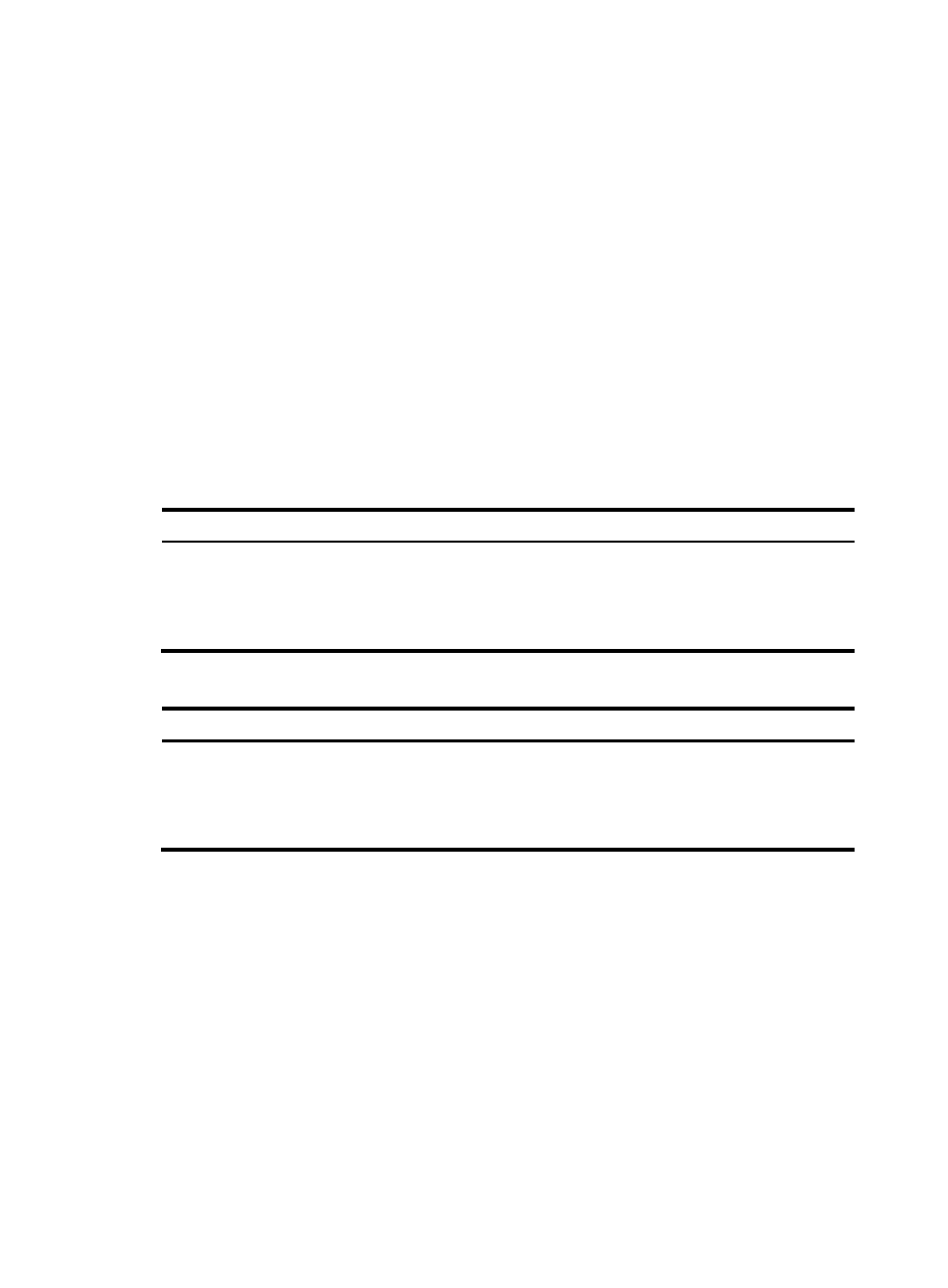
171
Powering on and powering off a card
You can manually power on and power off a card to adjust the system available power. The power
supply status can be displayed with the display power-supply command.
Configuration guidelines
Before configuring to start power supply to a card, confirm whether the power supply is overloaded after
supplying power to the new card. If the maximum power consumption of the system is greater than the
available power after powering on the new card:
•
With the power supply management enabled, the system does not supply power to this card
because of the self protection mechanism.
•
With the power supply management disabled, the system becomes unstable or the switch reboots
because of overloading of the power supply.
For more information of power supply management, see "
Enabling power supply management
Configuration procedure
To power on a card, perform one of these commands in user view:
Task Command
Remarks
Power on a card.
•
In standalone mode:
power-supply on slot slot-number
•
In IRF mode:
power-supply on chassis
chassis-number slot slot-number
Optional.
Use either command.
The specified card cannot be a
MPU or a switching fabric module.
To power off a card, perform one of these commands in user view:
Task Command
Remarks
Power off a card.
•
In standalone mode:
power-supply off slot slot-number
•
In IRF mode:
power-supply off chassis
chassis-number slot slot-number
Optional.
Use either command.
The specified card cannot be a
MPU or a switching fabric module.
Allocating IDs for AC power supplies
After the system starts up, each AC power supply is allocated a unique local ID randomly. The randomly
allocated ID is not convenient for device management, daily maintenance, and fault location because
the randomly allocated ID is not related with the slot in which the AC power supply resides. You must
manually allocate IDs for the AC power supplies after the installation of the switch for future management.
H3C recommends that you allocate IDs for AC power supplies the same as the IDs of the slots where the
power supplies reside, as shown in
and
. You can allocate IDs for only PSE9000 AC
power supplies. To view the model of a power supply, use the display power-supply command.
For PSE9000-A and PSE9000-D, the switch automatically allocates the ID of the slot where a power
supply resides as the power supply ID.
To avoid allocating one ID to multiple AC power supplies, follow these guidelines: