Configuring auto-rollback, Performing a manual rollback, Displaying and maintaining issu – H3C Technologies H3C S12500 Series Switches User Manual
Page 152
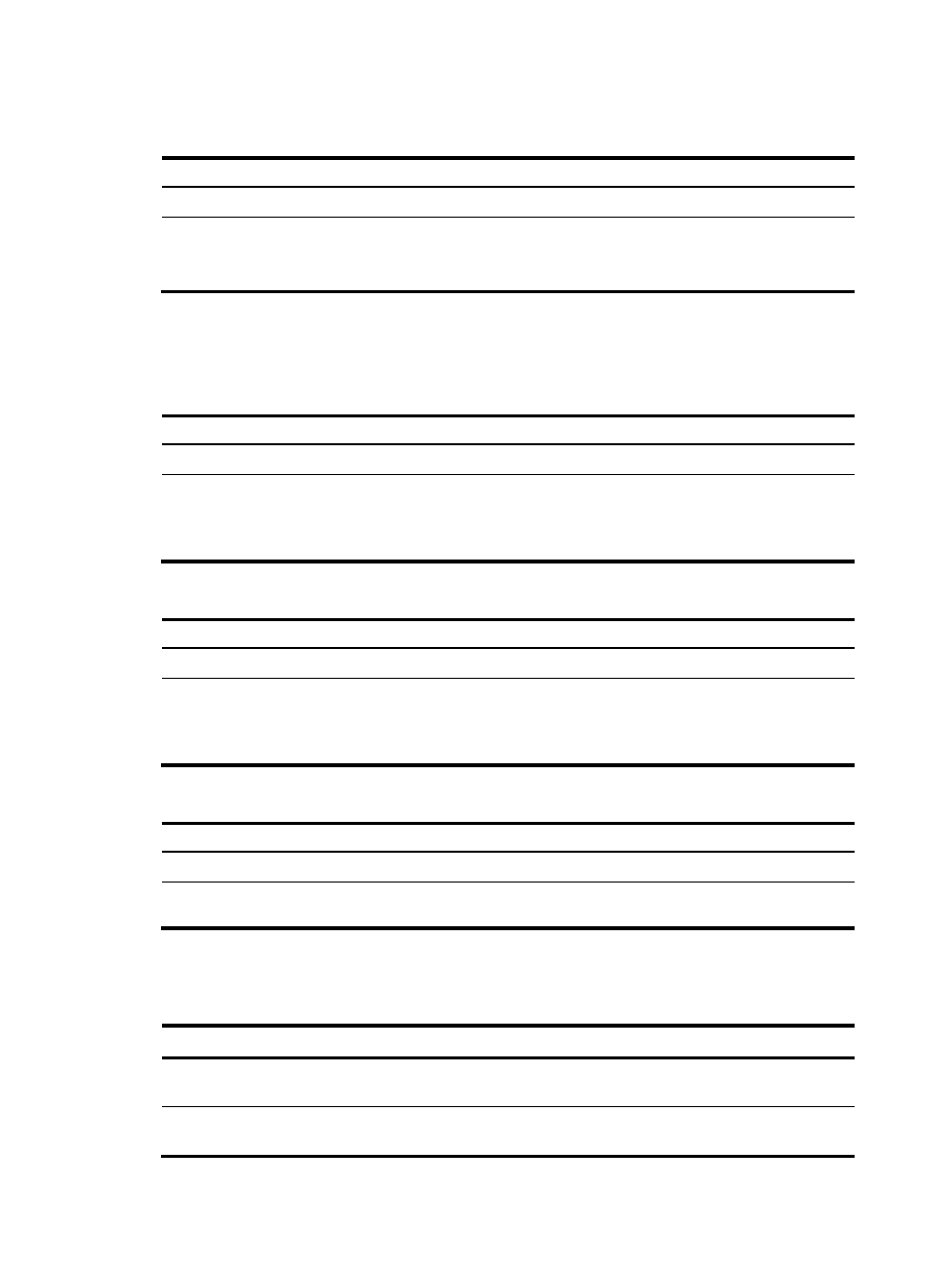
140
Configuring auto-rollback
Step Command
Remarks
1.
Enter system view.
system-view
N/A
2.
Set the rollback timer.
issu rollback-timer minutes
Optional.
By default, the rollback timer is set
to 45 minutes.
Performing a manual rollback
To perform a manual rollback for MPU-based ISSU upgrade:
Step Command
Remarks
1.
Enter system view.
system-view
N/A
2.
Cancel the ISSU upgrade
and roll back to the
previous version.
issu rollback chassis
chassis-number slot slot-number
The values of the chassis-number and
slot-number arguments provided in this
command must be the same as those
specified in the issu load command.
To perform a manual rollback for member switch-based ISSU upgrade:
Step Command
Remarks
1.
Enter system view.
system-view
N/A
2.
Cancel the ISSU upgrade
and roll back to the
previous version.
issu rollback [ chassis
chassis-number ]
The value of the chassis-number
argument provided in this command
must be the same as that specified in
the issu load command.
To perform a manual rollback for member switches-based ISSU upgrade:
Step Command
1.
Enter system view.
system-view
2.
Cancel the ISSU upgrade and roll back to the
previous version.
issu rollback
Displaying and maintaining ISSU
Task Command
Remarks
Display information about the
rollback timer.
display issu rollback-timer [ | { begin | exclude
| include } regular-expression ]
Available in any view.
Display the ISSU upgrade state.
display issu state [ | { begin | exclude |
include } regular-expression ]
Available in any view.