Restoring the factory-default configuration – H3C Technologies H3C S12500 Series Switches User Manual
Page 217
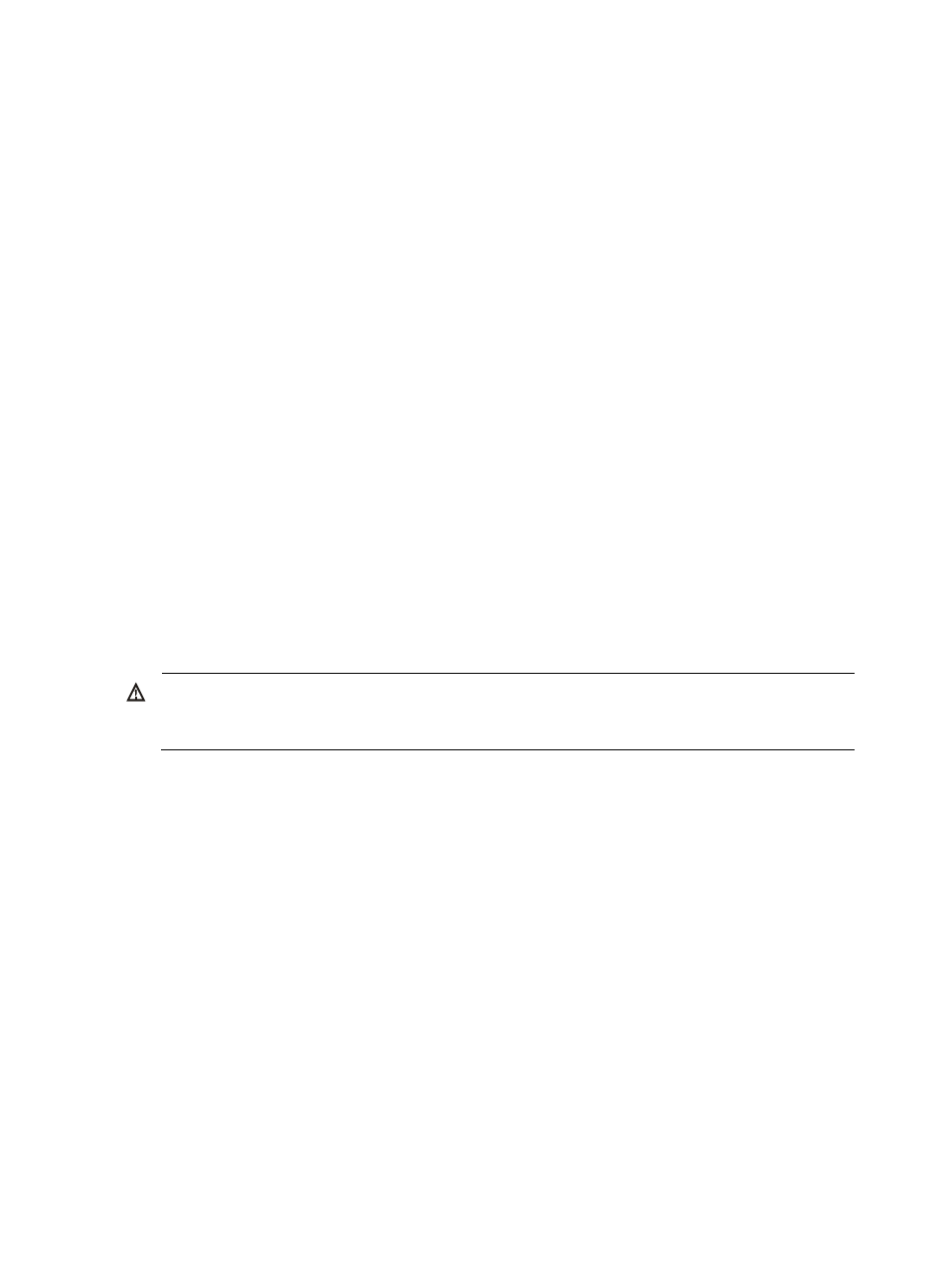
205
Enter your choice(0-3): 3
Deleting the file in cfa0:
'M' = MAIN 'B' = BACKUP 'S' = SECURE 'N/A' = NOT ASSIGNED
============================================================================
|NO. Size(B) Time Type Name |
|1 5602 Jun/03/2012 22:06:02 N/A cfa0:/test.cfg |
|2 4714356 Jun/03/2012 19:11:10 N/A cfa0:/logfile/logfile1.log |
|3 936158 Jun/03/2012 19:26:00 N/A cfa0:/diaglog/diagfile1.log |
|4 4196112 Jun/03/2012 14:59:16 N/A cfa0:/info.txt |
|5 53538808 Jun/03/2012 14:36:12 M cfa0:/s12500-test.bin |
|6 57979456 Oct/04/2012 02:14:54 N/A cfa0:/test.bin |
|7 3 Jun/03/2012 14:57:04 N/A cfa0:/a.txt |
|8 6425 Jun/03/2012 16:15:22 N/A cfa0:/startup.cfg |
|9 717220 Jun/03/2012 19:10:14 N/A cfa0:/12500_mr.btw |
============================================================================
Enter file No: 4
2.
Enter the number of the file to delete. For example, enter 4 to delete cfa0:/info.txt.
Enter file No: 4
3.
When the following prompt appears, enter Y.
The file you selected is cfa0:/info.txt,Delete it? [Y/N]Y
Deleting...Done!
Restoring the factory-default configuration
CAUTION:
Performing this task can cause all next-startup configuration files in the current storage medium to be
permanently deleted.
To restore the factory-default configuration from the EXTEND-BOOTWARE menu, make sure password
recovery capability is disabled. If the capability is enabled, you cannot perform the task.
To enable the system to start up with the factory-default configuration instead of a next-startup
configuration file:
1.
Enter 5 in the EXTEND-BOOTWARE menu.
===========================<EXTEND-BOOTWARE MENU>===========================
|<1> Boot System |
|<2> Enter Serial SubMenu |
|<3> Enter Ethernet SubMenu |
|<4> File Control |
|<5> Restore to Factory Default Configuration |
|<6> BootWare Operation Menu |
|<7> Clear Super Password |
|<8> Storage Device Operation |
|<9> Product Special Operation |
|<0> Reboot |
============================================================================
Ctrl+Z: Access EXTEND-ASSISTANT MENU