Using the extend-assistant menu, Using the extend-assistant, Menu – H3C Technologies H3C S12500 Series Switches User Manual
Page 223
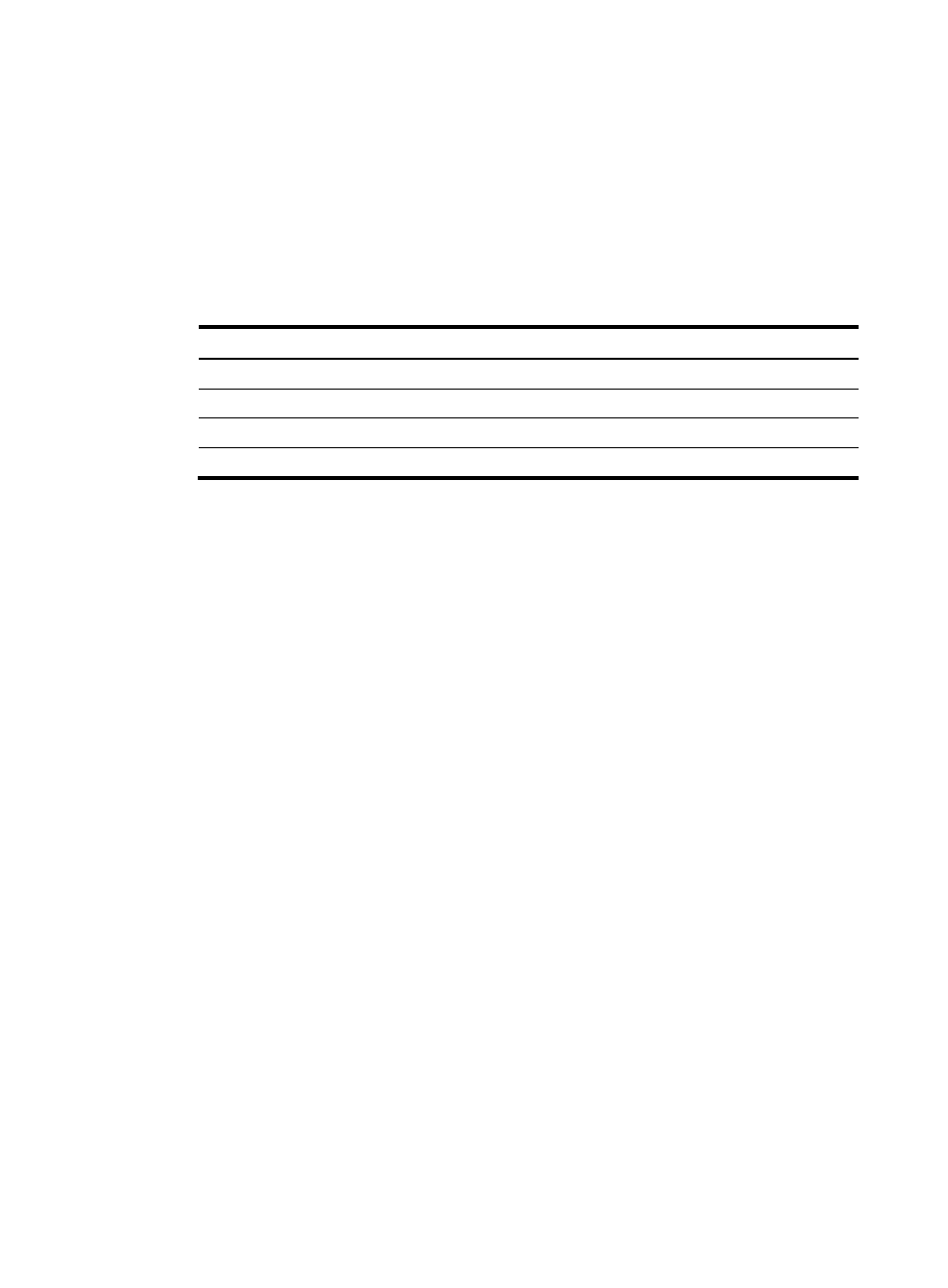
211
|<2> IPv6 disable and standard mode |
|<3> IPv6 enable and advanced mode |
|<4> IPv6 enable and standard mode |
|<0> Exit |
============================================================================
Enter your choice(0-4):
2.
Select an option for the device.
The asterisk sign (*) indicates the current setting.
Table 32 Configuration made by the options
Item Equivalent
configuration at the CLI
<1> IPv6 disable and advanced mode
acl ipv6 disable + acl mode advanced
<2> IPv6 disable and standard mode
acl ipv6 disable + acl mode standard
<3> IPv6 enable and advanced mode
acl ipv6 enable + acl mode advanced
<4> IPv6 enable and standard mode
acl ipv6 enable + acl mode standard
The default mode is IPv6 disable and advanced mode. Different modes specify different ACL rule
length settings. For more information, see the acl ipv6 { enable | disable } and acl mode
{ advanced | standard } commands in ACL and QoS Command Reference.
Using the EXTEND-ASSISTANT menu
1.
In the EXTEND-BOOTWARE menu, press Ctrl+Z to enter the EXTEND-ASSISTANT menu.
==========================<EXTEND-ASSISTANT MENU>===========================
|<1> Display Memory |
|<2> Search Memory |
|<3> Display CF card info |
|<0> Exit To Main Menu |
============================================================================
Enter your choice(0-3):
2.
To view memory information, enter 1 and provide the memory address and length as prompted.
Enter your choice(0-3): 1
Info: Press Ctrl+C to abort or return to EXTEND-ASSISTANT MENU.
Info: only support hexadecimal input.
Enter memory address:80
Enter memory length:2
00000080: 55555555 55555555 UUUUUUUU
3.
To search for certain memory information, enter 2 and provide the start and end addresses and the
value of interest as prompted.
Enter your choice(0-3): 2
Info: Press Ctrl+C to abort or return to EXTEND-ASSISTANT MENU.
Info: only support hexadecimal input.
Enter start address:80
Enter end address:90
Enter the value to search for:55555555
00000080: 55555555 55555555 55555555 55555555 UUUUUUUUUUUUUUUU