Managing the bootware image, Backing up the bootware image – H3C Technologies H3C S12500 Series Switches User Manual
Page 218
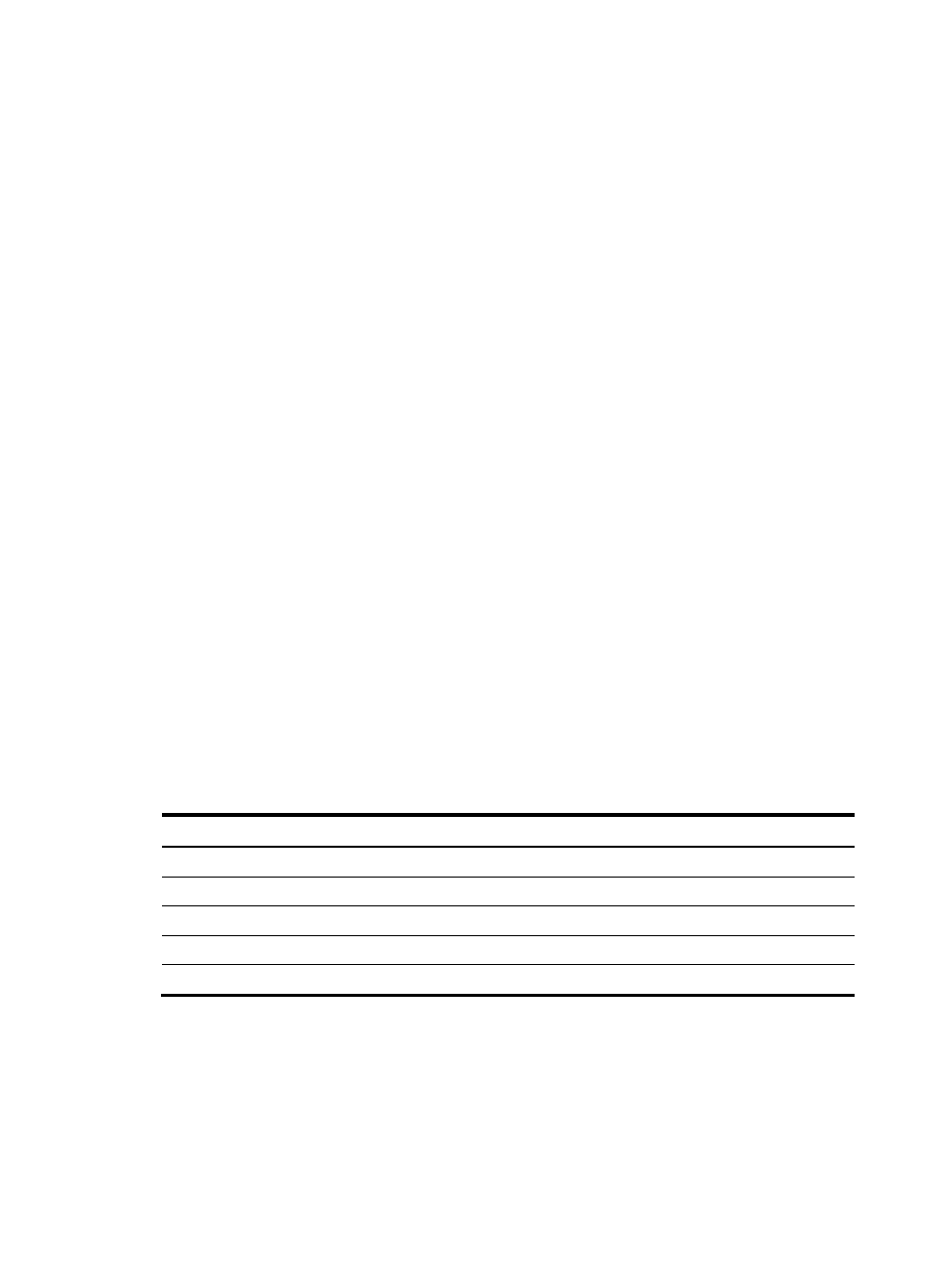
206
Ctrl+F: Format File System
Enter your choice(0-9): 5
2.
Follow the system instruction to complete the task.
{
If password recovery capability is enabled, first disable the capability from the CLI, and then
reboot the device to access the EXTEND-BOOTWARE menu.
Password recovery capability is enabled. To perform this operation, first
disable the password recovery capability using the undo password-recovery
enable command in CLI.
{
If password recovery capability is disabled, enter Y at the prompt to complete the task.
Because the password recovery capability is disabled, this operation can
cause the configuration files to be deleted, and the system will start up
with factory defaults. Are you sure to continue?[Y/N]Y
Setting...Done.
Managing the BootWare image
You can use BootWare Operation menu to back up, recover, and upgrade the BootWare image.
To access the BootWare Operation menu, enter 6 in the EXTEND-BOOTWARE menu.
Enter your choice(0-9): 6
=========================<BootWare Operation Menu>==========================
|Note:the operating device is cfa0 |
|<1> Backup Full BootWare |
|<2> Restore Full BootWare |
|<3> Update BootWare By Serial |
|<4> Update BootWare By Ethernet |
|<0> Exit To Main Menu |
============================================================================
Enter your choice(0-4):
Table 27 BootWare Operation menu options
Option Tasks
<1> Backup Full BootWare
Back up the BootWare image.
<2> Restore Full BootWare
Recover the BootWare image.
<3> Update BootWare By Serial
Update the BootWare from the console port.
<4> Update BootWare By Ethernet
Update the BootWare from an Ethernet port.
<0> Exit To Main Menu
Return to the EXTEND-BOOTWARE menu.
Backing up the BootWare image
You can back up the entire BootWare image, its basic segment, or extended segment. When the
BootWare image is corrupted, you could use the backup image for recovery.
Enter 1 in the BootWare Operation menu to perform a BootWare image backup.
Enter your choice(0-4): 1
Will you backup the Basic BootWare? [Y/N]Y