Upgrading software, Overview, Fips compliance – H3C Technologies H3C S12500 Series Switches User Manual
Page 118
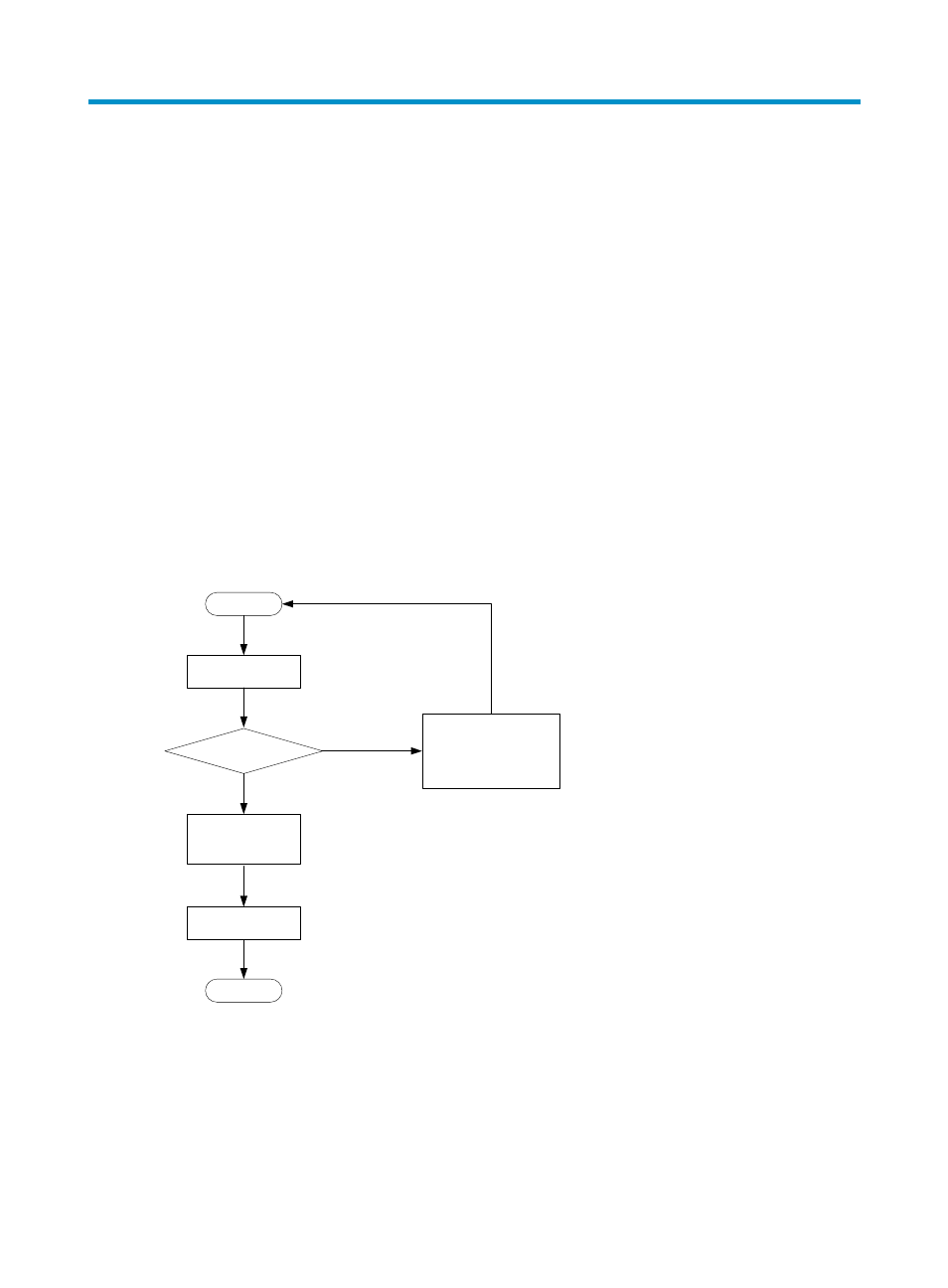
106
Upgrading software
Software can be upgraded from BootWare menus or from the CLI. This chapter covers only upgrading
software from the CLI. For information about upgrading software from BootWare menus, see "Managing
the system with BootWare."
Overview
Upgrading software includes upgrading the BootWare image, system software image, maintenance bus
(MBUS) daughter card software, CPLDs, power monitoring module software, and fan monitor software.
Each time the switch is powered on, it runs the BootWare image to initialize hardware and display
hardware information. Then, the switch runs the system software image (called "boot file" or "application
file" in software code). The system software image provides drivers and adaption for hardware, and
implements service features. The BootWare image and system software image are required for the
startup and running of a switch.
Figure 34 System startup process
FIPS compliance
The switch supports the FIPS mode that complies with NIST FIPS 140-2 requirements. Support for features,
commands, and parameters might differ in FIPS mode and non-FIPS mode. For more information about
FIPS mode, see Security Configuration Guide.
Start
BootWare runs
Press Ctrl+B
Run system
software image
Enter BootWare menu
to upgrade BootWare
image or system
software image
Yes
No
Select the
Reboot option to
reboot the device
Enter CLI
Finish