Using the basic-bootware menu, Modifying serial port parameters – H3C Technologies H3C S12500 Series Switches User Manual
Page 203
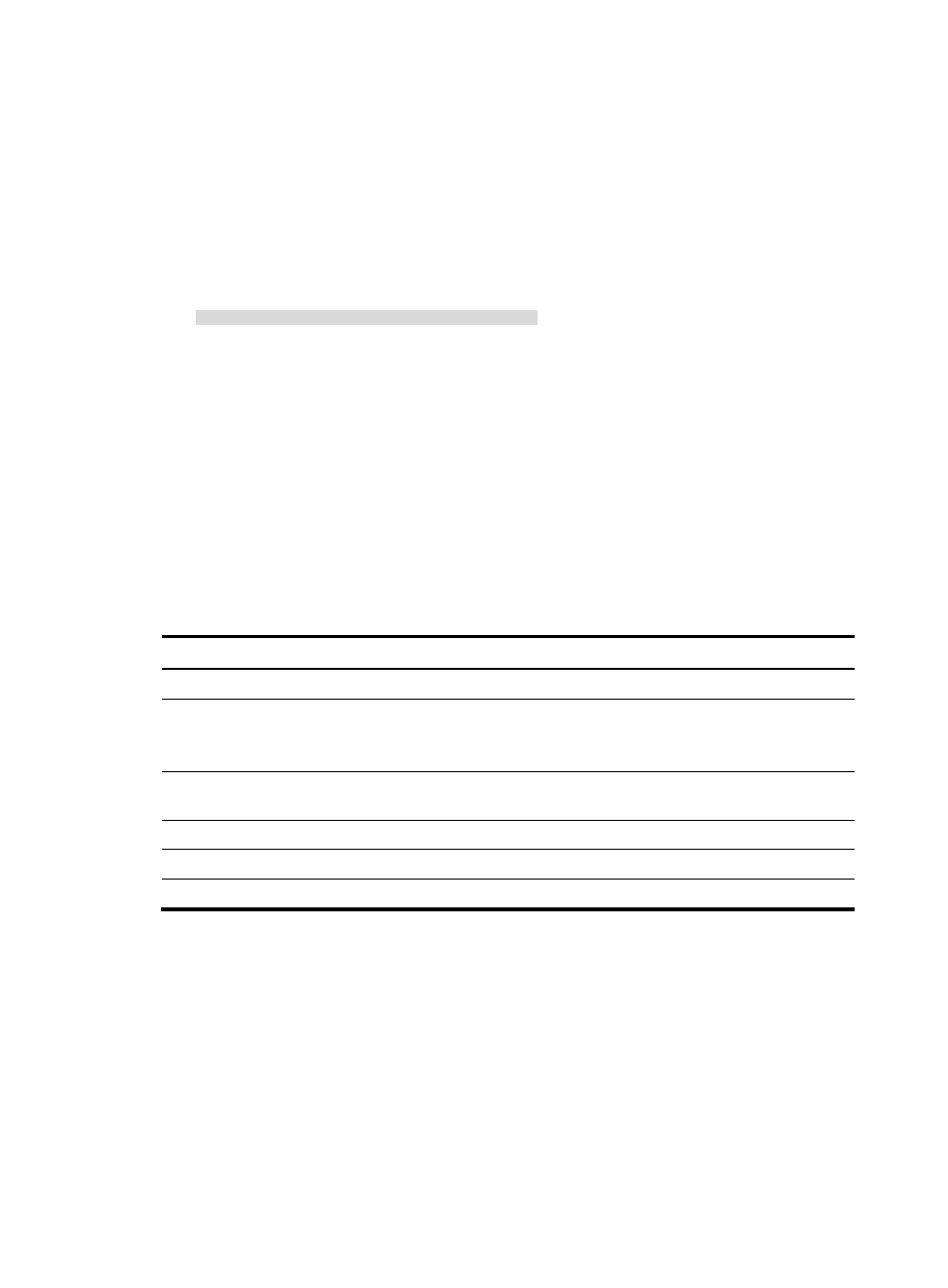
191
Using the BASIC-BOOTWARE menu
To access the BASIC-BOOTWARE menu:
1.
Power on the device.
DDR2 SDRAM test successful.
Press Ctrl+T to start five-step full RAM test...
Press Ctrl+Y to start nine-step full RAM test...
System is starting...
Press Ctrl+D to access BASIC-BOOTWARE MENU
2.
Press Ctrl + D within 3 seconds after the "Press Ctrl+D to access BASIC-BOOTWARE MENU"
prompt message appears. If you fail to do this within the time limit, the system starts to run the
extended BootWare segment.
======================<BASIC-BOOTWARE MENU(Ver 1.20)>=======================
|<1> Modify Serial Interface Parameter |
|<2> Update Extend BootWare |
|<3> Update Full BootWare |
|<4> Boot Extend BootWare |
|<5> Boot Backup Extend BootWare |
|<0> Reboot |
============================================================================
Enter your choice(0-5):
Table 22 BASIC-BOOTWARE menu options
Option Task
<1> Modify Serial Interface Parameter
Change the baud rate of the console port.
<2> Update Extend BootWare
Update the extended BootWare segment.
If the extended segment has corrupted, choose this option to
repair it.
<3> Update Full BootWare
Update the entire BootWare, including the basic segment
and the extended segment.
<4> Boot Extend BootWare
Run the primary extended BootWare segment.
<5> Boot Backup Extend BootWare
Run the backup extended BootWare segment.
<0> Reboot
Reboot the device.
Modifying serial port parameters
When using the console port to access the system, make sure the port parameters are consistent with the
serial port settings on the configuration terminal, including the baud rate, data bits, parity check, stop
bits, flow control, and emulation. If the settings are inconsistent, communication will fail. For more
information, see login management configuration in Fundamentals Configuration Guide.
With BootWare, you can change the baud rate. H3C recommends that you change the default baud rate
(9600 bps) to a higher baud rate for faster file transfer before downloading a software image file with
XMODEM through the console port.
To change the baud rate of the console port: