Updating the extended bootware segment, Updating the entire bootware – H3C Technologies H3C S12500 Series Switches User Manual
Page 204
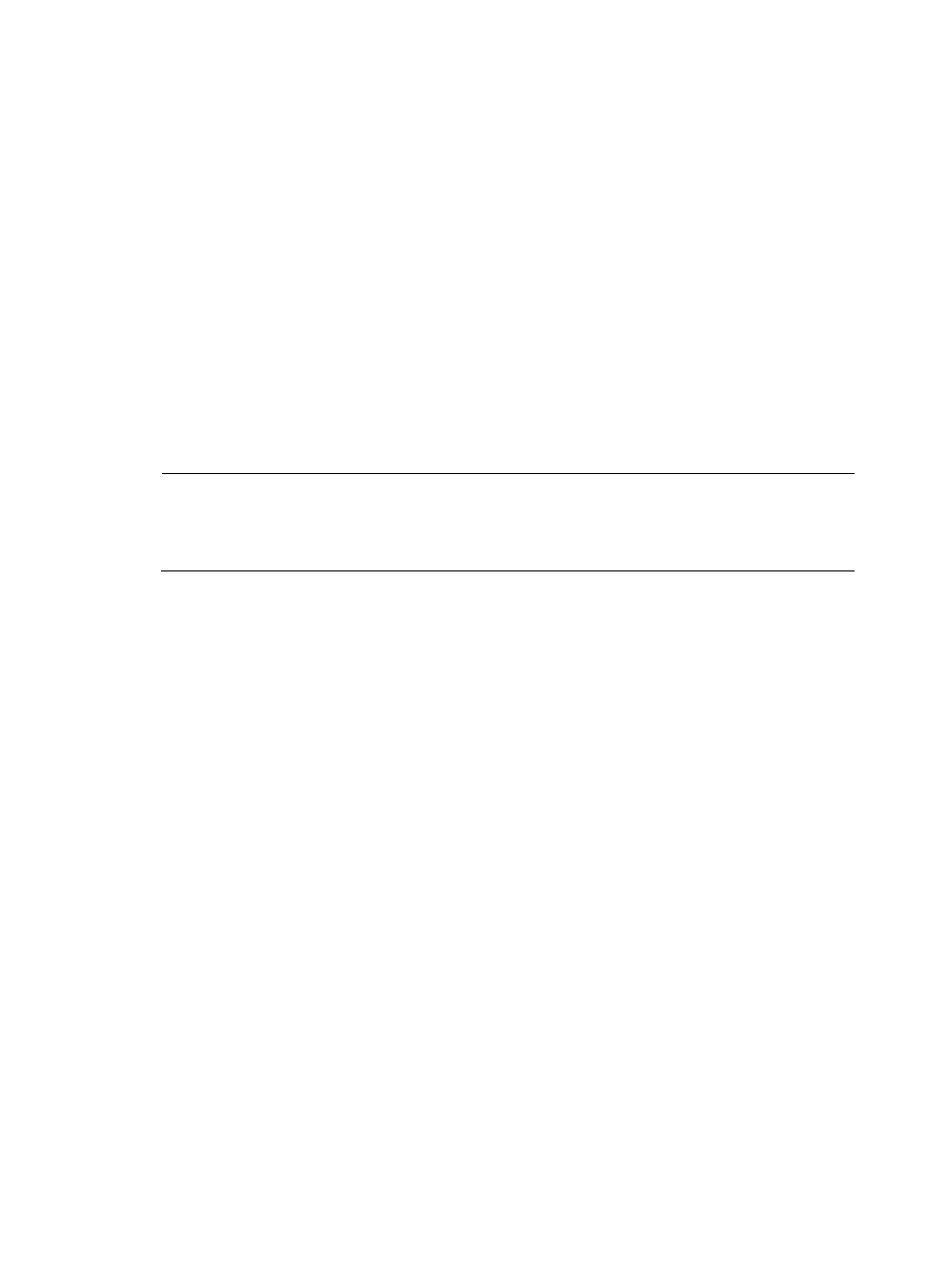
192
1.
Enter 1 in the BASIC-BOOTWARE menu.
Enter your choice(0-5): 1
===============================<BAUDRATE SET>===============================
|Note:'*'indicates the current baudrate |
| Change The HyperTerminal's Baudrate Accordingly |
|---------------------------<Baudrate Available>---------------------------|
|<1> 9600(Default)* |
|<2> 19200 |
|<3> 38400 |
|<4> 57600 |
|<5> 115200 |
|<0> Exit |
============================================================================
Enter your choice(0-5):
2.
Enter the number that represents the baud rate you want to choose. For example, enter 5 to set the
baud rate to 115200 bps.
NOTE:
The baud rate change is a one-time operation. The baud rate will restore to the default (9600 bps) at
reboot. To set up a console session with the device after a reboot, you must change the baud rate setting
on the configuration terminal to 9600 bps.
Updating the extended BootWare segment
If the extended BootWare segment has been corrupted, enter 2 in the BASIC-BOOTWARE menu to
update it.
Enter your choice(0-5): 2
Please Start To Transfer File, Press <Ctrl+C> To Exit.
Waiting ...CCCCC
Download successfully!
329344 bytes downloaded!
Updating Extend BootWare? [Y/N]Y
Updating Extend BootWare...............Done!
Updating the entire BootWare
To update the entire BootWare, enter 3 in the BASIC-BOOTWARE menu.
Enter your choice(0-5): 3
Please Start To Transfer File, Press <Ctrl+C> To Exit.
Waiting ...CCCCC
Download successfully!
329344 bytes downloaded!
Updating Basic BootWare? [Y/N]Y
Updating Basic BootWare...............Done!
Updating Extend BootWare? [Y/N]Y
Updating Extend BootWare...............Done!