Performing an mpu-based issu upgrade – H3C Technologies H3C S12500 Series Switches User Manual
Page 148
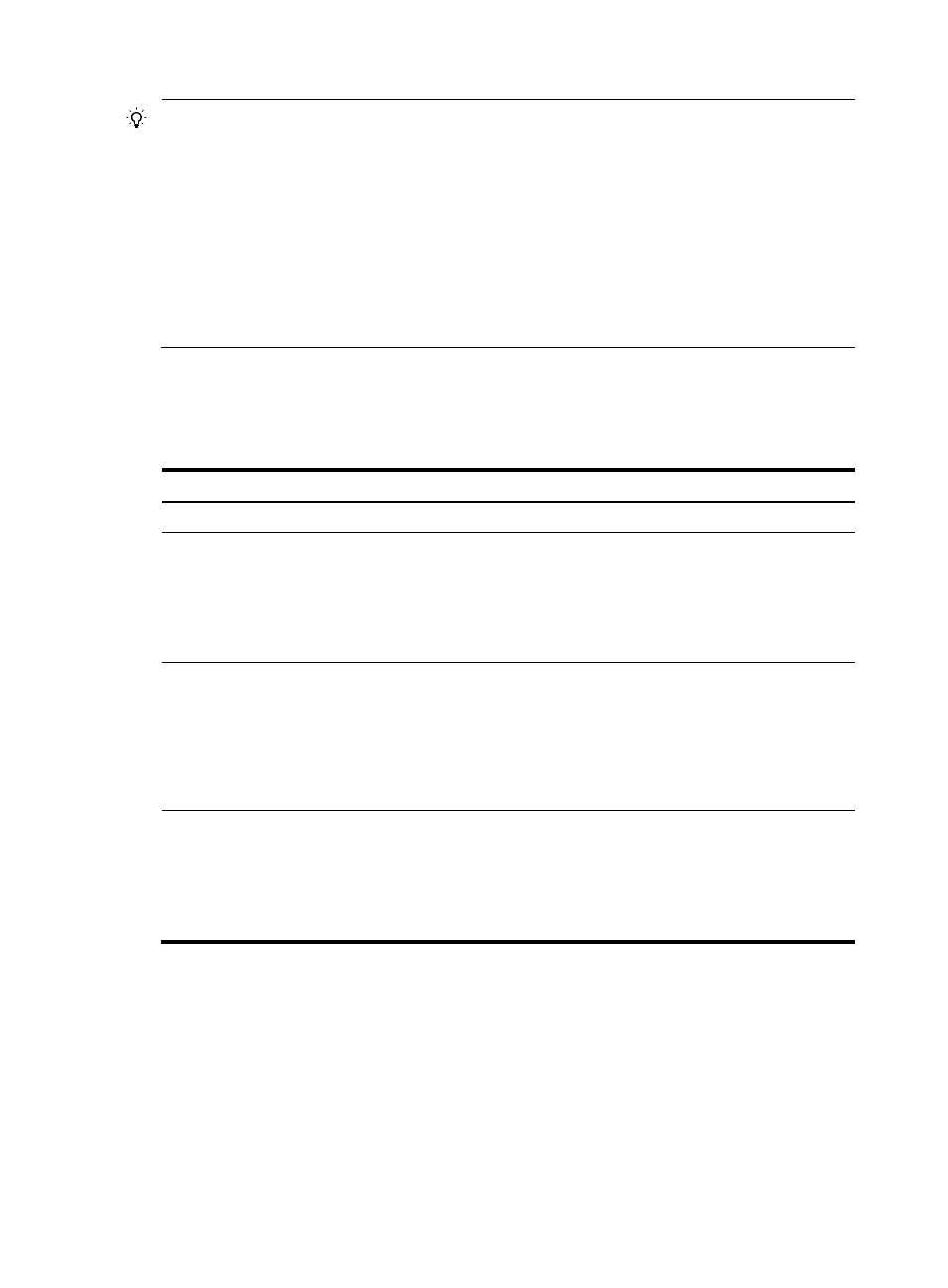
136
IMPORTANT:
To avoid upgrade failure, do not perform the following operations during the upgrade:
•
Modify the current configuration.
•
Reboot a card.
•
Install or remove the cables connecting physical IRF ports.
•
Perform an active and standby switchover.
•
Delete or modify the system software image.
•
Load or unload a hotfix.
•
Execute commands that are not related to the upgrade.
Performing an MPU-based ISSU upgrade
To perform an MPU-based ISSU upgrade for a compatible version:
Step Command
Remarks
1.
Enter system view.
system-view
N/A
2.
Upgrade the standby MPU
of the master.
issu load file upgrading-filename
chassis chassis-number slot
slot-number
chassis-number is the member ID of
the master switch, slot-number is the
number of the slot hosting the
standby MPU.
Execution of this command reboots
the standby MPU of the master.
3.
Perform a manual active
and standby switchover to
make the standby MPU of
the master become the new
global active MPU and
upgrade all interface cards
by installing a hotfix.
issu run switchover chassis
chassis-number slot slot-number
The values of the chassis-number and
slot-number arguments provided in
this command must be the same as
those specified in the issu load
command.
Execution of this command reboots
the former global active MPU.
4.
Accept the ISSU upgrade.
issu accept chassis chassis-number
slot slot-number
Optional.
The values of the chassis-number and
slot-number arguments provided in
this command must be the same as
those specified in the issu load
command.