Configuring common settings for user interfaces – H3C Technologies H3C S12500 Series Switches User Manual
Page 63
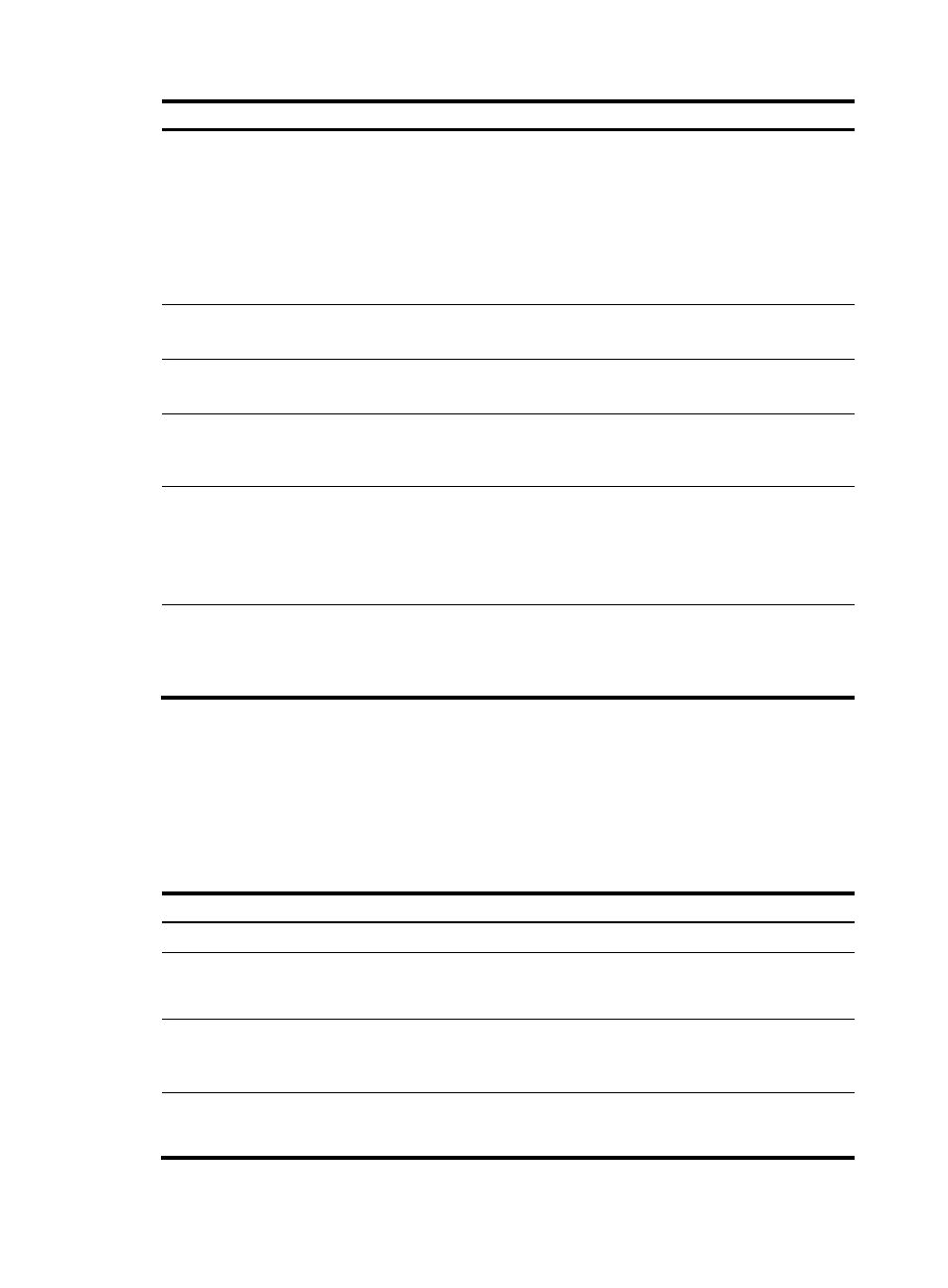
51
Step Command
Remarks
4.
Configure the data bits for
each character.
databits { 5 | 6 | 7 | 8 }
Optional.
The setting depends on the contexts
to be transmitted, For example,
you can set it to 7 if standard ASCII
characters are to be sent; set it to 8
if extended ASCII characters are to
be sent.
8 by default.
5.
Configure a parity check
method.
parity { even | mark | none | odd
| space }
Optional.
None by default.
6.
Configure the number of stop
bits transmitted per byte.
stopbits { 1 | 1.5 | 2 }
Optional.
1 by default.
7.
Detect the stop bits.
stopbit-error intolerance
Optional.
By default, stop bits are not
detected.
8.
Configure the flow control
mode.
flow-control { hardware |
software | none }
Optional.
By default, the flow control mode is
none.
The switch does not support the
hardware and software keywords.
9.
Associate the Telnet redirect
listening port with an IP
address.
ip alias ip-address port-number
Optional.
By default, no IP address is
associated with the Telnet redirect
listening port.
Configuring common settings for user interfaces
The device supports two terminal display types: ANSI and VT100. H3C recommends that you set the
display type to VT100 on both the device and the configuration terminal. If either side uses the ANSI type,
a display problem such as cursor positioning error might occur when a command line has more than 80
characters.
Step Command
Remarks
1.
Enter system view.
system-view
N/A
2.
Enter user interface view.
user-interface { first-num1
[ last-num1 ] | { aux | console |
vty } first-num2 [ last-num2 ] }
N/A
3.
Start the terminal service.
shell
Optional.
The terminal service is enabled on
all user interfaces by default.
4.
Set the idle-timeout
disconnection function for
terminal users.
idle-timeout minutes [ seconds ]
Optional.
10 minutes by default.