Index – H3C Technologies H3C S12500 Series Switches User Manual
Page 236
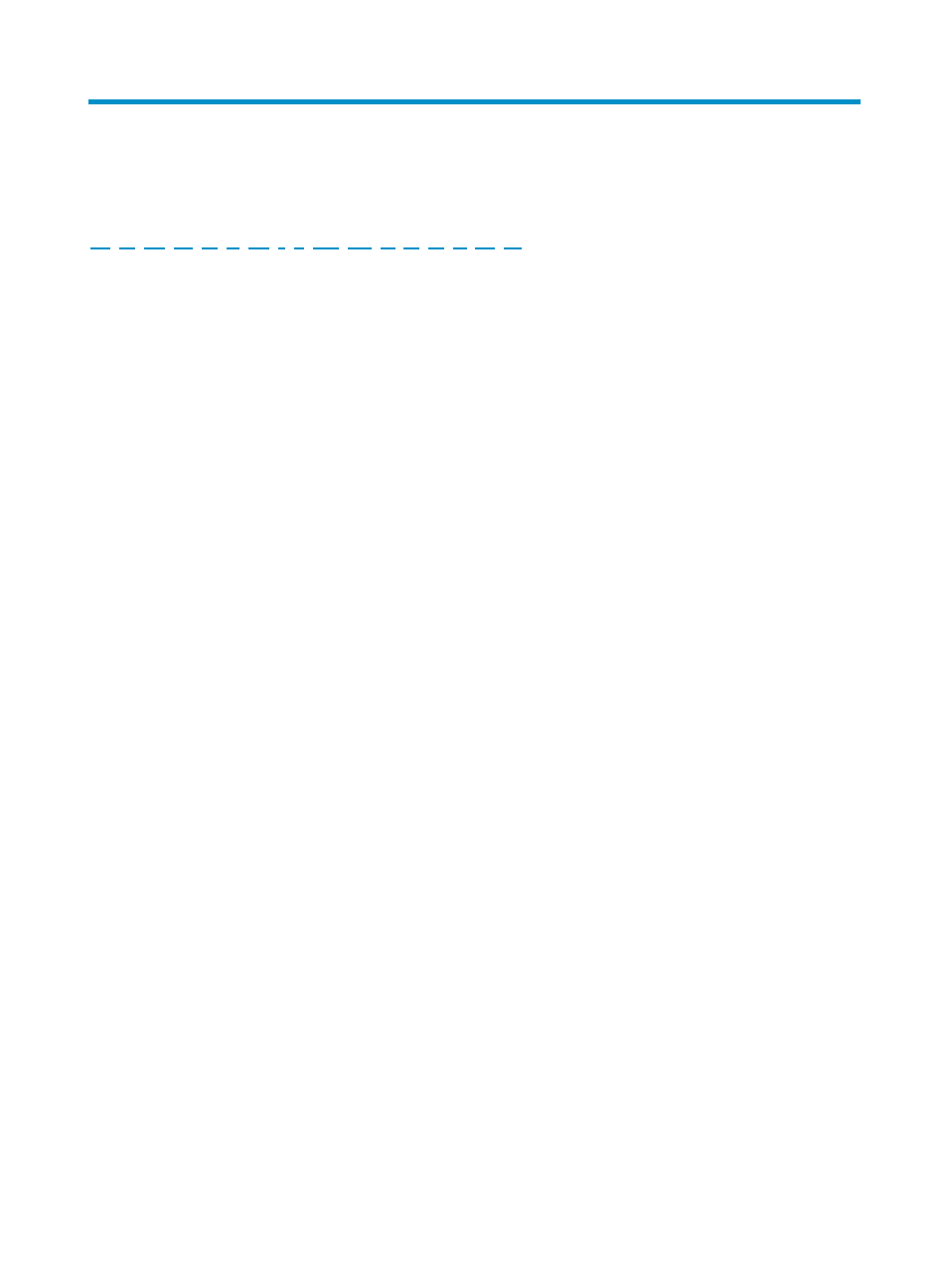
224
Index
A B C D E F H I L M N P R S T U V
A
Accessing the CLI online help,
B
Backing up the next-startup configuration file to a TFTP
server,
BootWare shortcut keys,
BootWare upgrade example,
C
Changing the system time,
Clearing unused 16-bit interface indexes,
CLI views,
Command conventions,
Configuring a user privilege level for user interfaces,
Configuring access control on VTY user interfaces,
Configuring asynchronous serial interface
attributes,
Configuring authentication mode,
Configuring banners,
Configuring command accounting,
Configuring command authorization,
Configuring common settings for user interfaces,
Configuring configuration rollback,
Configuring HTTP login,
Configuring HTTPS login,
Configuring in-service hardware failure diagnosis and
failure protection,
Configuring SNMP login,
Configuring source IP-based Telnet login control,
Configuring source IP-based Web login control,
Configuring source MAC-based Telnet login control,
Configuring source/destination IP-based Telnet login
control,
Configuring supported protocols on VTY user
interfaces,
Configuring temperature thresholds for a card,
Configuring the command auto-execute function,
Configuring the device name,
Configuring the exception handling method,
Configuring the port status detection timer,
Configuring the size of shared buffers on an interface
card,
Configuring the system operating mode,
Configuring user privilege and command levels,
Controlling the CLI output,
D
Defining shortcut keys for starting terminal
sessions/aborting tasks,
Deleting the next-startup configuration file,
Disabling password recovery capability,
Displaying and maintaining a TFTP client,
Displaying and maintaining CLI,
Displaying and maintaining configuration files,
Displaying and maintaining device management,
Displaying and maintaining FTP,
Displaying and maintaining ISSU,
Displaying and maintaining software image
settings,
Displaying and maintaining user interfaces,
Displaying and maintaining Web login,
E
Enabling automatic forwarding path check,
Enabling displaying the copyright statement,
Enabling port recovery for the switch,
Entering a command,
F
File and directory management examples,
File name formats,
FIPS compliance,
FIPS compliance,
H
How automatic configuration works,
How ISSU works,
HTTP login example,
HTTPS login configuration example,