H3C Technologies H3C S12500 Series Switches User Manual
Page 232
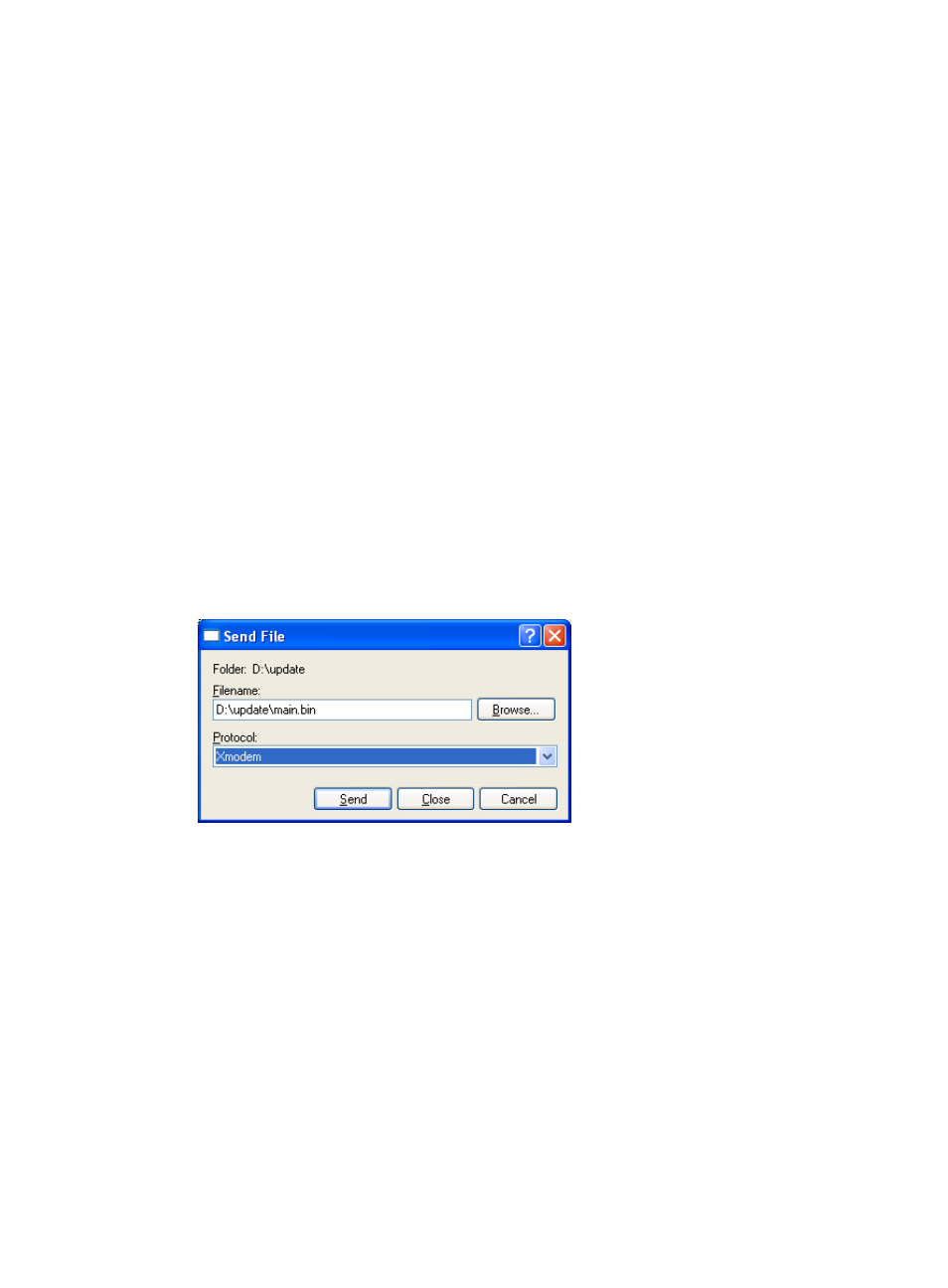
220
===========================<Enter Serial SubMenu>==========================
|Note:the operating device is cfa0 |
|<1> Download Application Program To SDRAM And Run |
|<2> Update Main Application File |
|<3> Update Backup Application File |
|<4> Update Secure Application File |
|<5> Update User Private File |
|<6> Modify Serial Interface Parameter |
|<0> Exit To Main Menu |
==========================================================================
Enter your choice(0-6):2
If your terminal is running Windows 98, change the baud rate before closing the connection. If
your terminal is running Windows 2000, you must close the connection before you can change
the setting.
5.
Select an option as required.
In this example, enter 2 to download a system software image to the current storage medium as the
main image:
Please Select File .
XMODEM downloading ...CCC
6.
Select Transfer > Send File in the HyperTerminal window. In the dialog box that appears, click
Browse to select the source file, and select Xmodem from the Protocol list.
Figure 64 File transmission dialog box
7.
Click Send.
The following dialog box appears: