Upgrading the system software, Specifying a startup system software image – H3C Technologies H3C S12500 Series Switches User Manual
Page 120
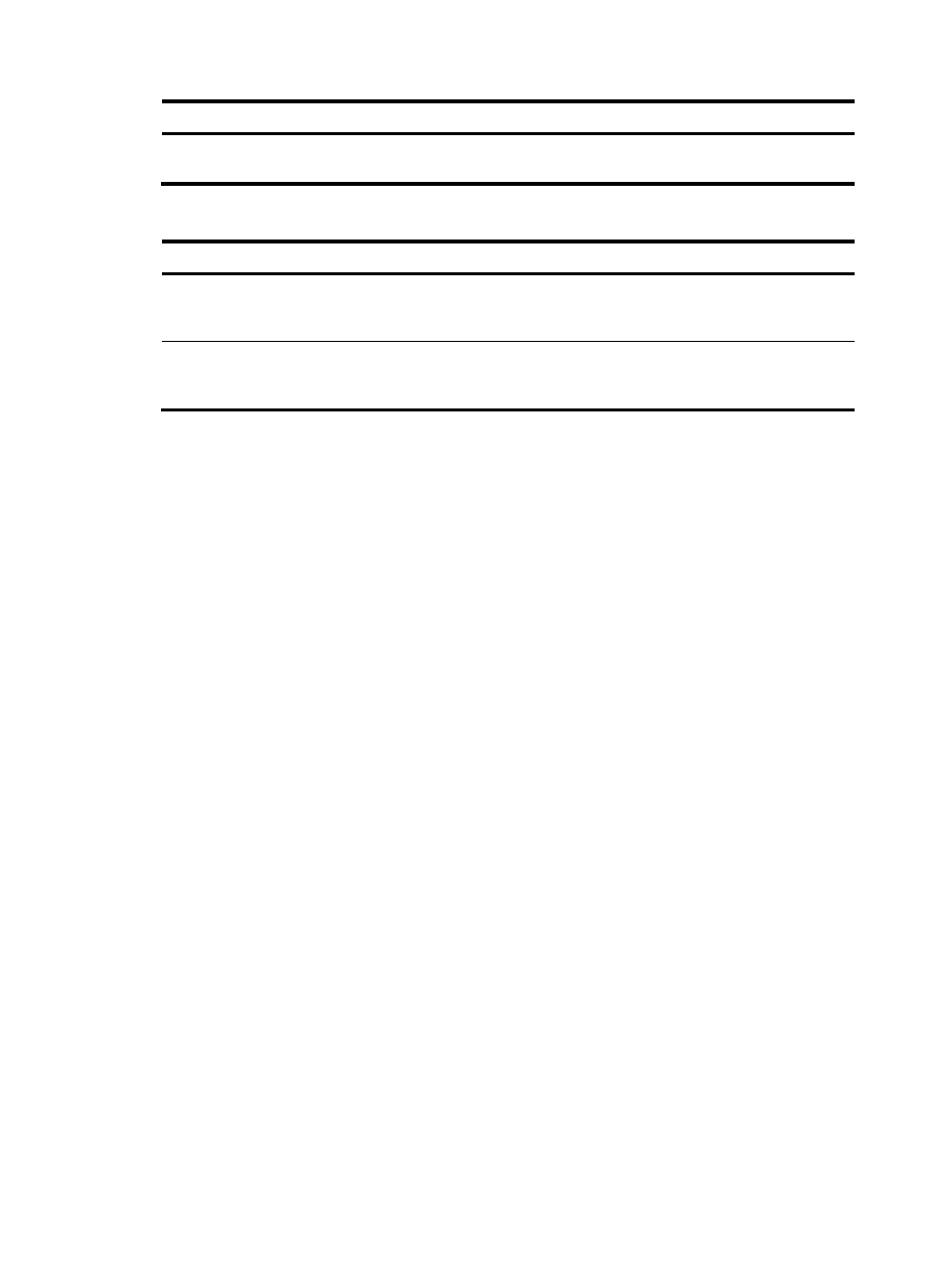
108
Task Command
Remarks
Upgrade the BootWare image on
a card (in IRF mode).
bootrom update file file-url chassis
chassis-number slot slot-number-list
Available in user view.
To upgrade the BootWare image of the OAM module on an MPU:
Task Command
Remarks
Upgrade the BootWare image of
the OAM module on an MPU (in
standalone mode).
oam-bootrom update file file-url
slot slot-number
Available in user view.
Upgrade the BootWare image of
the OAM module on an MPU (in
IRF mode).
oam-bootrom update file file-url
chassis chassis-number slot
slot-number
Available in user view.
Upgrading the system software
To upgrade the system software (in standalone mode):
1.
Use FTP, TFTP, or any other method to save the upgrade system software image file to the root
directory of the active MPU's storage medium (Flash or CF card).
2.
Copy the file to the root directory of the standby MPU's storage medium (Flash or CF card).
3.
Specify the file as the main startup system software image file on both MPUs. For more information,
see "
Specifying a startup system software image
4.
Reboot the switch to complete the upgrade.
To upgrade the system software (in IRF mode):
5.
Use FTP, TFTP, or any other method to save the upgrade system software image file to the root
directory of the global active MPU's storage medium (Flash or CF card).
6.
Copy the file to the root directory of the storage medium (Flash or CF card) on each MPU in the IRF
fabric.
7.
Specify the system software image file as the main startup system software image file on all the
MPUs. For more information, see "
Specifying a startup system software image
."
8.
Reboot the switch to complete the upgrade.
Specifying a startup system software image
You can specify one main startup system software image and one backup startup system software image
on each MPU. The main system software image is always preferred over the backup system image at
startup.
The startup system software image files must be saved in the root directory of the Flash or CF card. If a
partitioned CF card is used, the image files must be saved in the root directory of the first partition.
In FIPS mode, the specified file must pass authenticity verification before it can be set as a startup system
software image file.
To upgrade system software image: